Microsoft Word online is about to get this great feature from its desktop counterpart
Word online is about to get a lot less cluttered when tracking changes and showing comments.
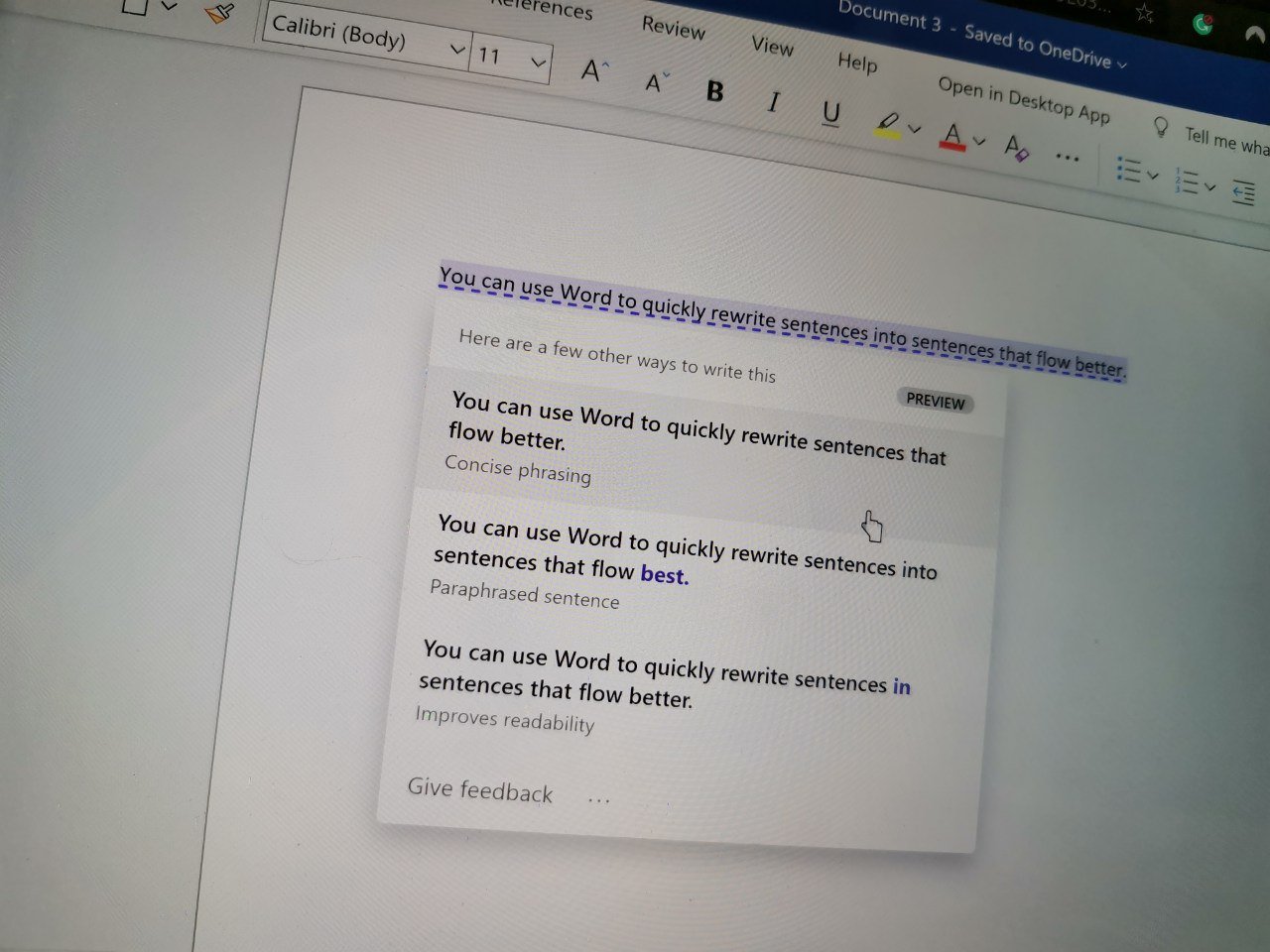
What you need to know
- Microsoft Word online will soon support a Simple Markup view.
- The desktop version of Word already supports the feature.
- Simple Markup view reduces the clutter created by comments and tracked changes.
Microsoft Word on the web could soon have an option that makes tracking changes look less cluttered. An entry on the Microsoft 365 roadmap describes a "Simple Markup view" the makes it easier to focus on a document that includes suggestions. The tracked changes and comments are still visible within the view but are arranged in a way that doesn't interfere with the rest of the document.
Here's the description from the Microsoft 365 roadmap:
Simple Markup view keeps suggestions from others—both tracked changes and comments—on the periphery, allowing you to focus on the document itself while remaining aware that there are suggestions present.
The feature is listed as in development and could arrive as soon as October 2021, but dates on the Microsoft 365 roadmap are always subject to change. The offline version of Word has had this option for quite some time, but the feature may prove more valuable on Word for the web. With online collaboration, documents can get crowded with tracked changes, comments, and people hopping around within a shared document.
The Simple Markup view on the online version of Word will likely work the same way as the same feature on the desktop version of Word. You can enable the feature within the desktop version of Word by clicking the Review tab and selecting Simple Markup.
TechRadar compares the new markup view to Google Docs, which has a less cluttered setup for comments. Google's online suite of applications was created with collaboration in mind, so they do a good job of handling several people working on the same document. Now, Word online should work the same way.
All the latest news, reviews, and guides for Windows and Xbox diehards.

Sean Endicott is a tech journalist at Windows Central, specializing in Windows, Microsoft software, AI, and PCs. He's covered major launches, from Windows 10 and 11 to the rise of AI tools like ChatGPT. Sean's journey began with the Lumia 930, leading to strong ties with app developers. Outside writing, he coaches American football, utilizing Microsoft services to manage his team. He studied broadcast journalism at Nottingham Trent University and is active on X @SeanEndicott_ and Threads @sean_endicott_.
