Microsoft Word's new Editor pane helps bad writers write good

If you write in Microsoft Word, you can expect to eventually see a new Editor pane that will expand the grammar and writing suggestions the app provides in the current Spelling & Grammar pane, according to a blog post on Microsoft's Office blog.
The new Word Editor pane will replace the current Spelling & Grammar pane, and though its functionality will be similar, the Editor pane will offer additional tips to streamline and improve your writing.
From Microsoft:
The new Editor pane gives you additional information from its advanced spelling, grammar and writing style recommendations. It also makes it easy to scan your whole document. This experience replaces the Spelling & Grammar pane and incorporates inclusive design best practices to be accessible for the visually impaired.
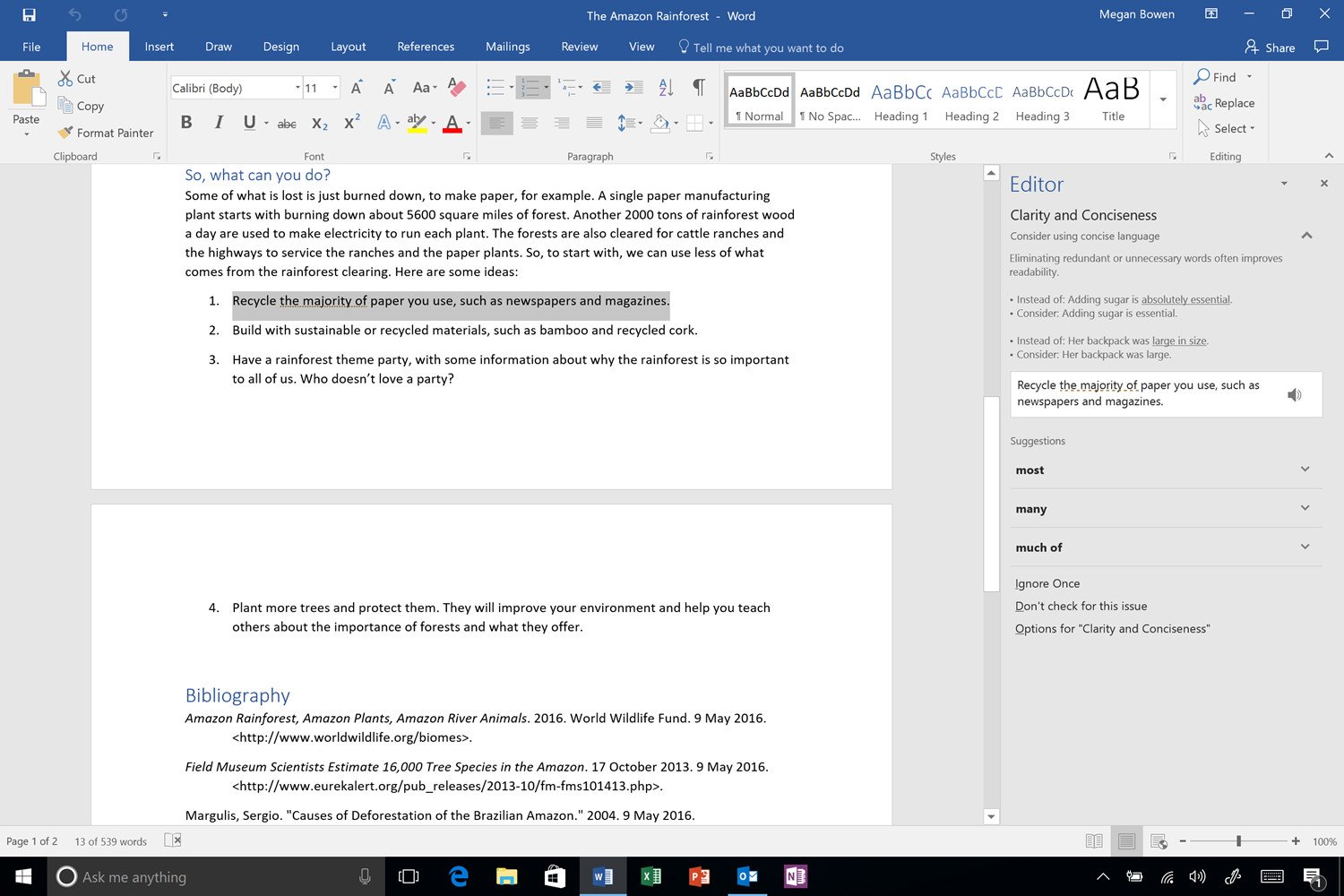
The new feature is currently only available for Word on Windows desktops, for users in the Office 365 Office Insider Fast ring. However, Microsoft will presumably make the feature official to all Word 2016 for Windows and Mac users in the future.
The Editor feature itself isn't new and is available now in Word 2016 for Windows and Mac. Today, the Editor feature offers spelling, grammar and writing tips via a set of colored lines (red, blue or gold) that appear on screen in documents, beneath words or phrases. Users can then right-click those underlined words to see the app's suggestion. The upcoming Editor pane provides a quicker way to scan an entire document for potential spelling, grammar and writing improvements.
You can learn more about Microsoft Word's Editor functionality on the company's Office support website.
For more related stories, visit our Office 101 page, which is packed with how-tos, tutorials and help articles.
Get the Windows Central Newsletter
All the latest news, reviews, and guides for Windows and Xbox diehards.
Al Sacco is content director of Future PLC's Mobile Technology Vertical, which includes AndroidCentral.com, iMore.com and WindowsCentral.com. He is a veteran reporter, writer, reviewer and editor who has professionally covered and evaluated IT and mobile technology, and countless associated gadgets and accessories, for more than a decade. You can keep up with Al on Twitter and Instagram.

