Microsoft Whiteboard preview gets refreshed start experience, icons, more
Whiteboard is getting a fresh set of icons, along with a new welcome experience.
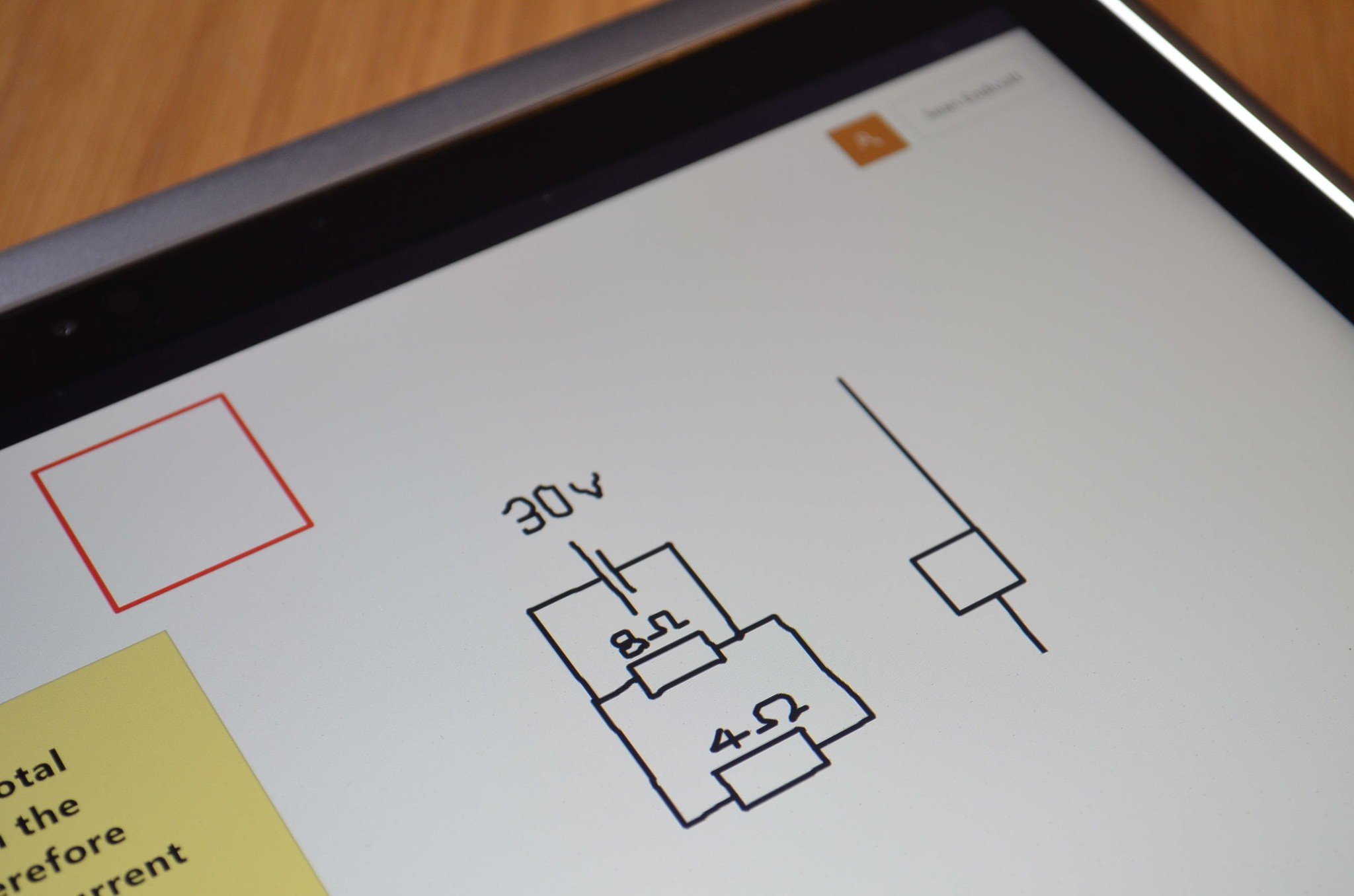
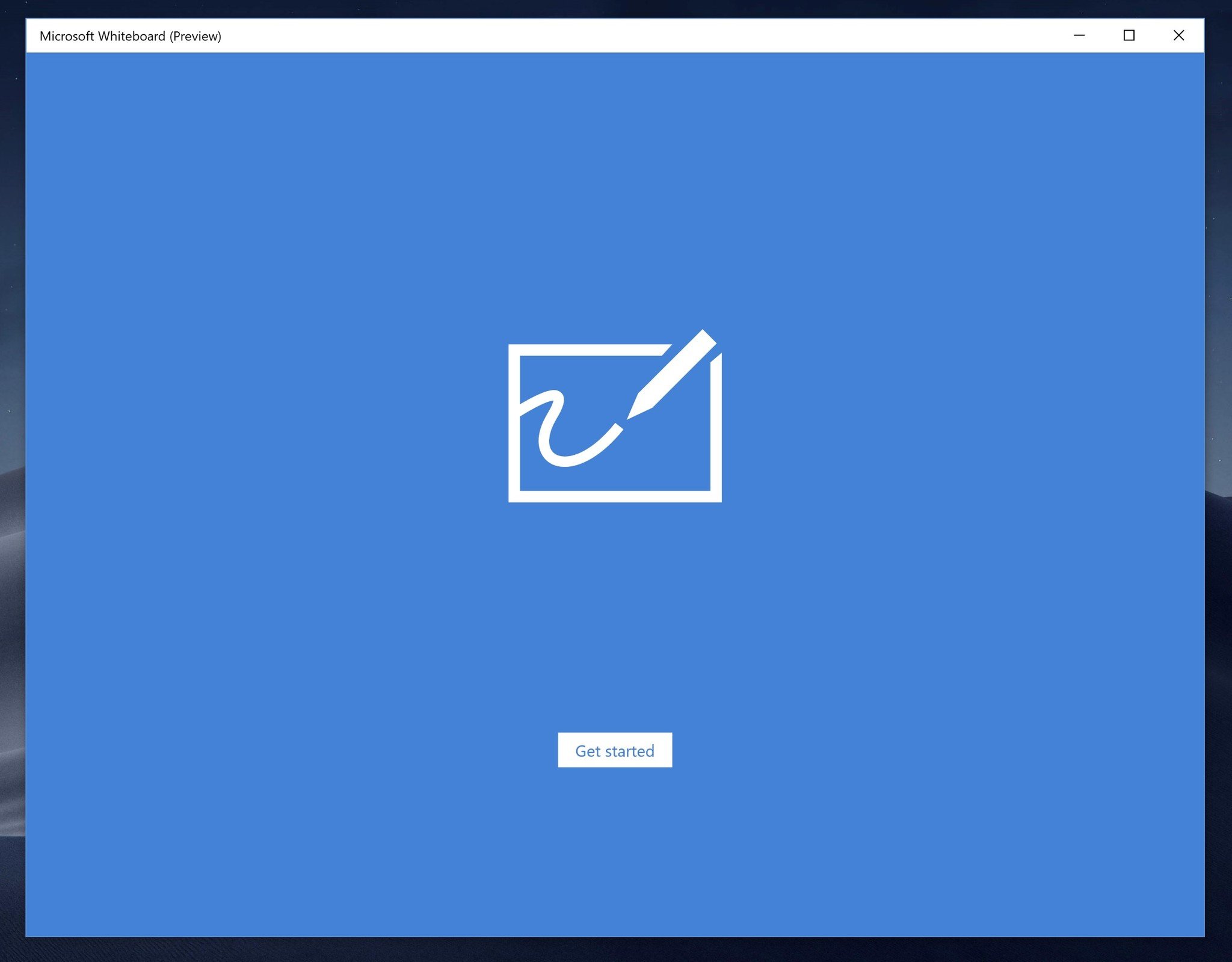
Though it was launched back in December, Microsoft's freeform inking and collaboration app, Whiteboard, is still in preview as the company continues to iterate on the experience. With its latest update, Whiteboard now includes a fresh welcome experience for introducing users to the app's features, along with a new set of icons and other interface tweaks (via Windows Blog Italia).
The biggest addition is the welcome screen, which serves as an introductory experience of sorts. Upon launching the app, new users will now see a splash screen with a "Get started" button. After clicking through, you'll see a quick overview of what the Whiteboard app can do, including guides on the inking experience.
The other changes are much more minor in scope, but serve to shore up the experience of using the app. There are new icons on the bottom toolbar and some features have been consolidated there. Meanwhile, the settings cog now appears in the upper-right portion of the app, and there are refreshed animations throughout the app.
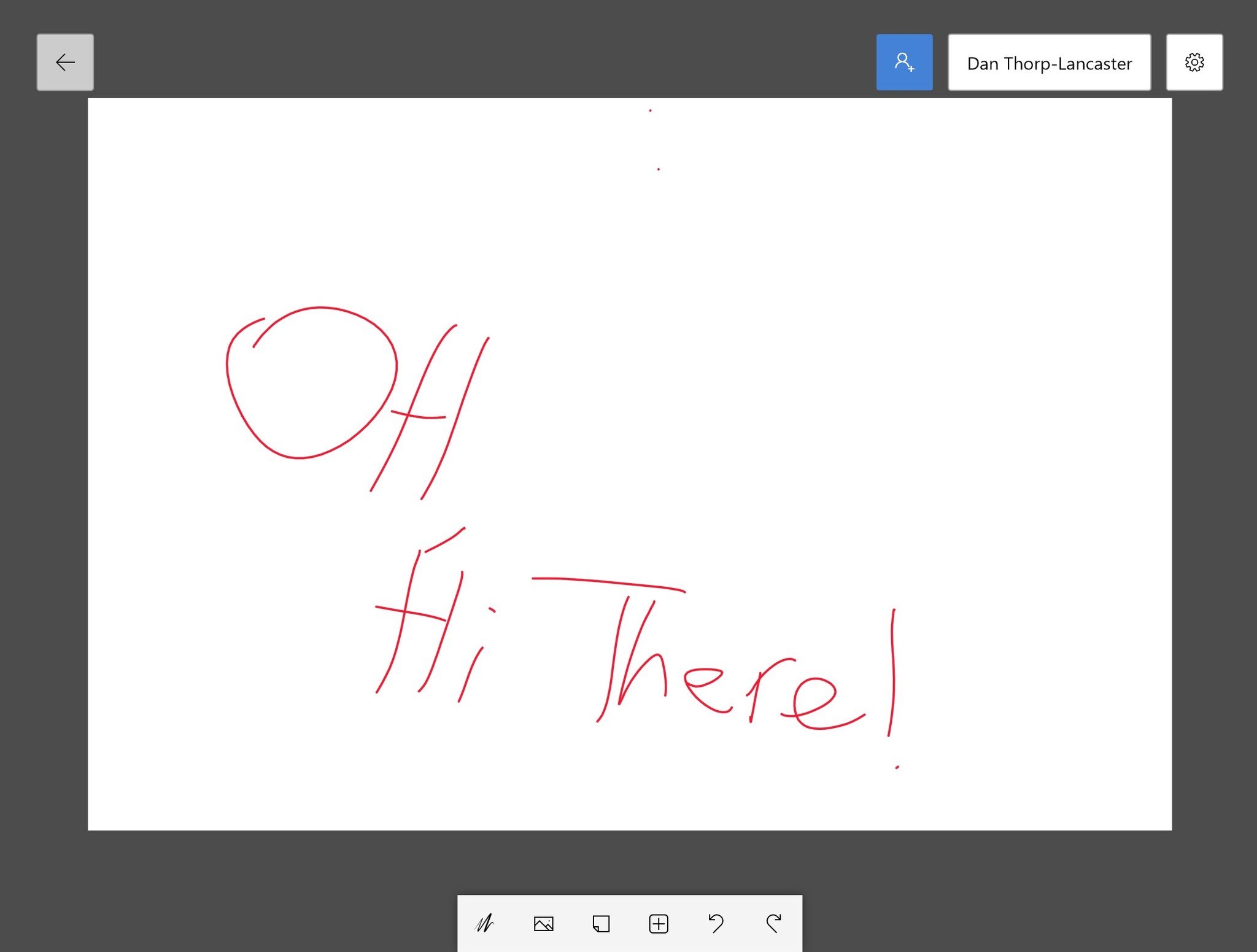
Whiteboard first hit public preview in December, and is free for anyone to try. However, if you want to collaborate with others, at least one person must have an Office 365 personal, work, or school account.
Get the Windows Central Newsletter
All the latest news, reviews, and guides for Windows and Xbox diehards.
Dan Thorp-Lancaster is the former Editor-in-Chief of Windows Central. He began working with Windows Central, Android Central, and iMore as a news writer in 2014 and is obsessed with tech of all sorts. You can follow Dan on Twitter @DthorpL and Instagram @heyitsdtl.

