Microsoft Whiteboard gets new toolbar tweaks, accessibility checker refresh
Now you can snap Whiteboard's toolbar to the bottom, left, or right of the app.
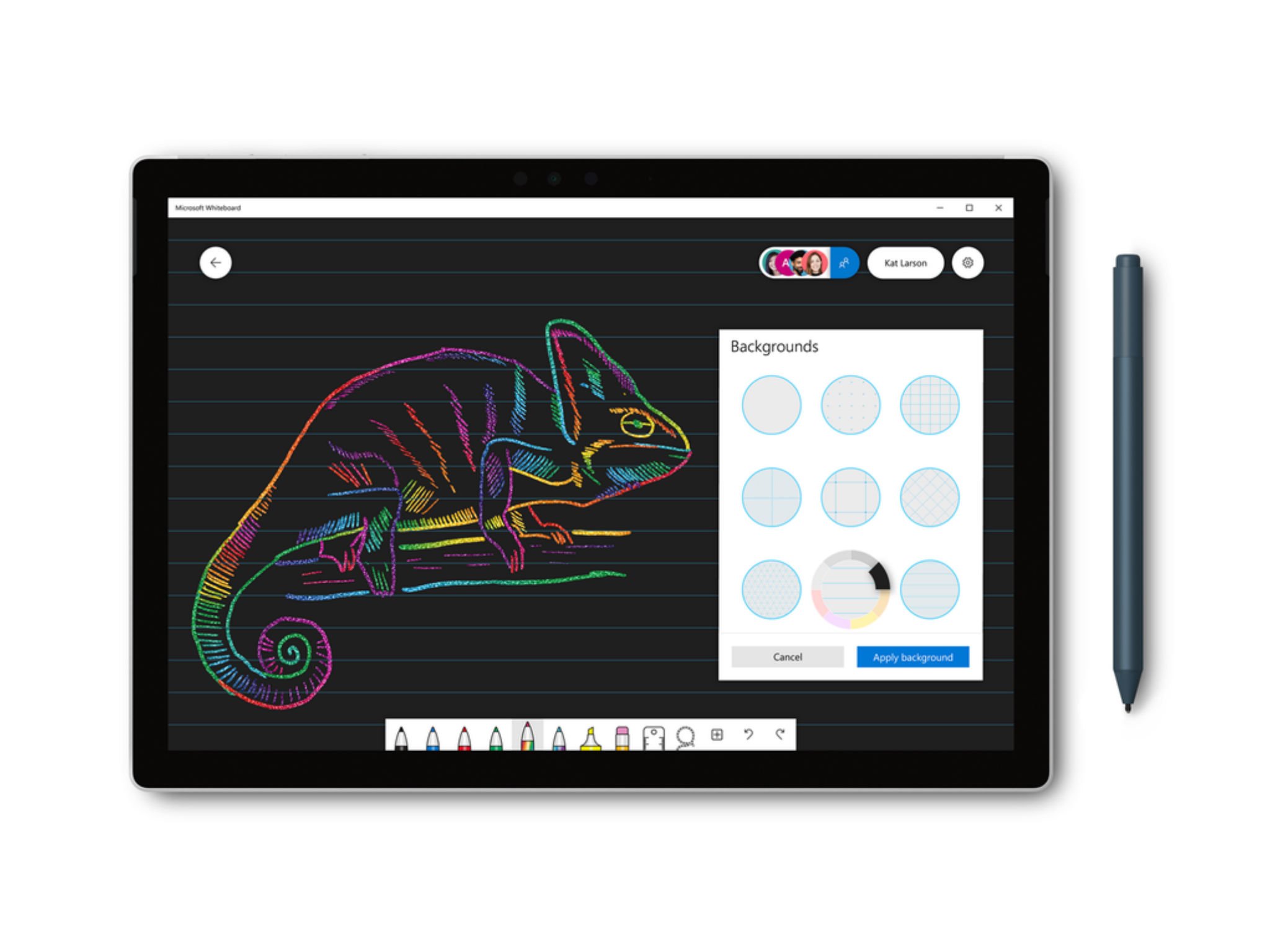
What you need to know
- A fresh batch of updates is now available for Microsoft Whiteboard on Windows 10.
- A large portion of the update focuses on the toolbar, which can now be snapped to different parts of the app.
- There's also a refreshed accessibility checker, along with the ability for EDU users to mute people from the People Picker.
Microsoft Whiteboard has picked up a fresh batch of features on Windows 10. New to the app is the ability to snap the toolbar to different parts of the screen, a refreshed accessibility checker to make sure your brainstorming sessions are legible for everyone, and the option to mute people from the People Picker.
🎉 Microsoft Whiteboard updates! 🎉
🖊 Pen toolbar snaps & docks to all 3 sides
👩🎓 EDU Read-Only Mode for classroom control
🖼 SVG export of boards for high quality
👀 Accessibility Checker in new right-panel design
🎨 iOS: UI refresh for Accessibility Checker & Background Picker🎉 Microsoft Whiteboard updates! 🎉
🖊 Pen toolbar snaps & docks to all 3 sides
👩🎓 EDU Read-Only Mode for classroom control
🖼 SVG export of boards for high quality
👀 Accessibility Checker in new right-panel design
🎨 iOS: UI refresh for Accessibility Checker & Background Picker— Ian Mikutel (@IanMikutel) August 2, 2019August 2, 2019
Here's a full rundown of what's new:
- Toolbar Location: You can change your toolbar location to left, right, or bottom using the settings menu.
- Tool Tips: Hover over or press and hold on buttons in the toolbar or context menus to see a description of their functionality.
- Accessibility Checker: There's a full refresh of the accessibility checker which should make it much easier to ensure that your content is understandable for everyone.
- First Run Experience: We've updated the teaching animations that play when you first install the app to reflect all the growth Whiteboard has had in the last year.
- EDU: Read-Only Mode: Control the classroom with the new ability to mute particular individuals from the People Picker menu, reducing distraction without embarrassing the student or interrupting the flow of a lesson.
This update follows a similar update that recently rolled out to the iOS version of the app, which also focued on moving the toolbar and the addition of an accessibility checker.
Whiteboard users can check out all of these features now by grabbing the latest version of the app from the Microsoft Store.

This digital canvas allows you to collaborate with people in real-time using pen and touch.
Portable (and affordable) power accessories we love
Each and every one of these charging gadgets will keep your favorite gear and gadgets going for longer, and none of them costs more than $30.

VisionTek 8,000 mAh micro-USB power bank ($13 at Dell)
This compact dual-output powerbank can speedily recharge any and all your devices, thanks to a two-amp "fast charge feature," using its micro-USB out port. Its simple design includes an LED indicator, and it costs about as much as a single ticket to the movies.
Get the Windows Central Newsletter
All the latest news, reviews, and guides for Windows and Xbox diehards.

Panasonic eneloop AA batteries (From $13 at Dell)
Panasonic's rechargeable batteries are among the best available, and just a couple of them will keep your favorite remote, mice or other peripherals powered up when you need them. They're also eco. And the company's affordable charger fits and charges both AA and AAA batteries at the same time.

Belkin Qi Wireless Charging Pad ($30 at Dell)
This unobtrusive Qi wireless charging pad looks good (and kind of like a UFO …) and easily charges all your Qi-compatible device up to 5W. Its LED indicator lights up when you're charging. And it costs just $30.
Dan Thorp-Lancaster is the former Editor-in-Chief of Windows Central. He began working with Windows Central, Android Central, and iMore as a news writer in 2014 and is obsessed with tech of all sorts. You can follow Dan on Twitter @DthorpL and Instagram @heyitsdtl.

