Microsoft Whiteboard adds sticky notes, better performance in Teams and on the web
You can also now use text objects during your team brainstorming sessions.

What you need to know
- Microsoft Whiteboard received some new features and improvements in Teams and on the web today.
- You can now use sticky notes and text objects on the web and in Teams.
- These features come alongside a complete rebuild of the Whiteboard web app that improves performance.
Microsoft unveiled some big improvements to Whiteboard on the web and for Teams that brings it closer in line with its app cousins. Included are two new features, along with a complete rebuild of the web app that brings improved performance. The rebuilt web app should also mean Microsoft is faster in bringing new features to it.
First up, Teams now includes sticky notes in Teams and on the web. You can use these to "quickly add ideas and feedback to the canvas," Microsoft says. These are accessible through the toolbar or with a right-click on the canvas.
Beyond sticky notes, text objects are now available in Whiteboard for Teams and the web. Like sticky notes, you can add text objects through the toolbar or a right-click on the canvas. Objects can also now be moved to reorganize ideas on the fly.
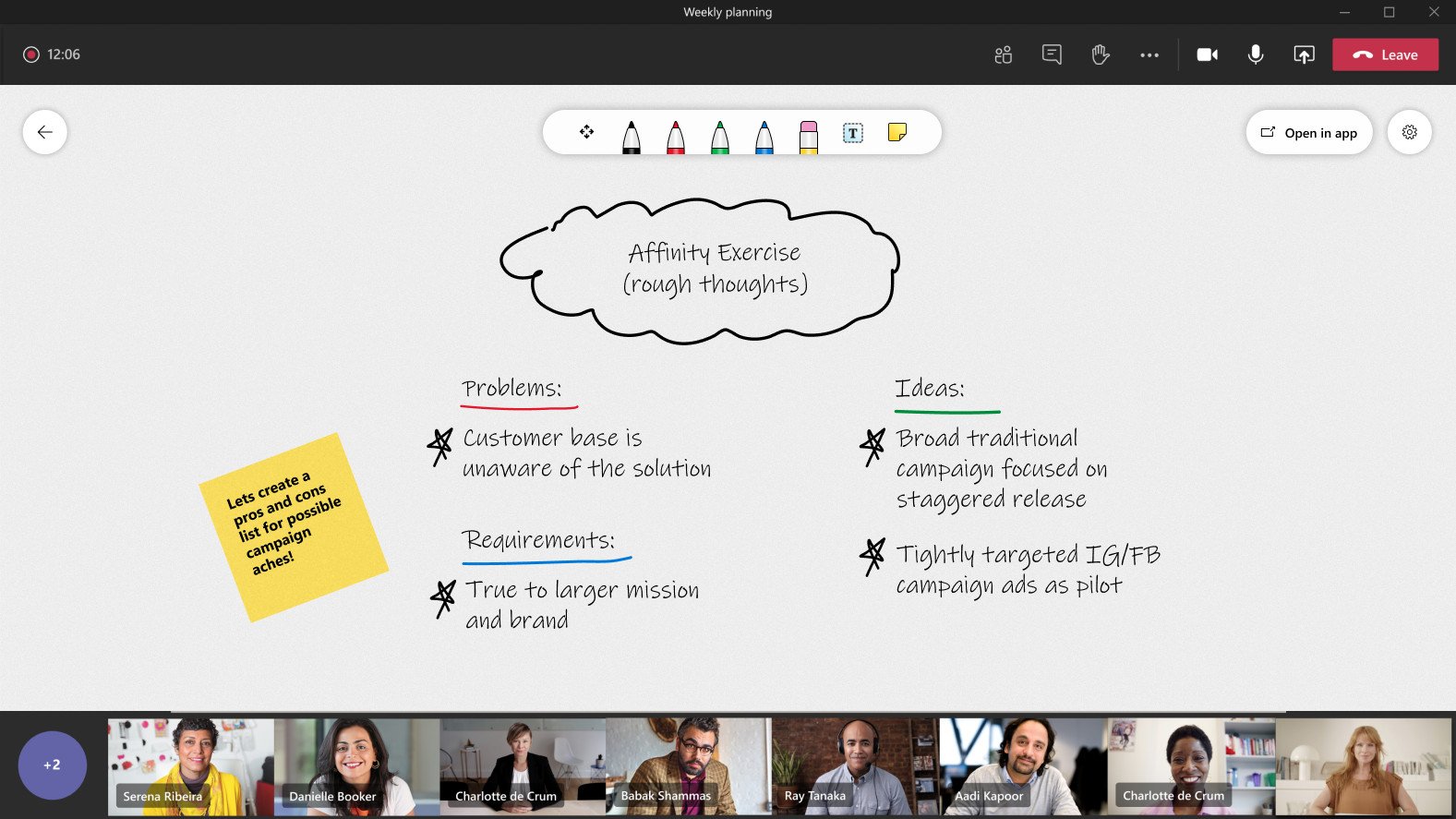
Finally, Microsoft says it has completely rebuilt the Whiteboard web app to make it faster to use. The rebuilt app also means Microsoft can bring more features and capabilities to Teams and the web.
Microsoft Whiteboard is available across Windows 10, iOS, the web, and within Microsoft Teams.

This digital canvas allows you to collaborate with people in real-time using pen and touch.
Get the Windows Central Newsletter
All the latest news, reviews, and guides for Windows and Xbox diehards.
Dan Thorp-Lancaster is the former Editor-in-Chief of Windows Central. He began working with Windows Central, Android Central, and iMore as a news writer in 2014 and is obsessed with tech of all sorts. You can follow Dan on Twitter @DthorpL and Instagram @heyitsdtl.

