Microsoft Whiteboard adds new pen and background colors, grid lines, and more
The latest Microsoft Whiteboard update brings some major new features to the table.
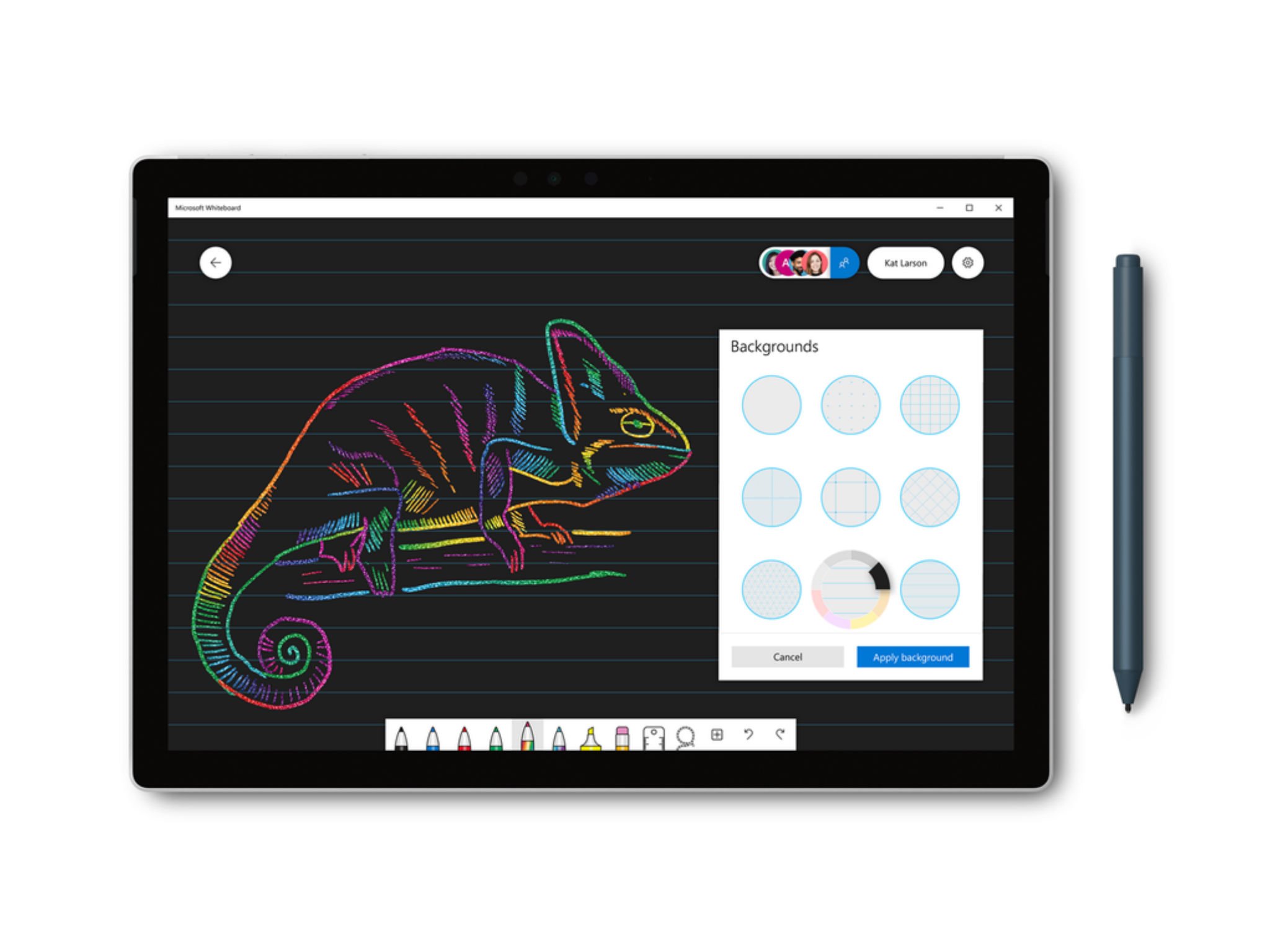
Microsoft has been quick to iterate on Whiteboard since the collaboration app launched earlier this year, and its latest update is bringing even more big features to the fore. Rolling out now on Windows 10 and iOS, the latest Whiteboard update adds new pen color and thickness settings, background colors, and, finally, the option to add text with a keyboard.
All told, the app now includes 10 new pen colors and three more pen thicknesses, which should make it easier to dial in the correct details for your ideas. And you'll now be able to make those ideas pop out more on the digital page thanks to the option to choose one of nine board colors.
Speaking of backgrounds, you can also now add grid lines to your work, from a selection of eight types. Both background colors and grid lines are accessible from the settings menu on any of your boards.
Lastly, Whiteboard is evolving a bit from its inking roots, allowing for text entry from a keyboard.
Here's the official look at all of what's new:
- Customize your ink color and thickness with new pen colors and thickness levels.
- Change your board background color and gridline pattern. Includes the option for a top-requested black background to reduce eye strain!
- Type text directly on your board to let those without pen or touch contribute more easily.
- Various usability and bug fixes.
These updates come less than a month after Microsoft revealed Whiteboard for EDU, a version of the app meant for the classroom with a set of features to match. Whiteboard for EDU is also seeing a boost today, launching on iPad.
For more, you can check out all of what's new with the latest version of Microsoft Whiteboard, available from the Microsoft Store and App Store.
Get the Windows Central Newsletter
All the latest news, reviews, and guides for Windows and Xbox diehards.
Dan Thorp-Lancaster is the former Editor-in-Chief of Windows Central. He began working with Windows Central, Android Central, and iMore as a news writer in 2014 and is obsessed with tech of all sorts. You can follow Dan on Twitter @DthorpL and Instagram @heyitsdtl.

