Microsoft updates Flow with new productivity and approval features
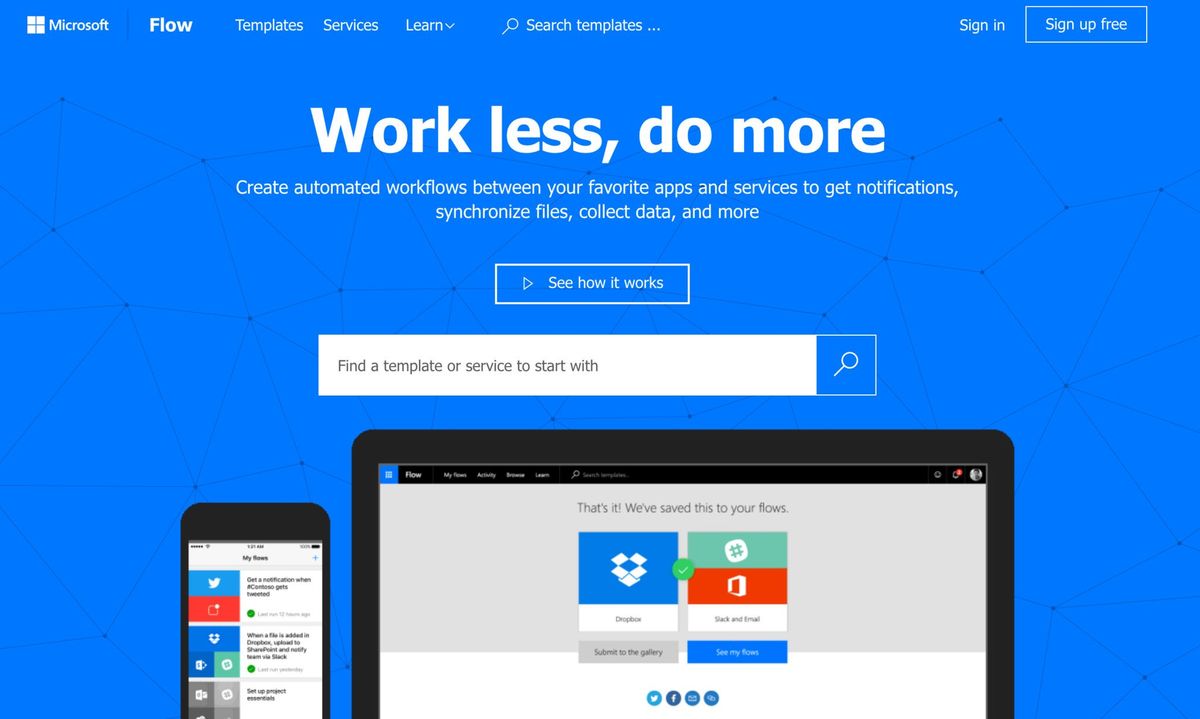
Microsoft announced a new set of productivity-focused features are rolling out to Flow, its IFTTT-like workflow automation service. Included in the latest batch of updates are shareable button triggers, the ability for multiple people to collaborate on and manage a single Flow, approval process enhancements, and much more.
Here's a look at what's new, from Microsoft:
- Create an approval process in seconds. Rich templates and a streamlined design experience make it possible for any user to quickly configure an approval process. These approvals now are securely authenticated using Azure Active Directory, and support full customization with the Microsoft Flow designer.
- Keep business running smoothly with approvals everywhere needed. Flow now offers a smooth mobile experience for approving or rejecting requests on the go.
- Shareable button triggers to empower end users. Users can now share Microsoft Flow buttons – workflows triggered by a simple tap – with end users.
- More collaborative Flow creation. Team flows allow multiple people to own and manage a flow together.
- Instant action through faster, richer button flows. Microsoft Flow button shortcuts on the home and lock screens of mobile devices make it faster than ever to trigger a flow. Flow buttons can also now prompt the user for additional data. Flow button shortcuts are available today on Android, and coming soon to iOS.
Despite launching into general availability only five months ago, Microsoft says it has seen "huge growth" with Microsoft Flow. The service already support automating interactions and workflows between more than 100 services. Microsoft, as part of today's additions, has now announced that it is opening Flow up even more by allowing anyone to submit their own connectors for anyone else to use.
Microsoft Flow is available for business and IT users both on the web and via Android and iOS apps. Earlier in April, Microsoft announced that it was kicking off a beta test for Windows Phone, though you have to manually apply to participate in the program.
Get the Windows Central Newsletter
All the latest news, reviews, and guides for Windows and Xbox diehards.
Dan Thorp-Lancaster is the former Editor-in-Chief of Windows Central. He began working with Windows Central, Android Central, and iMore as a news writer in 2014 and is obsessed with tech of all sorts. You can follow Dan on Twitter @DthorpL and Instagram @heyitsdtl.
