All of OneNote's PC desktop features are now totally free to use
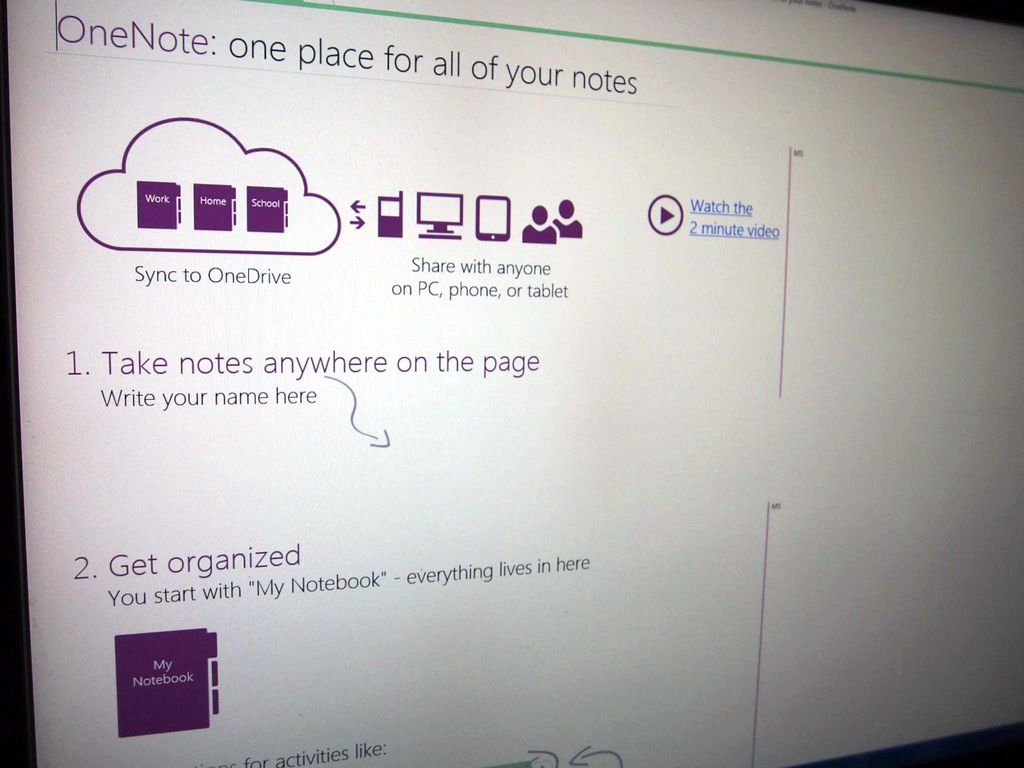
Microsoft has now unlocked all of the premium features for its PC desktop version of OneNote 2013 for Windows 7 and 8.1. The company previously made its note-taking application free for personal use for PC desktop owners but until today certain features did require an subscription to Office 365.
However, that barrier is no longer there for OneNote PC users. Microsoft stated:
"Today we're happy to share that we're adding even more to the free edition. We're removing all feature restrictions from OneNote 2013. Starting today you'll be able to access the full power of OneNote on your PC, including these features previously reserved for paid editions:"
- Password protected sections—Add a password to protect sensitive information.
- Page history—Easily see or go back to prior versions of a page.
- Audio and video recording—Take notes while recording, and easily jump to the relevant section later.
- Audio search—Search for a word in a voice or video recording.
- Embedded files—Insert Office documents or other files directly in your notebook.
Some of the features in the mobile versions of OneNote are still unavailable without a fee such as password protected sections. Microsoft is likely trying to make OneNote more competitive with other note-taking software apps such as Evernote and Wunderlist.
Source: OneNote blog
All the latest news, reviews, and guides for Windows and Xbox diehards.

John Callaham was a former contributor for Windows Central, covering Windows Phone, Surface, gaming, and more.
