Microsoft tweaks Remix 3D to better highlight community creations
Microsoft is making some small, but notable tweaks in its latest update to Remix 3D.
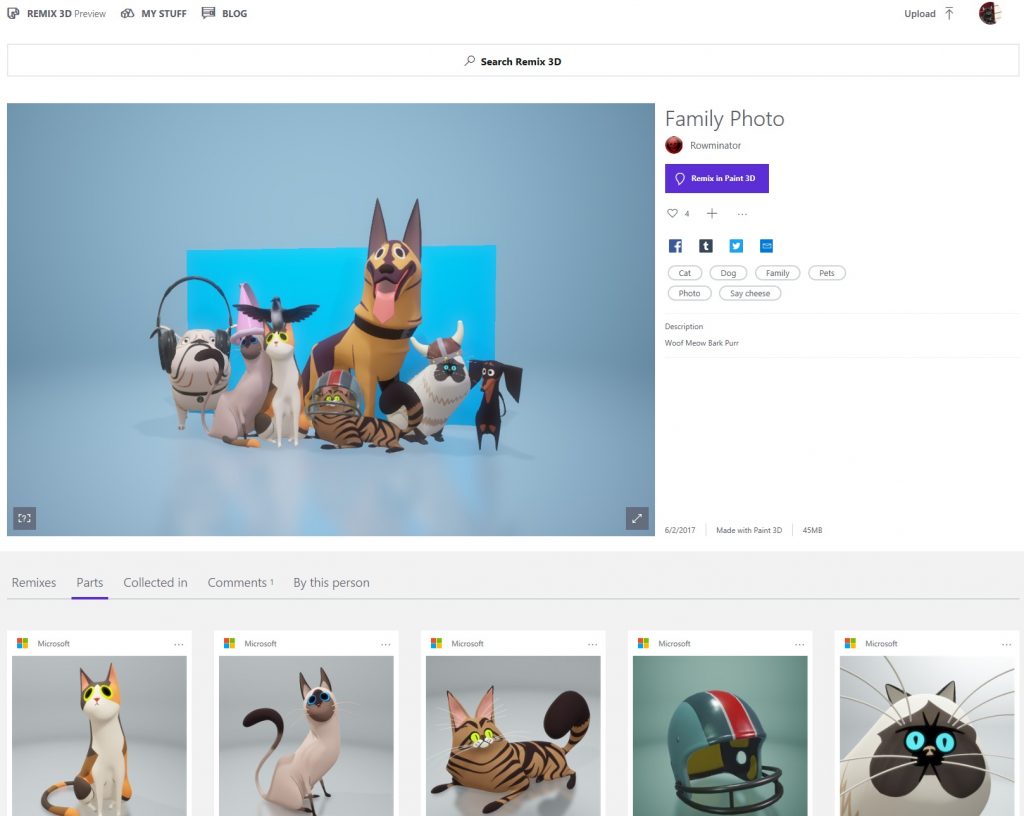
With the launch of the Windows 10 Creators Update, Microsoft placed a big emphasis on 3D content creation in Paint 3D, even going so far as to launch a new platform, Remix 3D, for sharing that content with the community. Now the tech giant has rolled out some small, but notable tweaks to Remix 3D that can help make remixing that shared content a little easier.
The main thrust of the update is that any given 3D model on Remix 3D now has two tabs labeled "Parts" and "Remixes." Under the remix section, you'll be able to see how the model you're looking at has been used in other creations by the community. If someone uses a model you created, it will point back to your original version in the remixes tab, ensuring proper attribution.
The parts tab, on the other hand, will show you all of the individual parts used in a particular model. For example, if a given scene posted on Remix 3D contains a dog, a cat, and a party hat, then the parts tab would show you each of those individual parts.
You can check out the new tabs by heading to the Remix 3D website. All of this is deeply integrated with the Paint 3D app in Windows 10 as well. And for more of a hands-on look, Microsoft stopped in with the Remix 3D team to show off the new tabs in its latest episode of "This Week on Windows," which you can check out below.
How to use the Remix 3D community in the Paint 3D app on Windows 10
Get the Windows Central Newsletter
All the latest news, reviews, and guides for Windows and Xbox diehards.
Dan Thorp-Lancaster is the former Editor-in-Chief of Windows Central. He began working with Windows Central, Android Central, and iMore as a news writer in 2014 and is obsessed with tech of all sorts. You can follow Dan on Twitter @DthorpL and Instagram @heyitsdtl.

