Microsoft Translator for Windows 10 gets Cortana integration and ink support
Now you can ask Cortana to start a conversation, or translate your written text to another language.
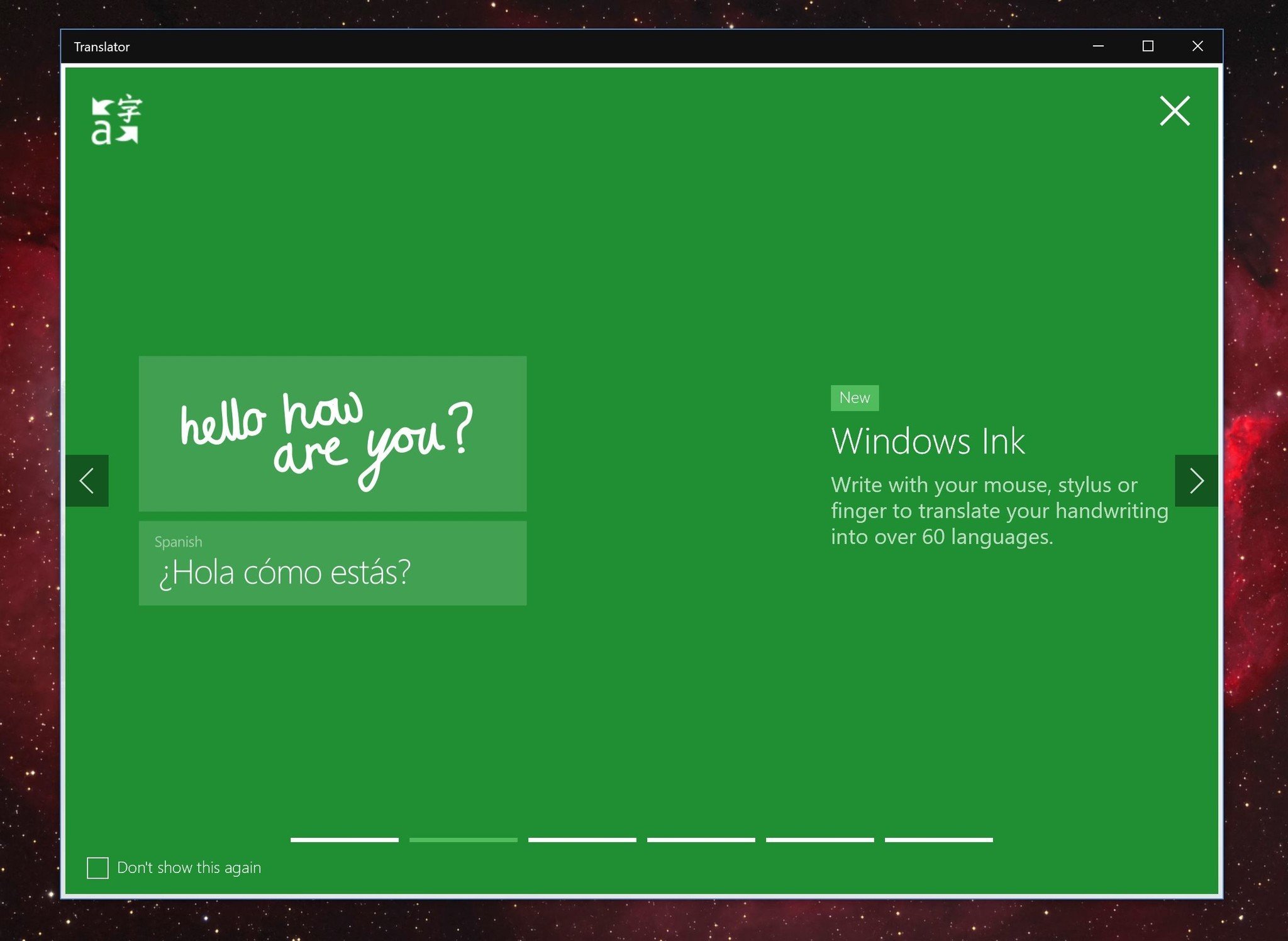
After rolling out some AI-powered goodness to its Android and iOS Translator apps in mid-April, Microsoft is now turning its attention to the Windows version. The company has shipped a pretty major update to the Translator app for Windows 10 that includes Cortana integration, Windows Ink support, and much more (via MSPU).
The addition of Cortana integration means that you can use Microsoft's digital assistant to either start or join a conversation in supported languages. All you have to do is use phrases like "Hey Cortana, start a conversation in Translator," or "Hey Cortana, ask Translator to start a conversation." The feature is supported in Chinese Simplified, English, French, German, Italian, Spanish, Portuguese, Japanese.
With Windows Ink support, you can now write out text with your mouse or, on devices that support touch, a stylus, and have it translated. That's in addition to new offline language packs that give you access to neural network-powered translations when you don't have an internet connection. The update also packs in a phrasebook and dictionary that includes more than 200 "essential phrases and words," Microsoft says. These can be saved so you can access commonly used phrases from your Favorites list.
Lastly, the new "Live conversations" feature lets you join and participate in multilingual conversations across multiple devices. This feature is built for either one-on-one or group conversations and works by sharing a "conversation code" with people that you'd like to speak with. From there, you can speak or use the keyboard on your device and your words will be translated to the languages of the other participants on their devices.
All of the new features are available to check out now in Microsoft Translator version 5.2.0.0 on the Microsoft Store.
Get the Windows Central Newsletter
All the latest news, reviews, and guides for Windows and Xbox diehards.
Dan Thorp-Lancaster is the former Editor-in-Chief of Windows Central. He began working with Windows Central, Android Central, and iMore as a news writer in 2014 and is obsessed with tech of all sorts. You can follow Dan on Twitter @DthorpL and Instagram @heyitsdtl.

