Microsoft is tinkering with the 'Games & Apps' section on Xbox
As part of the recent Xbox Insider update for the Alpha ring, it seems that Microsoft is performing some tweaks with the Games & Apps section of the dashboard. Here's what it looks like right now.
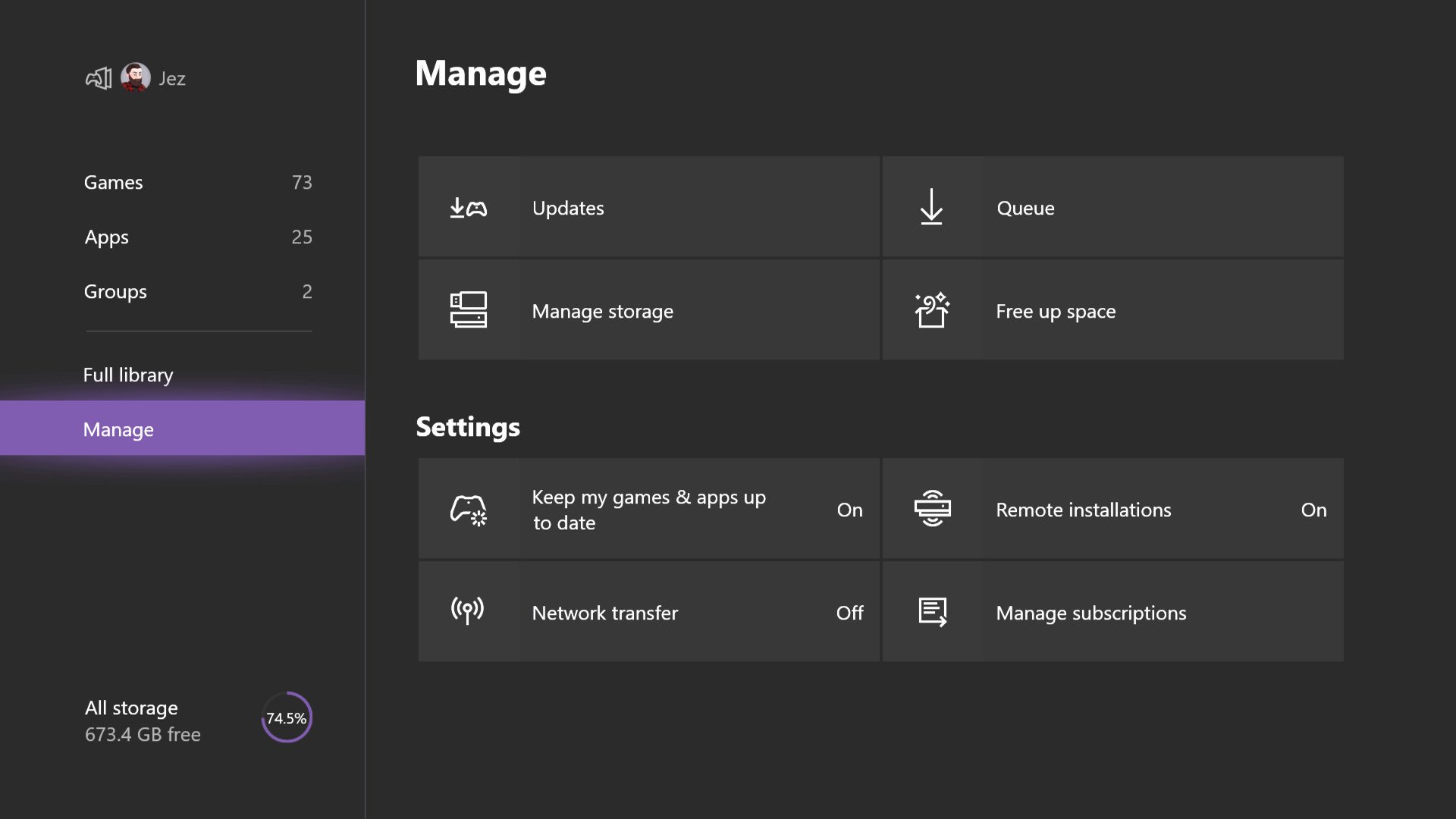
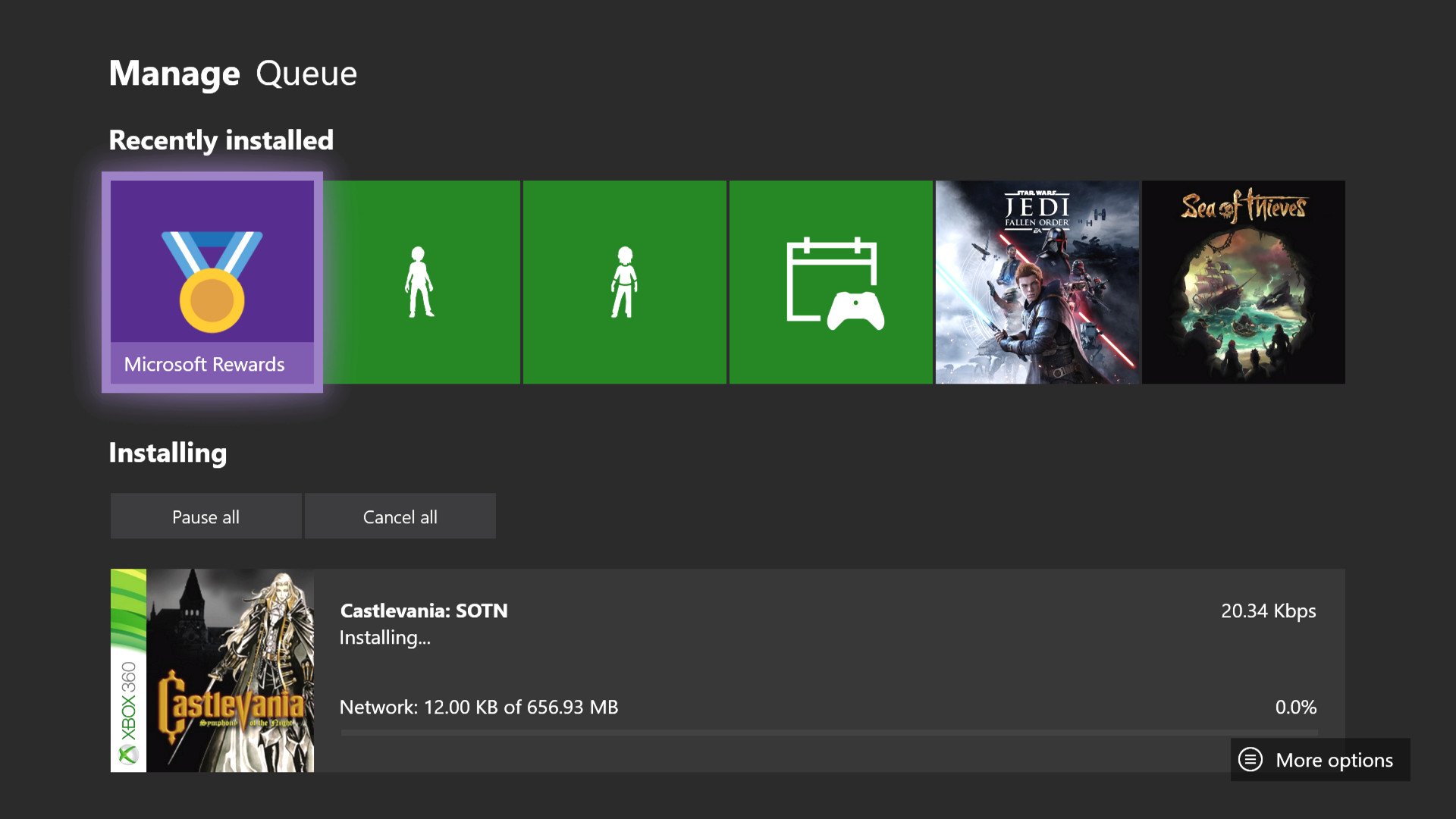
The Xbox Insider program has endured a pretty lengthy cycle, partially owing to the rollout of Xbox Game Streaming (now available to all Xbox Insiders), and partially due to the Christmas season. Throughout, Microsoft has been making lots of tweaks here and there to the dashboard, removing the horizontal segmenting of the dashboard into a vertical, customizable stream, for example. Now, Microsoft is also looking to change the way the Games & Apps section displays downloads and updates.
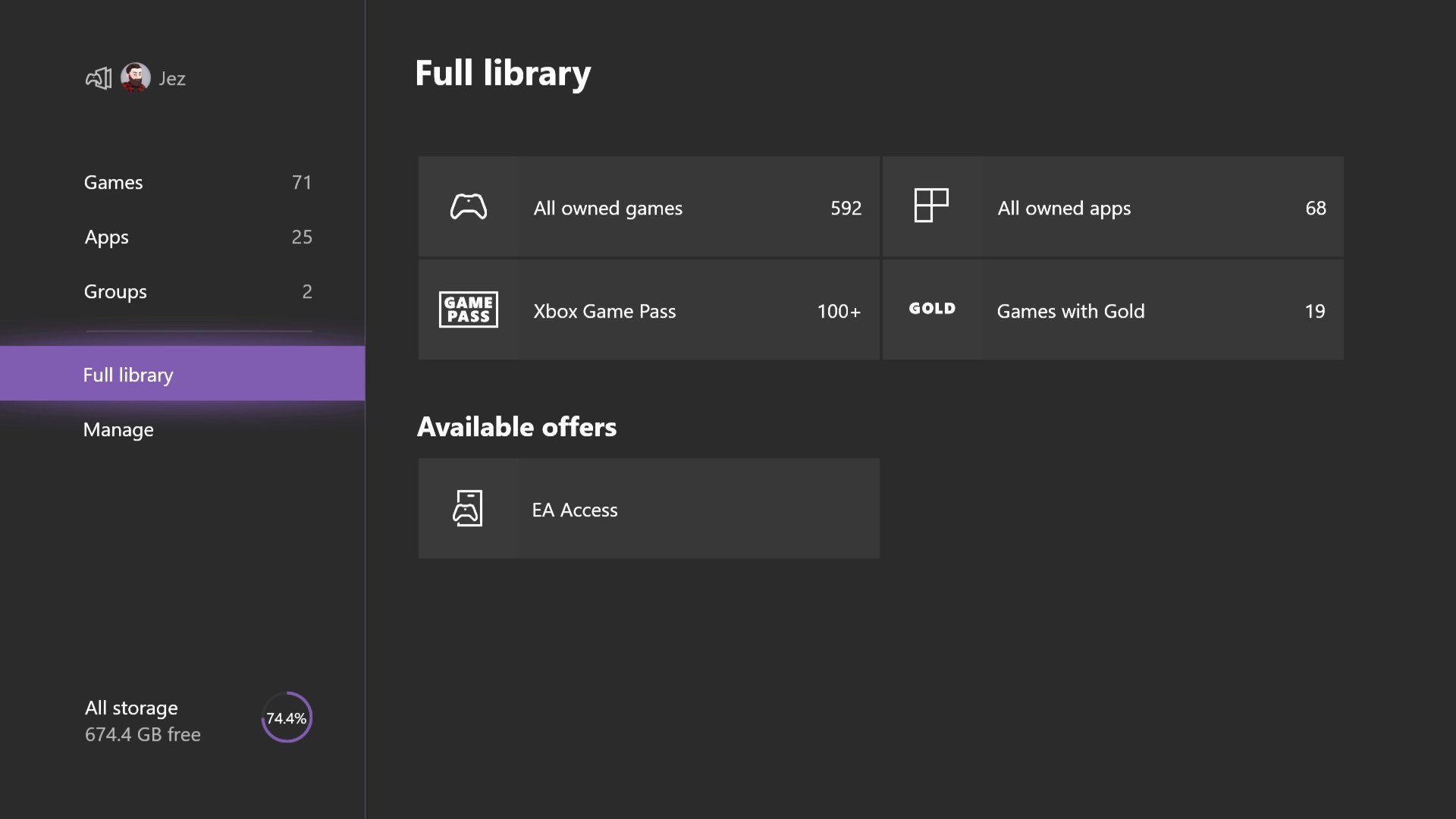
The latest update to the Xbox Alpha Ring shifts some of the sidebar options into their own section, as seen above. From there, you can navigate your entire library and apps, alongside Xbox Game Pass titles, Games with Gold, and even EA Access if you're part of that service.
Below that, there's also a new "Manage" section, which provides quick access to options previously hidden away in the settings menu. You can quickly manage storage, free up space, access updates, and toggle on automatic updates, and remote installations.
Installing a game from any source gives you a more detailed prompt, which is something Microsoft has been using for Xbox Game Pass titles for a while now. You get this section regardless of where you're choosing to install games from now, though, giving you a bit more detail on the title in question.
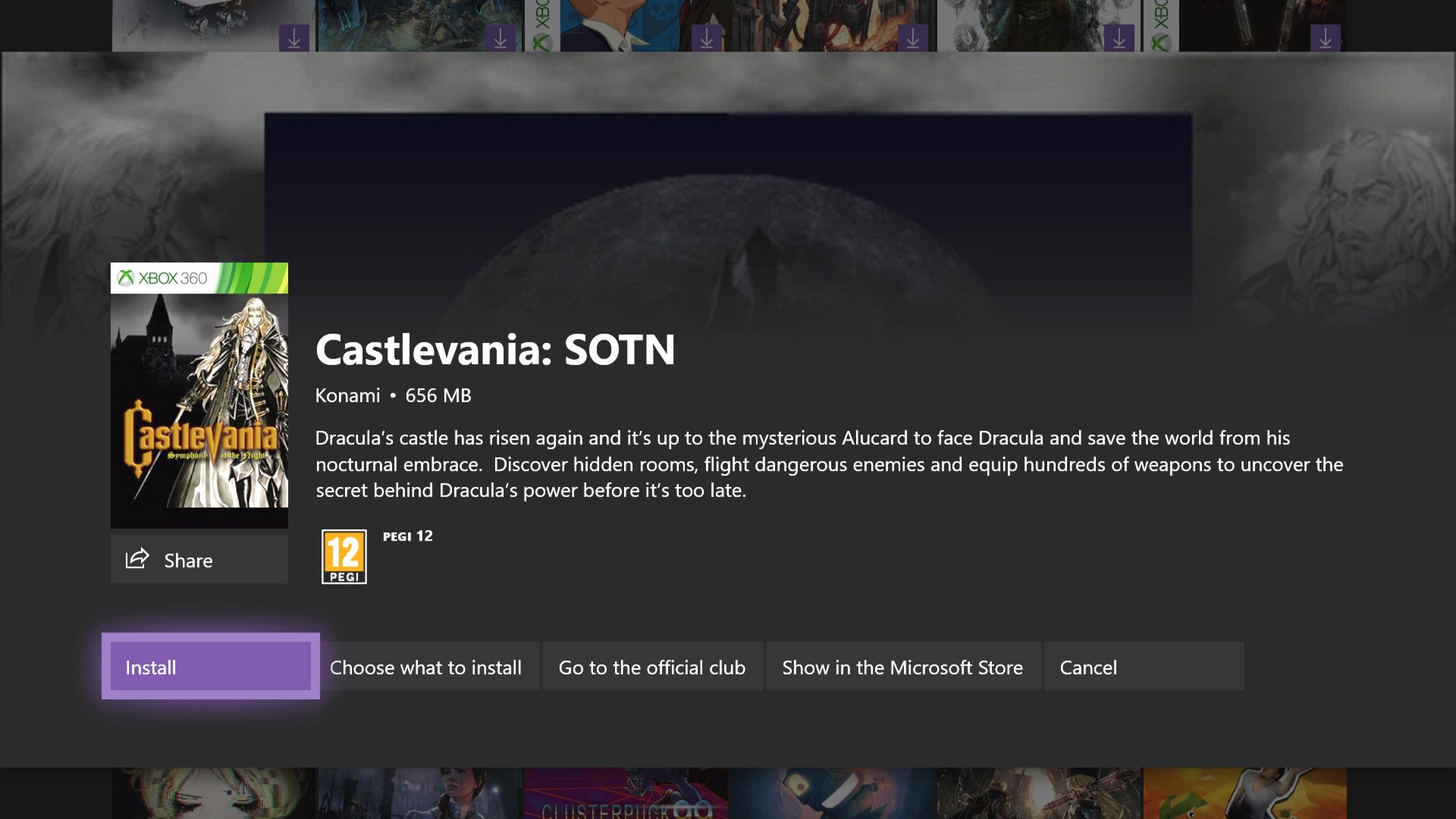
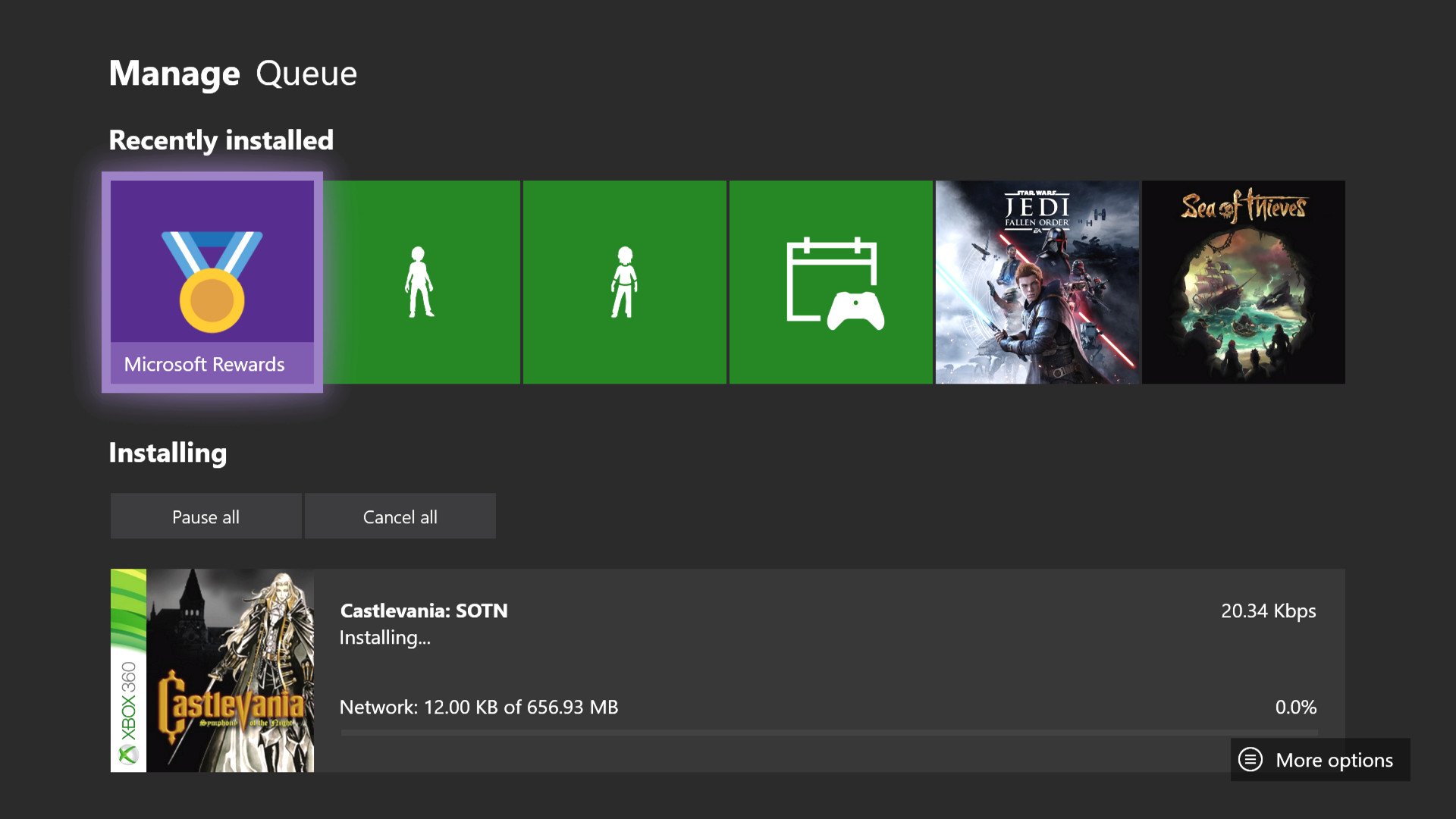
Source: Windows Central
Once you've hit install, it appears in the queue section which looks familiar to the previous queue accessible from the sidebar. Either way, you'll still be able to see the download progressing in the sidebar, above the storage allocation circle in the bottom left.
Anecdotally, it seems that by segmenting off the "full library" list into its own section has made the initial load speed of the Games & Apps tool a little bit quicker, perhaps since it doesn't have to pull your licenses down from the internet unless you're choosing to access them.
Get the Windows Central Newsletter
All the latest news, reviews, and guides for Windows and Xbox diehards.
As usual, Microsoft is taking feedback on the new Games & Apps section in the Xbox Insider Hub, if you want to offer your thoughts on it. If you're not in the program, drop your thoughts in the comments below.
Xbox
Main

Jez Corden is the Executive Editor at Windows Central, focusing primarily on all things Xbox and gaming. Jez is known for breaking exclusive news and analysis as relates to the Microsoft ecosystem while being powered by tea. Follow on Twitter (X) and Threads, and listen to his XB2 Podcast, all about, you guessed it, Xbox!
