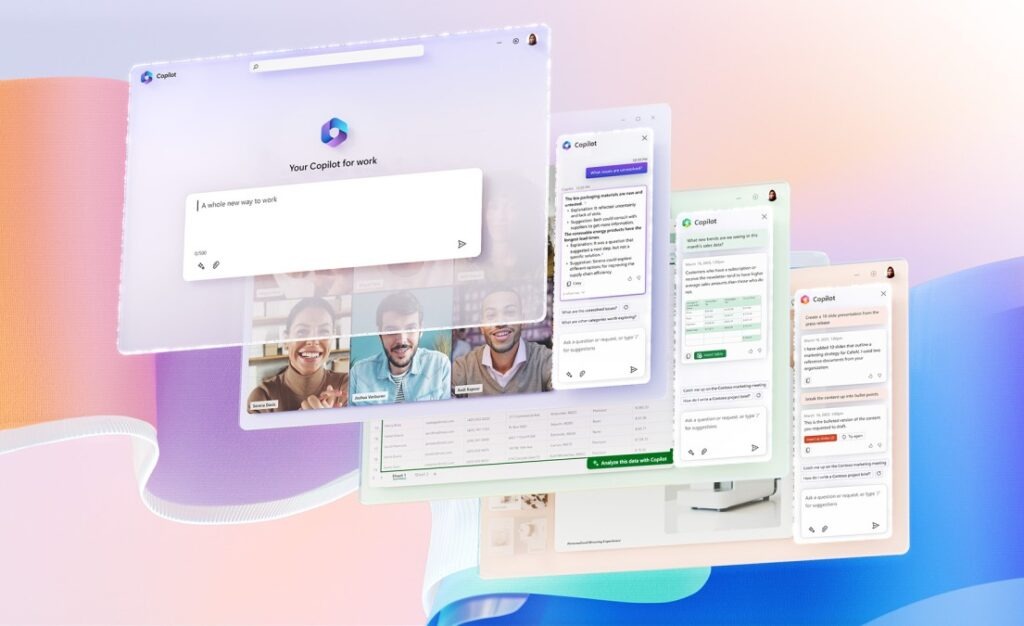Microsoft testing out redesigned emoji panel for SwiftKey Beta
The latest update to SwiftKey Beta for Android makes it just a bit easier to add stickers and GIFs.

What you need to know
- SwiftKey Beta recently received an update that brings a redesigned emoji panel.
- The new panel makes it easier to add GIFs and Stickers.
- Web search is also removed from the SwiftKey Beta toolbar in its latest update.
Microsoft has a new update available for anyone testing SwiftKey Beta. The update brings a redesigned emoji panel that makes it easier to access GIFs and stickers. It also fixes some bugs and removes web search from the keyboard's toolbar.
Here's the complete changelog from Microsoft:
- We've redesigned the emoji panel for easier access to other categories and features such as GIFs and Stickers.
- We fixed a blank emoji panel issue when switching between different emoji categories.
- We've removed web search from your toolbar.
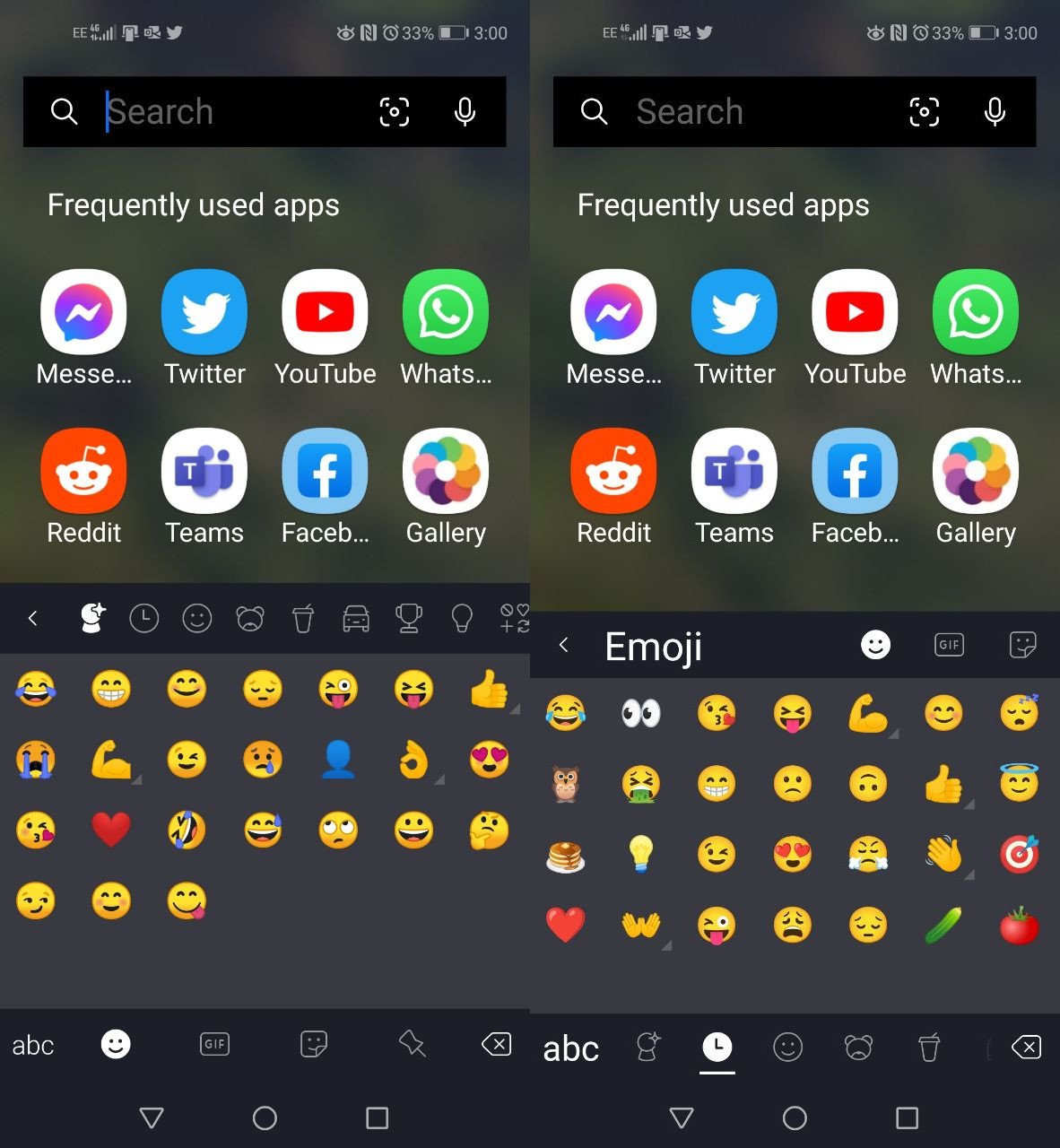
The change is relatively small, but it does seem to make the emoji panel a bit less crowded. There are fewer icons to click when you're in the emoji panel, but you can access the content that's been moved through other parts of SwiftKey Beta's interface.
The update brings the app to version 7.8.3.4. It started rolling out at the start of the weekend, so it should be available for anyone now.
You can grab SwiftKey Beta for free from the Google Play Store. You can have the beta and non-beta versions of SwiftKey installed on the same phone.
All the latest news, reviews, and guides for Windows and Xbox diehards.

Sean Endicott is a news writer and apps editor for Windows Central with 11+ years of experience. A Nottingham Trent journalism graduate, Sean has covered the industry’s arc from the Lumia era to the launch of Windows 11 and generative AI. Having started at Thrifter, he uses his expertise in price tracking to help readers find genuine hardware value.
Beyond tech news, Sean is a UK sports media pioneer. In 2017, he became one of the first to stream via smartphone and is an expert in AP Capture systems. A tech-forward coach, he was named 2024 BAFA Youth Coach of the Year. He is focused on using technology—from AI to Clipchamp—to gain a practical edge.