Microsoft testing out new Edge feature to help students and researchers
Microsoft is making it easy to manage and generate citations when browsing the web.

What you need to know
- A new Citations feature is in preview on Microsoft Edge.
- The feature helps students manage and generate citations when researching online.
- The Citations feature is available in preview within Collections on Microsoft Edge.
Microsoft is testing out a Citations feature on its Edge browser. The tool is designed to help students manage and generate citations when researching. At the moment, automatically extracting and creating citations is only supported for certain academic websites and research journals. Microsoft explains that it may expand this list in the future. Citations can be added manually if a website is not supported.
People can select a format that they'd like to create citations in, such as APA, MLA, and Chicago. Edge supports both in-text and full citations.
Citations lives within the Collections section of Edge. It's available in preview for Edge Dev and Canary, specifically versions 95 and higher. To try out Citations, you need to:
- Click on the Collections icon (it looks like a plus button within a square with a second square behind it).
- Click on the ellipsis menu.
- Click Turn on citations.
- Select the format you'd like citations to be generated in.
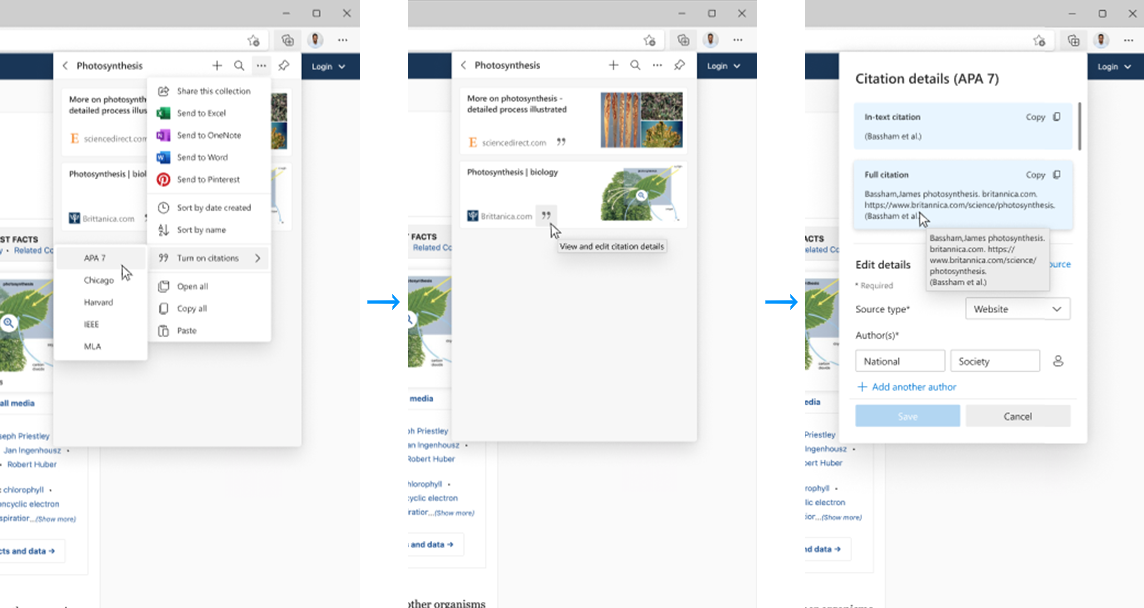
You can then manage citations within Collections on Edge. It's possible to manually edit details if the tool extracts incorrect information or if you need to enter details manually.
Citations is only in preview right now, but Microsoft explains that it's considering including the feature permanently.

Microsoft is testing out a Citations feature within its Edge browser. With it, you can generate and manage citations in several formats.
Get the Windows Central Newsletter
All the latest news, reviews, and guides for Windows and Xbox diehards.

Sean Endicott is a tech journalist at Windows Central, specializing in Windows, Microsoft software, AI, and PCs. He's covered major launches, from Windows 10 and 11 to the rise of AI tools like ChatGPT. Sean's journey began with the Lumia 740, leading to strong ties with app developers. Outside writing, he coaches American football, utilizing Microsoft services to manage his team. He studied broadcast journalism at Nottingham Trent University and is active on X @SeanEndicott_ and Threads @sean_endicott_.
