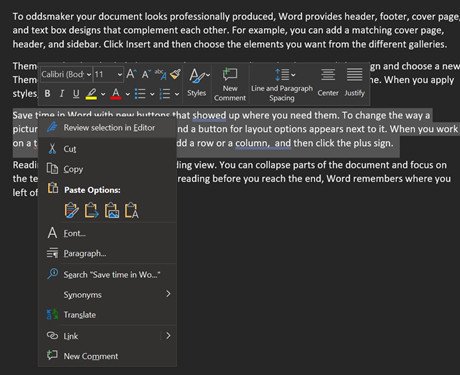Microsoft testing option to review selected text in Word for Windows
It's now easier to review a portion of a Word document for Office Insiders.

What you need to know
- Office Insiders can now review selected text with Editor in Word.
- The new feature came as a result of feedback through UserVoice.
- Reviewing selected text is an option for Office 365 subscribers in the Current Channel (Preview).
Reviewing a specific part of a Word document just got easier for Office Insiders. A new feature recently rolled out that allows you to review selected text in Microsoft Word for Windows. The option is available for Office 365 subscribers in the Current Channel (Preview) version 2103 (Build 13929.20216) or later.
Microsoft Editor allows you to review a Word document for spelling and grammar. If you've already reviewed the rest of a document and want to just check a portion of it, you normally have to manually skip to that part of the document. With the new option to proof selected text, you can highlight any content, right-click, and select "Review selection in Editor."
Microsoft's program manager on the Word team, Shruthi Ramesh, explains the feature fully in an Insider blog post.
Ramesh highlights that features roll out over time, so you might not see the option yet, even if you're on the Current Channel.
The change is based on feedback Microsoft received through UserVoice. The feedback is quite old, dating all the way back to November 2018. It received a relatively small number of votes, so it may not have been flagged as a high priority by Microsoft. In any event, the feature is rolling out now to Insiders and hopefully will make its way through Insider channels and out to general release.
Our guide on how to enroll in the Office Insider program can help you out if you aren't an Insider yet.
All the latest news, reviews, and guides for Windows and Xbox diehards.

Sean Endicott is a news writer and apps editor for Windows Central with 11+ years of experience. A Nottingham Trent journalism graduate, Sean has covered the industry’s arc from the Lumia era to the launch of Windows 11 and generative AI. Having started at Thrifter, he uses his expertise in price tracking to help readers find genuine hardware value.
Beyond tech news, Sean is a UK sports media pioneer. In 2017, he became one of the first to stream via smartphone and is an expert in AP Capture systems. A tech-forward coach, he was named 2024 BAFA Youth Coach of the Year. He is focused on using technology—from AI to Clipchamp—to gain a practical edge.