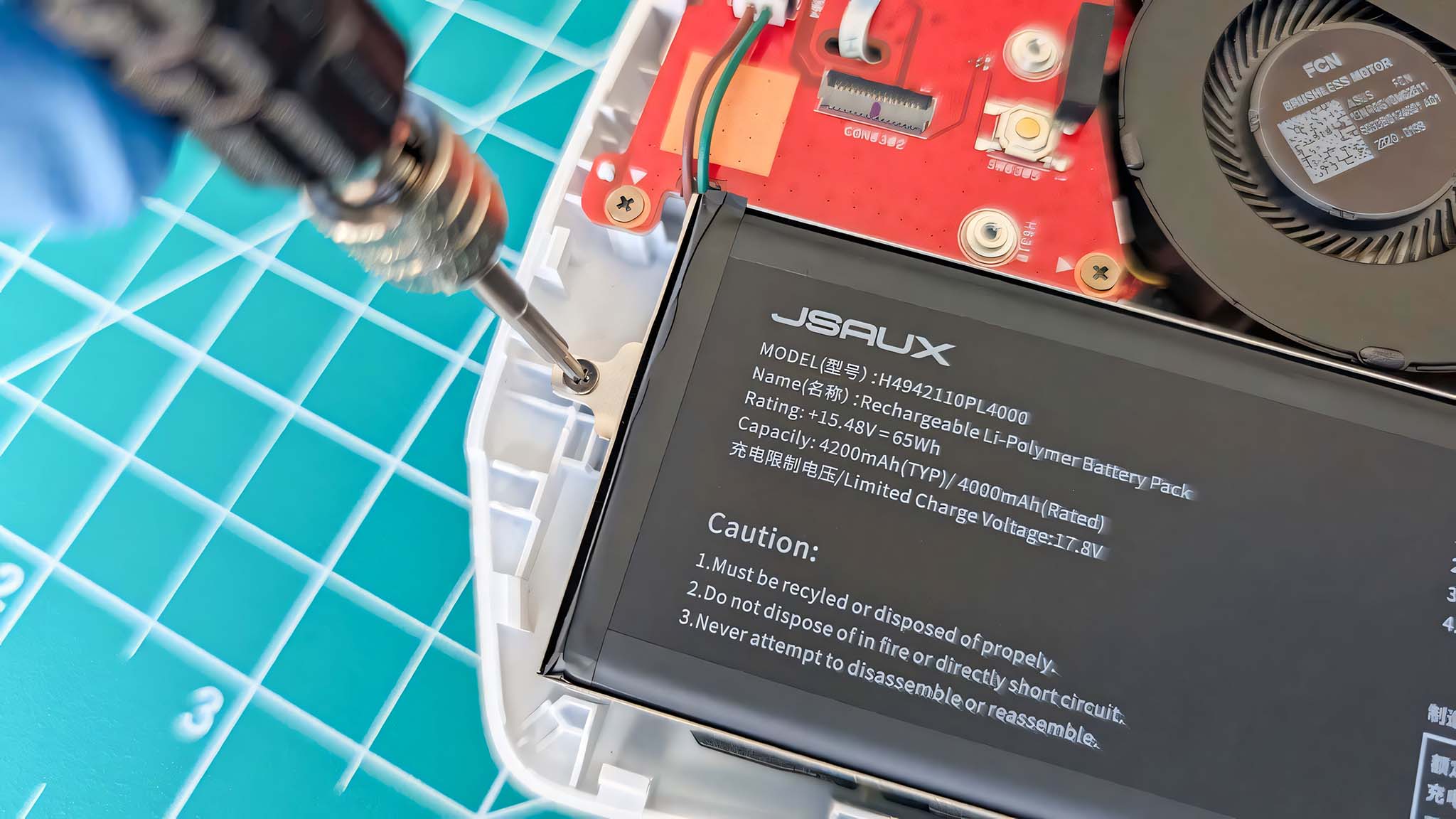Microsoft testing new Windows 10 privacy settings setup experience with Insiders
Microsoft is testing out a new setup experience for privacy settings in the latest Windows 10 Insider build on the Fast ring.

Microsoft has been gradually tweaking and improving its privacy controls in Windows 10 throughout its last several updates, and the next is no different. Alongside the release of Windows 10 preview build 17115 today, Microsoft is giving Fast ring Insiders a chance to check out a new privacy setup experience set to debut with the upcoming Redstone 4 update.
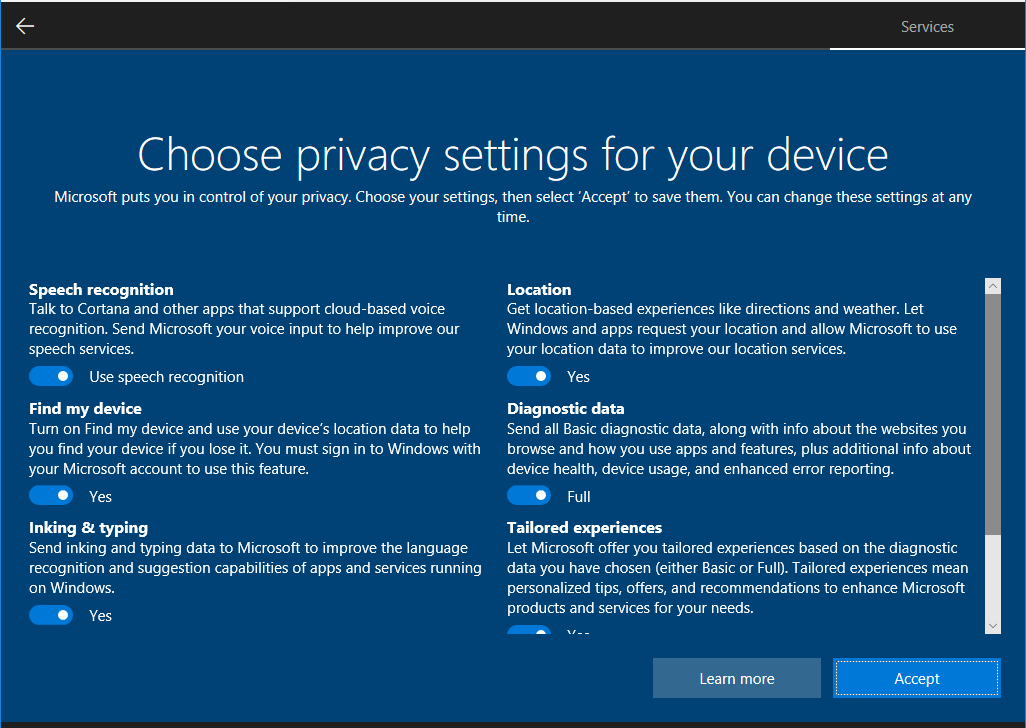
Coming this spring, the new experience brings a revamped setup experience that gives users granular control over which privacy settings they want to tweak. While Insiders will get to test the experience with build 17115, Microsoft is actually testing two styles. The first places every setting on one screen, where users can switch them on and off with a toggle. Other Insiders will see seven individual screens, each of which is dedicated to a single privacy setting.
The more methodical of the two, the second experience asks you to respond with a "Yes" or "No" answer in response to whether you'd like to turn each setting on. Microsoft notes that it has highlighted "Yes" as its recommended option by depicting a dotted line around the answer.
A new "Inking & Typing" setting is also tagging along in this build, allowing users to decide whether they want to send that data to Microsoft to help improve language recognition and suggestions.
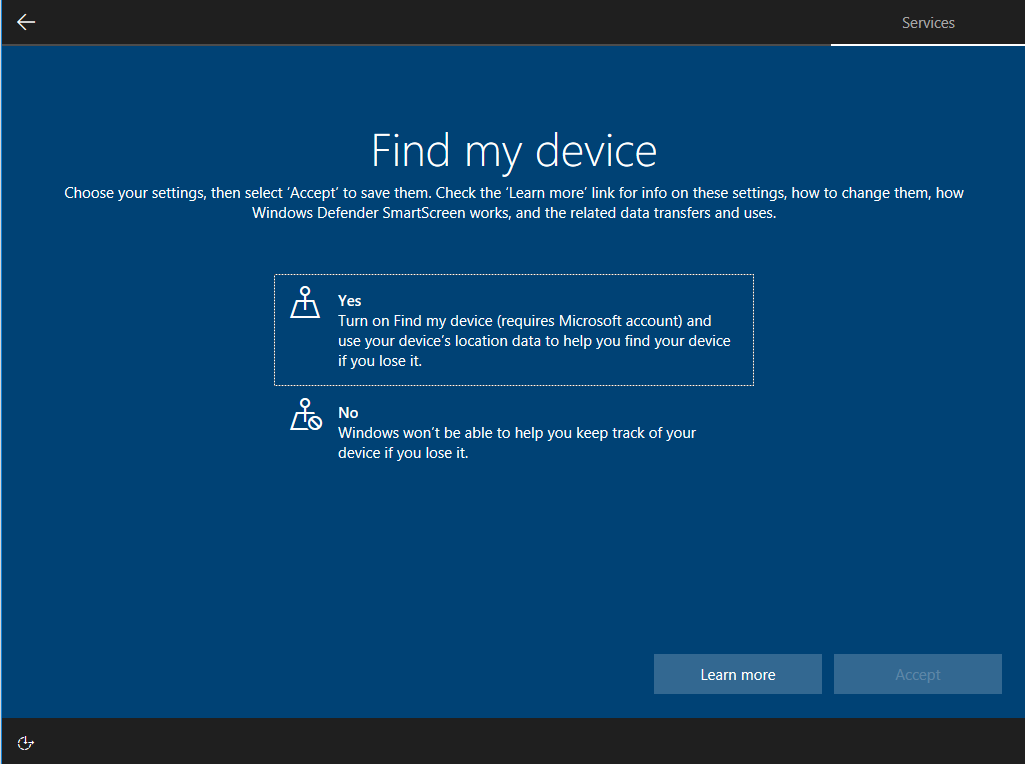
"By offering multiple experiences to our Insiders, we're able to hear multiple points of view, along with preferences on the best set up experience that showcases privacy set up choices," Microsoft says. "We're excited about the new Windows 10 update coming this spring that will deliver these new privacy set up experiences."
If you're in the Fast ring, you can check out the new privacy settings setup experience by downloading build 17115 now.
Get the Windows Central Newsletter
All the latest news, reviews, and guides for Windows and Xbox diehards.
Dan Thorp-Lancaster is the former Editor-in-Chief of Windows Central. He began working with Windows Central, Android Central, and iMore as a news writer in 2014 and is obsessed with tech of all sorts. You can follow Dan on Twitter @DthorpL and Instagram @heyitsdtl.