Installed progressive web apps are about to feel more native on Windows 10
Microsoft is testing several new options for installing progressive web apps on Windows 10.
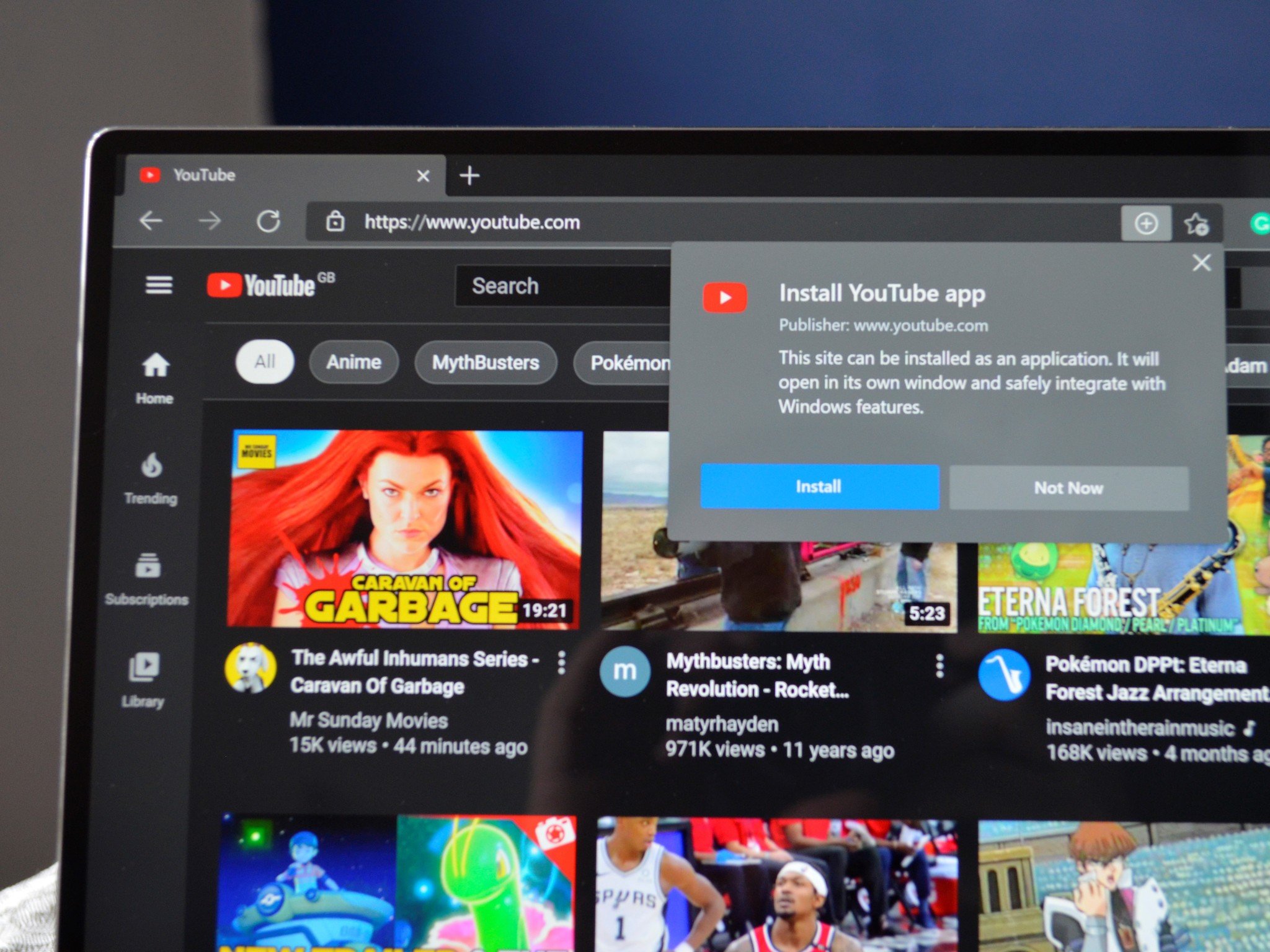
Updated April 30, 2021: Twitter user Leopeva64 clarified that this feature is available through an optional flag and does not require a Windows Insider build. The post has been updated accordingly.
What you need to know
- Progressive web apps on Windows 10 will soon gain several installation features.
- You can now easily check options when installing a progressive web app.
- The options include pinning to the taskbar, pinning to Start, creating a desktop shortcut, and auto-starting on device login.
Progressive web apps (PWAs) continue to improve on Windows 10. In addition to large organizations such as Instagram and Google adopting PWAs, Microsoft regularly improves what they can do on PCs. An experimental flag on Microsoft Edge adds several new options for installing PWAs.
Once the flag is enabled, people can see options for pinning to the taskbar, pinning to Start, creating a desktop shortcut, and auto-starting on device login. These options make PWAs feel a bit more like normal apps, which is Microsoft's goal.
Twitter user Florian B spotted the functionality and shared a screenshot of the options on Twitter. It has since been brought to our attention that the feature does not require a Windows Insider build and that anyone can enable it through an optional flag.
Way more options on PWA installs #Windowsinsiders pic.twitter.com/aC5BmYlXv9Way more options on PWA installs #Windowsinsiders pic.twitter.com/aC5BmYlXv9— Florian B (@flobo09) April 27, 2021April 27, 2021
Earlier this month, we reported that developers will soon be able to customize the title bars of PWAs. The feature, called Windows Controls Overlay, will be available for testing in Chrome 92, which should come out soon. With the feature, developers will be able to add controls and features, such as a search bar or navigation options within the title bars of PWAs.
Between the new installation options and the ability to add controls to title bars, PWAs should feel much more native within the next few months.
Last year, Microsoft also outlined other ways that it's making PWAs feel more native, including options to set PWAs as default file types, adding native system access, and setting PWAs as a share target.
All the latest news, reviews, and guides for Windows and Xbox diehards.

Sean Endicott is a news writer and apps editor for Windows Central with 11+ years of experience. A Nottingham Trent journalism graduate, Sean has covered the industry’s arc from the Lumia era to the launch of Windows 11 and generative AI. Having started at Thrifter, he uses his expertise in price tracking to help readers find genuine hardware value.
Beyond tech news, Sean is a UK sports media pioneer. In 2017, he became one of the first to stream via smartphone and is an expert in AP Capture systems. A tech-forward coach, he was named 2024 BAFA Youth Coach of the Year. He is focused on using technology—from AI to Clipchamp—to gain a practical edge.
