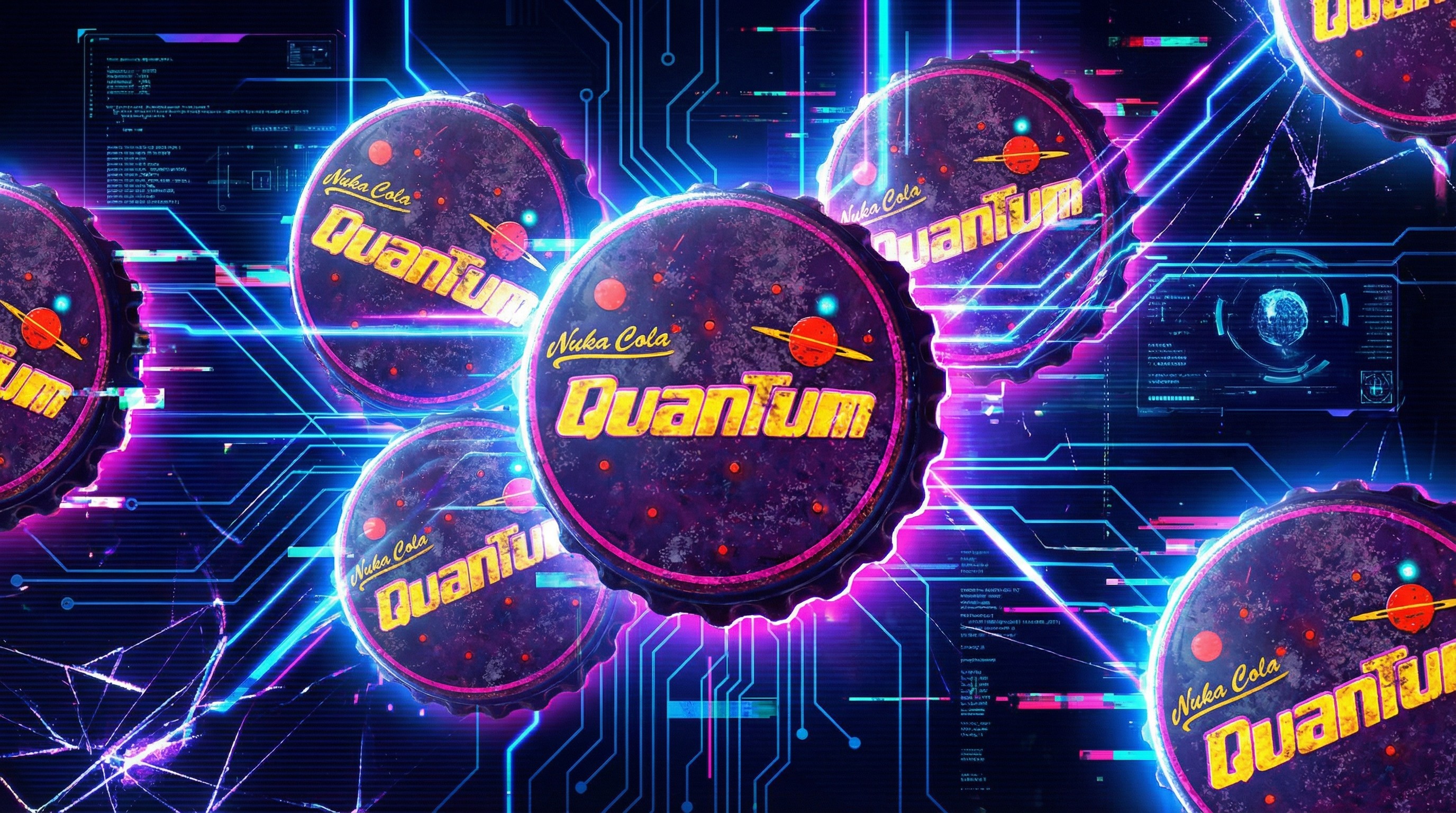Microsoft Teams will soon let you set timers for breakout rooms
Microsoft Teams breakout rooms are about to get a lot better.

What you need to know
- Microsoft Teams will soon let you set timers for breakout rooms.
- You'll also be able to set room assignments that persist between sessions.
- Teams will also support reassigning people across opened rooms.
Microsoft Teams has several features on the way that will improve breakout sessions (via OnMSFT). Breakout sessions are relatively new within Teams. They let you split off from a main meeting into multiple submeetings. Soon, you'll be able to set timers for breakout rooms, assign people to rooms in a way that will persist between sessions, and be able to move people between open rooms.
The feature appears on the Microsoft 365 roadmap, which states that the feature is in development. The roadmap currently states that the feature is set to come out this month, but that's always subject to change.
Microsoft outlines the features in the Microsoft 365 roadmap:
Microsoft Teams: Breakout Room Timer and Room assignment retentionOrganizers can now set a timer for Breakout rooms from the Breakout Room settings. After the timer has expired, rooms will automatically close, and participants will come back to the main meeting. Room assignment retention provides the ability to persist room configuration and assignment over multiple sessions. With participant reassignment capability, the organizer will now be able to move joined participants across rooms and main meeting also when rooms are opened.
Once all of these features roll out, breakout rooms will be significantly better. Having the option to set timers fits naturally in a classroom setting where an educator may want to split groups off for a set time before coming back together to discuss things.
All the latest news, reviews, and guides for Windows and Xbox diehards.

Sean Endicott is a news writer and apps editor for Windows Central with 11+ years of experience. A Nottingham Trent journalism graduate, Sean has covered the industry’s arc from the Lumia era to the launch of Windows 11 and generative AI. Having started at Thrifter, he uses his expertise in price tracking to help readers find genuine hardware value.
Beyond tech news, Sean is a UK sports media pioneer. In 2017, he became one of the first to stream via smartphone and is an expert in AP Capture systems. A tech-forward coach, he was named 2024 BAFA Youth Coach of the Year. He is focused on using technology—from AI to Clipchamp—to gain a practical edge.