Microsoft Teams Store update makes it easier to find relevant apps
A new Microsoft Teams Store will help sift through over 1,000 apps.

What you need to know
- Microsoft Teams has a revamped store that makes it easier to find apps.
- The store has a new landing page, curated apps, and tools to find apps used by colleagues.
- Microsoft also expanded the list of categories and industries to choose from in the store.
The Microsoft Teams Store has been rebuilt to help workers find apps. The revamped experience includes a new landing page, categories of curated apps, and an expanded list of categories and industries to choose from. The new Teams Store will roll out over the next month, according to a recent Tech Community post from Microsoft.
The new landing page within the Teams Store features a carousel along the top that spotlights apps. It also has collections of apps curated by editors that will be updated monthly.
The store will show recommendations based on which apps your colleagues and peers are using, which should show more relevant applications. A collection of the most popular apps on Teams will also appear within the store.
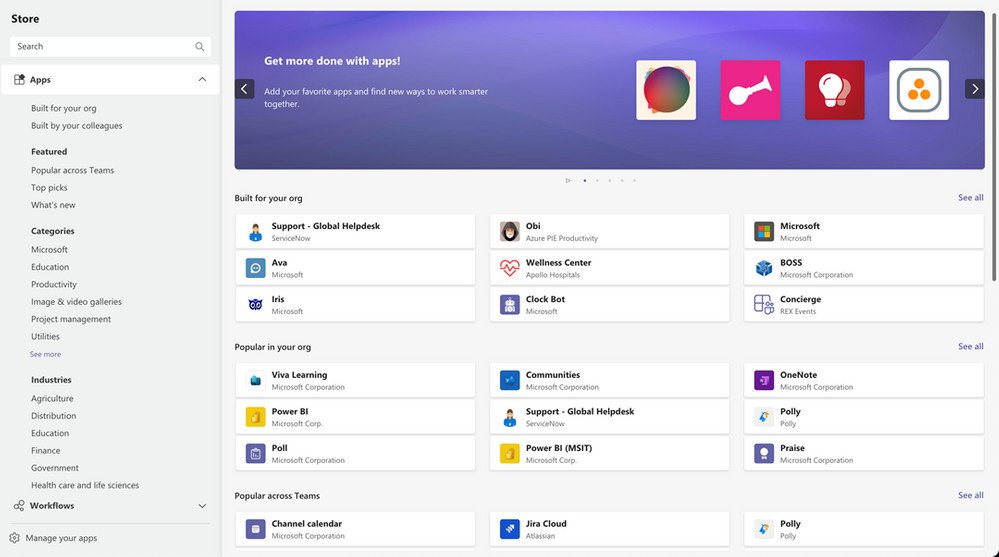
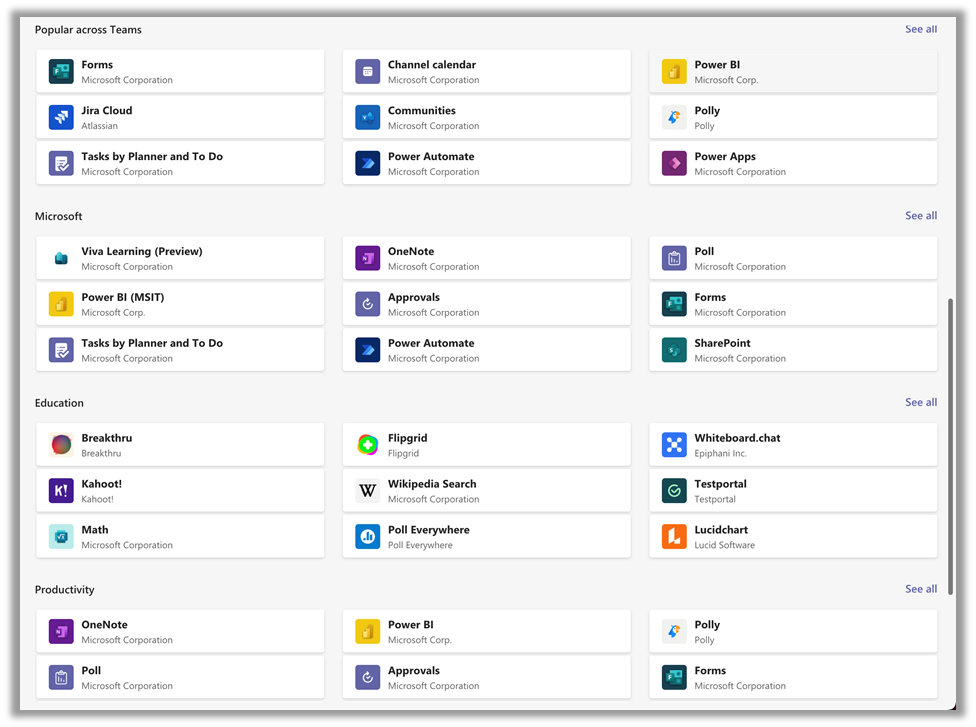
There are over 1,000 apps in the Teams Store, which can make it difficult to find tools that will aid your workflow. An expanded range of categories is coming to the store, such as Training & tutorial, Project management, and education. These categories should make it easier to for employees to find apps within their industry.
Microsoft teased other plans for Teams at the end of its post. "We're actively redesigning the installation dialog, adding several new curated and intelligent surfaces to the Store, and we're looking forward to sharing these with you soon."
All the latest news, reviews, and guides for Windows and Xbox diehards.

Sean Endicott is a news writer and apps editor for Windows Central with 11+ years of experience. A Nottingham Trent journalism graduate, Sean has covered the industry’s arc from the Lumia era to the launch of Windows 11 and generative AI. Having started at Thrifter, he uses his expertise in price tracking to help readers find genuine hardware value.
Beyond tech news, Sean is a UK sports media pioneer. In 2017, he became one of the first to stream via smartphone and is an expert in AP Capture systems. A tech-forward coach, he was named 2024 BAFA Youth Coach of the Year. He is focused on using technology—from AI to Clipchamp—to gain a practical edge.


