Microsoft Teams Spotlight lets you highlight a speaker in calls, and it's rolling out now
Spotlight lets you lock the view for everyone in a call to highlight a specific person.
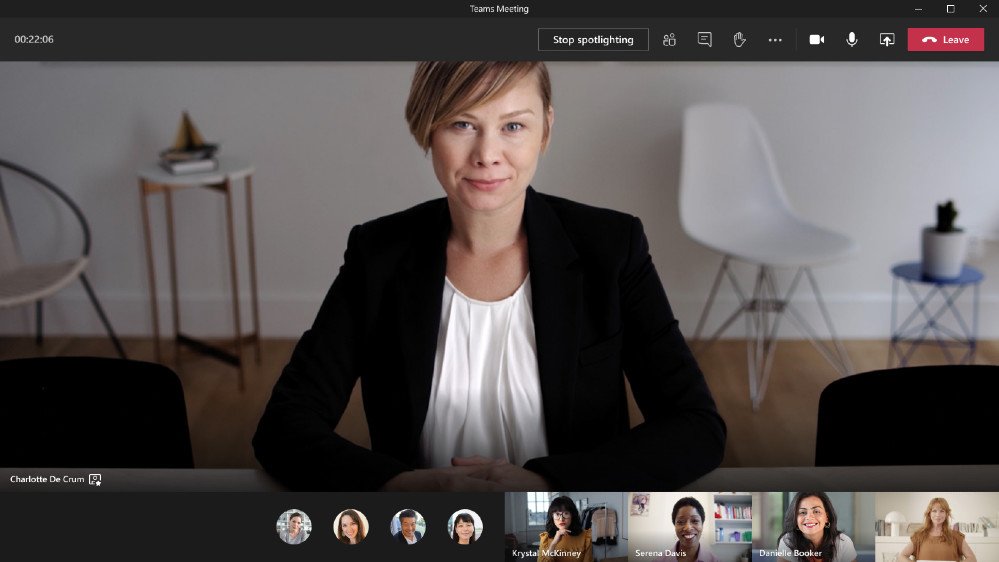
What you need to know
- Microsoft Teams Spotlight is rolling out to the general public.
- The feature allows you to highlight a specific person within a call for everyone to see.
- You can Spotlight anyone within a call, such as students or teachers.
Microsoft is rolling out its Spotlight feature to Microsoft Teams. The feature allows you to lock the view for everyone within a call to highlight a specific person. Spotlight starts rolling out today and should be fully available in late September.
Spotlight is different than "Pin participant," which only pins a video for the view of a single person. In contrast, Spotlight highlights a specific person within the call to everyone on the call. For example, a teacher could spotlight themselves so the entire class always has the teacher in view. Then, when a student is answering a question or presenting, the teacher could switch the spotlight to that student.
Mike Tholfsen, Product Manager on the Microsoft EDU team, showcases the feature in a quick how-to video. To use the feature, you just need to click the ellipsis icon next to any participant and select "Spotlight." When a person is spotlighted, an icon appears next to the person's name within the participants list.

Microsoft Teams allows you to collaborate with colleagues, upload files, send messages, and chat through video. It integrates with Office 365 and several other cloud services.
Get the Windows Central Newsletter
All the latest news, reviews, and guides for Windows and Xbox diehards.

Sean Endicott is a tech journalist at Windows Central, specializing in Windows, Microsoft software, AI, and PCs. He's covered major launches, from Windows 10 and 11 to the rise of AI tools like ChatGPT. Sean's journey began with the Lumia 740, leading to strong ties with app developers. Outside writing, he coaches American football, utilizing Microsoft services to manage his team. He studied broadcast journalism at Nottingham Trent University and is active on X @SeanEndicott_ and Threads @sean_endicott_.
