Microsoft Teams picks up new calling features, including a streamlined calling experience
Teams calling is gaining features across the board to make it more useful for businesses and organizations.

What you need to know
- Microsoft Teams is gaining several calling improvements.
- Teams calling will gain a new streamlined calling experience that brings the dial pad, call history, and more into one place.
- Microsoft also announced several Teams calling features for businesses.
- More devices that support Microsoft Teams calling are on the way, including low-cost options.
Microsoft is improving the Microsoft Teams calling experience with several new features and capabilities. Microsoft outlines the new capabiilties in a recent post. Note that some of these features are available now, while others will roll out in the future.
Enriched Microsoft Teams calling experience

The calls experiences on Teams is being streamlined into a single location. Instead of being spread around, the dial pad, call history, voicemail, contacts, and settings will all be within the enhanced Calls apps.
Team admins can now set recordings of calls to OneDrive or SharePoint. Teams calls can already be saved to Microsoft Stream, but this new functionality gives admins more options for storage. Additionally, sharing OneDrive or SharePoint recordings with people outside of an organization is easier.
Teams calling will soon support Apple CarPlay, which will allow you to use your vehicle's built-in controls to operate Teams and use Siri to place and answer calls.
People can also merge multiple calls together for both PTSN calls and VoIP calls. Starting in early 2021, Teams will support transferring calls between mobile and desktop devices.
Teams is also gaining a low-data mode in early 2021, an enhanced reverse number look-up feature, and spam identification.
Teams calling features for business
There are also several business-oriented features. Starting in early 2021, people will be able to create voice-enabled channels as part of a feature preview. This feature allows you to integrate call queues into a specific channel. For example, IT or HR departments can be managed from a channel by answering calls and sharing information about service tickets.
Get the Windows Central Newsletter
All the latest news, reviews, and guides for Windows and Xbox diehards.
Starting this month, the new Survivable Branch Appliance lets people place and receive PTSN calls even if there's a network outage. This feature is in preview starting this month and is available to certified Session Border Controllers vendors.
Teams also picked up a handy feature that makes it so calls will not disconnect when you transfer a call and someone is unavailable. If someone isn't available to call, the transfer will ring back to the person making the transfer.
More Teams calling devices
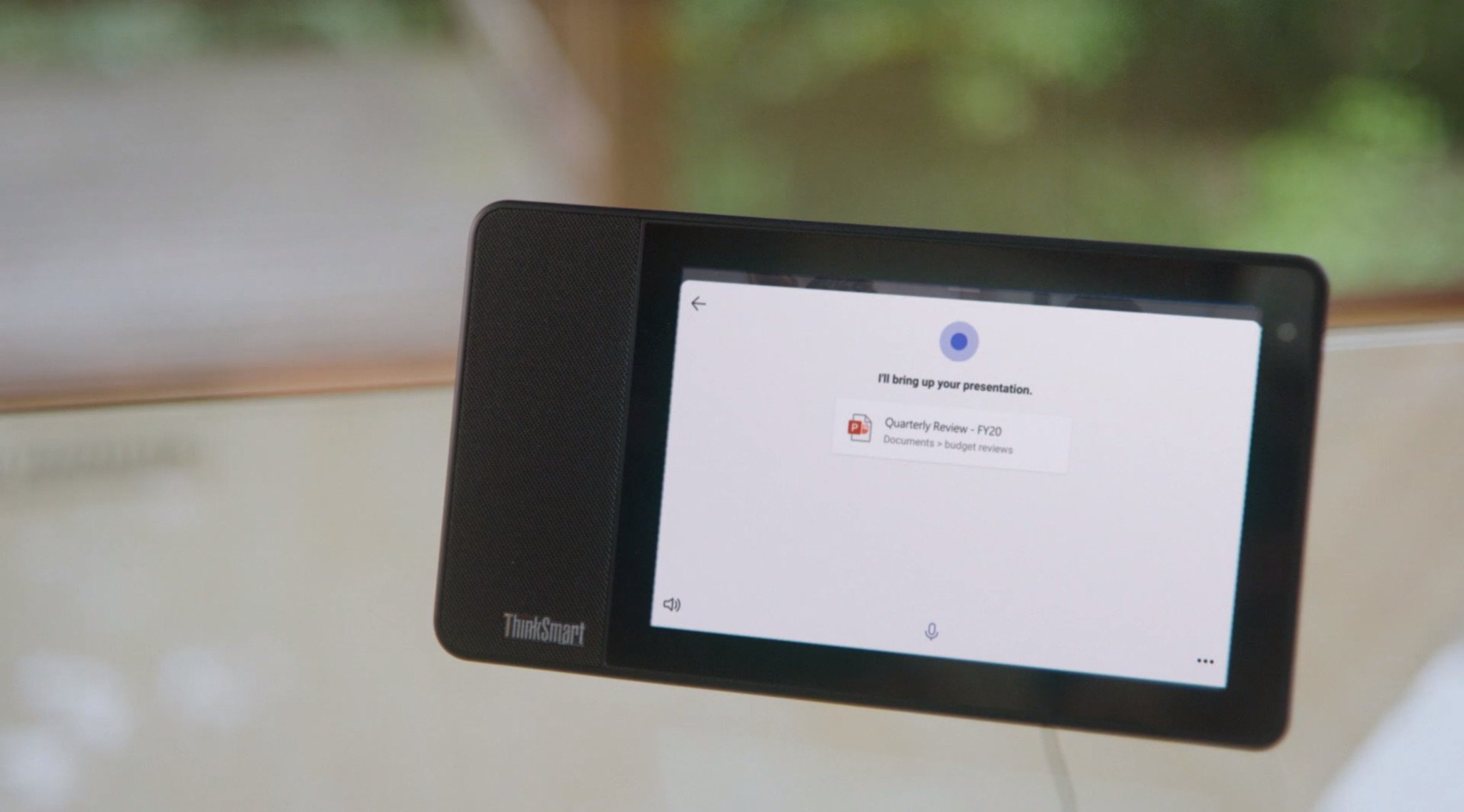
Microsoft announced several advancements on the device side of things for Teams calling as well. A new experience is available on Lenovo Thinksmart view displays that integrates with Cortana for hands-free productivity.
Microsoft also announced that low-cost phones are on the way that integrate natively with the Teams phone app. The new devices are from Yealink and AudioCodes and should arrive in early 2021.
There's also a new Teams Device as a Service option that helps organizations get devices with monthly payments.

Sean Endicott is a tech journalist at Windows Central, specializing in Windows, Microsoft software, AI, and PCs. He's covered major launches, from Windows 10 and 11 to the rise of AI tools like ChatGPT. Sean's journey began with the Lumia 740, leading to strong ties with app developers. Outside writing, he coaches American football, utilizing Microsoft services to manage his team. He studied broadcast journalism at Nottingham Trent University and is active on X @SeanEndicott_ and Threads @sean_endicott_.
