Microsoft Teams for personal use rolls out to the web and desktop with 24-hour calling
Microsoft Teams just got a massive update in time for the holidays.
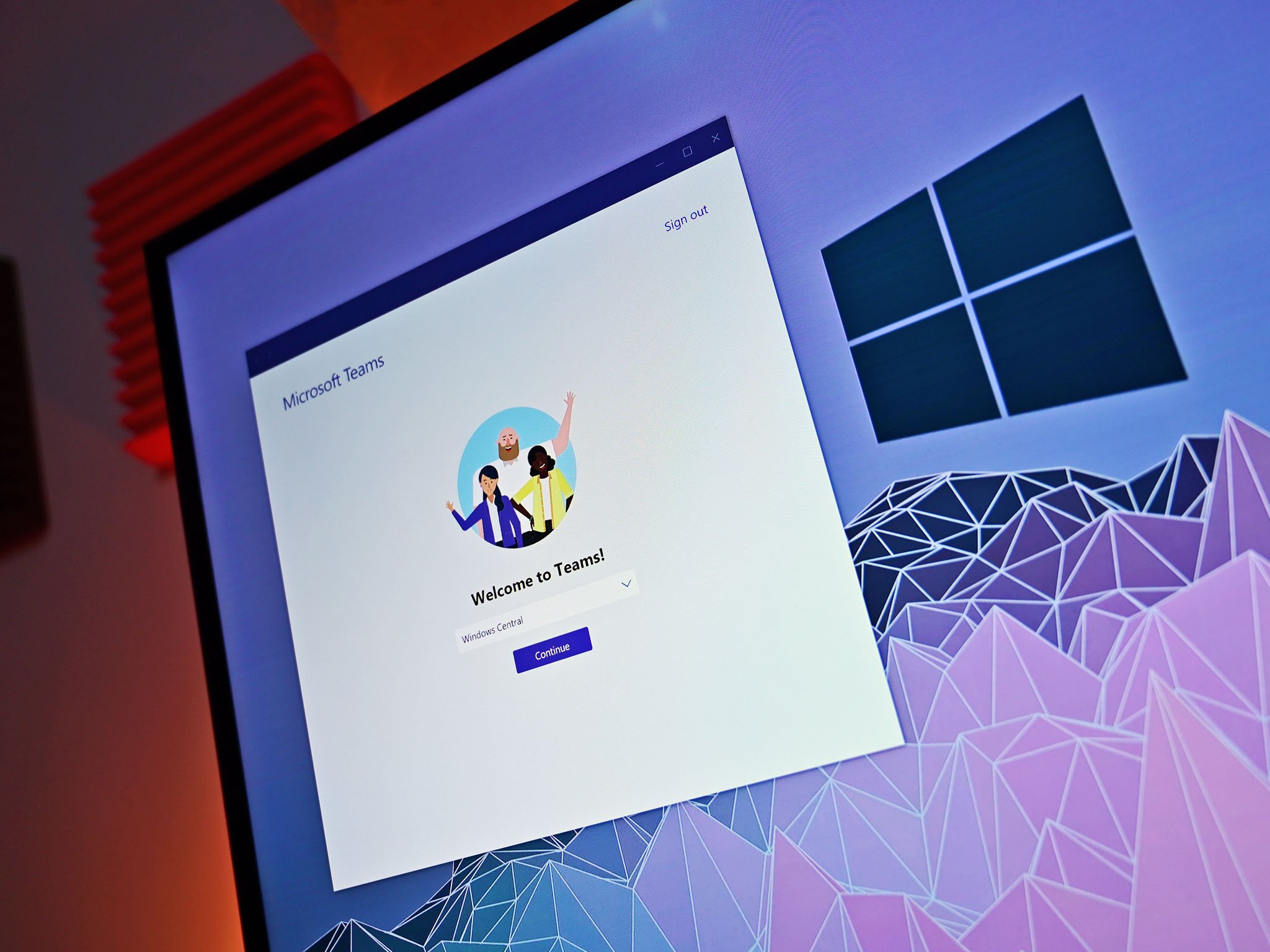
What you need to know
- Microsoft Teams for personal use is now available on the web and desktop.
- The app allows you to chat, call, video call, share files and other information with your friends and family.
- Teams supports calls of up to 24 hours with up to 300 people.
Microsoft Teams for personal use is now available on desktop and the web. The availability comes at a great time because Teams includes several features that will make it easier to stay in touch with your family and friends over the holidays. Teams for personal use rolled out to iOS and Android devices earlier this year, so it's now available on all major platforms. Teams for personal use is in preview on all platforms at the moment but still includes several useful features and seems to work well.
Teams for personal use allows you to message, call, and video call your friends and family. You can also take part in group calls with up to 300 people. Unlike many other similar apps, Teams calls don't have a short time limit. Teams calls can last up to 24 hours, which should be longer than most conversations people have. In contrast, the free version of Zoom limits calls to 40 minutes. Microsoft specifies that this limit is in place "until further specified," so the company could change it in the future.
Starting today, you can add your personal Microsoft account to Teams on the desktop and the web. Perhaps more importantly, people don't need a Microsoft account to participate in calls. You can create a link for a Teams call and share it with anyone regardless of if they have a Microsoft account.
Microsoft highlights the following features that are now available:
- Start a personal chat or create a group chat with up to 250 people.
- Seamlessly sync your existing chats from your phone to your computer and carry-on conversations on the device of your choice.
- Talk all day for free with friends and family via video or audio calls.
- Share video meeting invites with anyone, even if they don't have Teams, and see up to 49 of your friends and loved ones in one frame in Gallery view or Together mode.
- Upload and share photos and videos from your computer in any personal or group chat.
Microsoft also announced new features for the Teams mobile app. On Teams for iOS and Android, a new feature is in preview that allows you to chat with people even if they don't have Teams installed on their phone. People can then reply to your messages via SMS. This feature is currently limited to the U.S. and Canada.
Starting today, you can set Teams to alert people when you leave a location as well. The preview features for iOS and Android are rolling out gradually, so you might not see them for a few weeks.
You can try out the new features by using Teams on the web or by downloading Teams.
Get the Windows Central Newsletter
All the latest news, reviews, and guides for Windows and Xbox diehards.

Sean Endicott is a tech journalist at Windows Central, specializing in Windows, Microsoft software, AI, and PCs. He's covered major launches, from Windows 10 and 11 to the rise of AI tools like ChatGPT. Sean's journey began with the Lumia 740, leading to strong ties with app developers. Outside writing, he coaches American football, utilizing Microsoft services to manage his team. He studied broadcast journalism at Nottingham Trent University and is active on X @SeanEndicott_ and Threads @sean_endicott_.

