Microsoft Teams for personal life rolls out on iOS and Android in preview
Microsoft Teams for personal life lets you easily stay in touch with your friends and family.
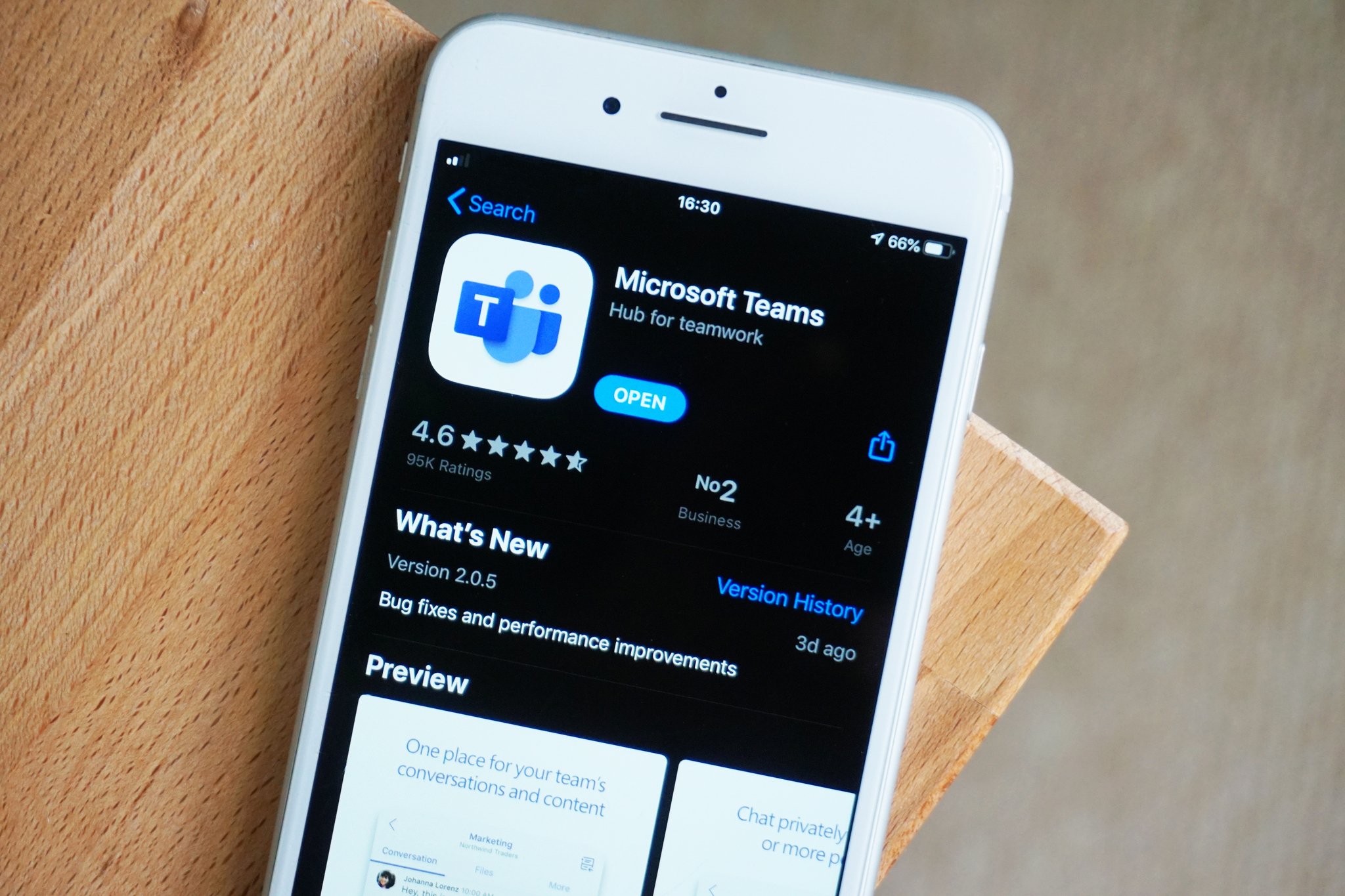
What you need to know
- Microsoft Teams for personal life is rolling out to iOS and Android devices in preview.
- It uses your personal Microsoft account and has features for everyday life.
- Microsoft Teams for personal life works within the Teams app that's already available.
Microsoft Teams for personal life is rolling out in preview to iOS and Android devices. Teams for personal life isn't a new app, instead it is a different type of Teams login that uses your personal account. You can log into your personal account and other accounts within the same app and easily jump between them. Teams for personal life has several features for staying in touch with your friends and family, including sharing your location, having group chats, and sharing a calendar.
Microsoft initially sent out an email on Monday that said Teams for personal life had arrived, but the link didn't seem to work. Microsoft followed that up with an email late last night with a new link and a brief summary of Teams for personal life:
Microsoft Teams isn't just for work anymore. Stay connected and organized with family and friends all in one place with the Microsoft Teams mobile app, now with new features available in preview.
These features seem to have actually been out for a couple of weeks, but Microsoft didn't make a massive fanfare about it. With the email being sent out last night by Microsoft, it's likely that more people will try out the new features.
I had previously signed up to be notified when Teams for personal life came out in preview, so the email is likely only being sent to people who signed up.
I played around with Microsoft Teams for personal life this morning and it's clear that it isn't just a rebranded Microsoft Teams. There are slight differences in its interface that make it more accessible to everyday communication. It also has some features that are more useful in a non-work environment.

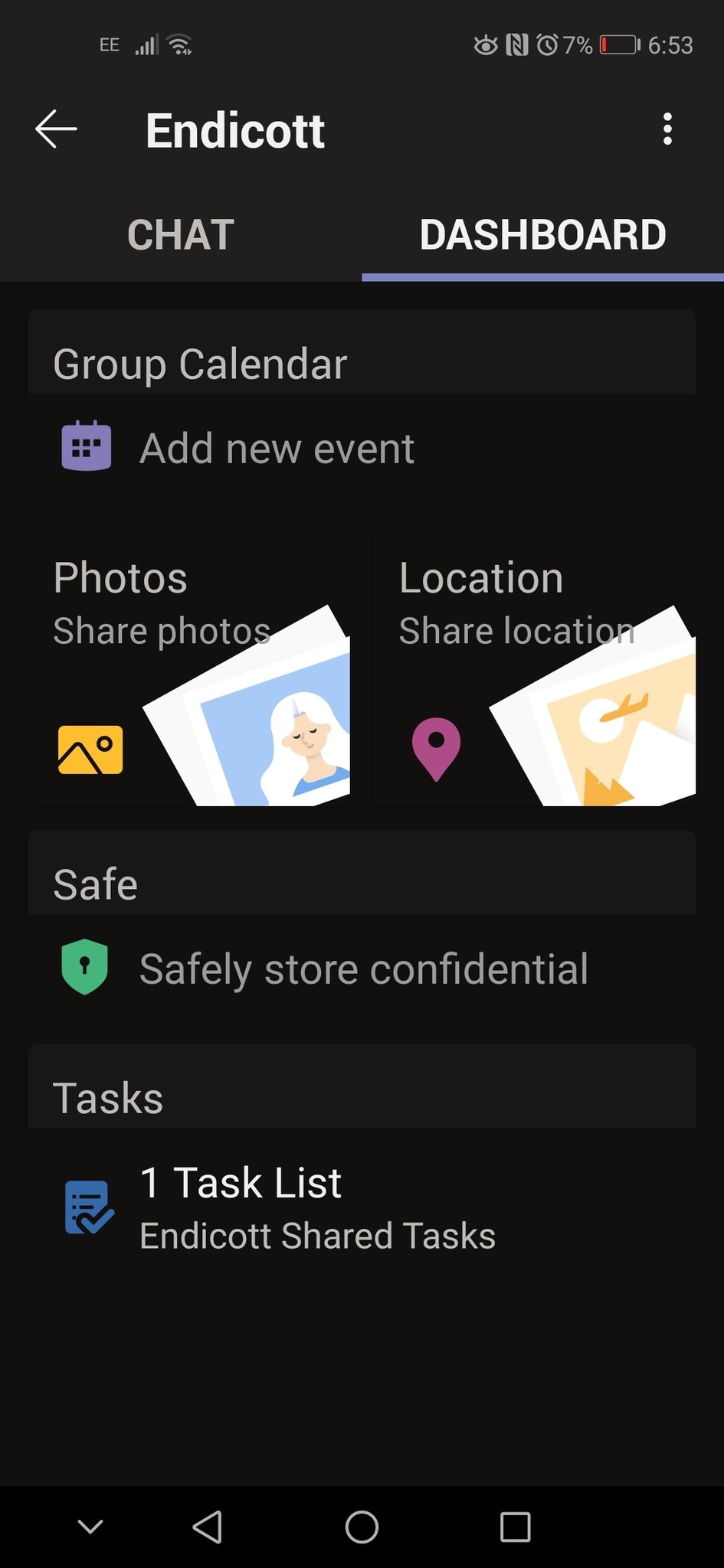
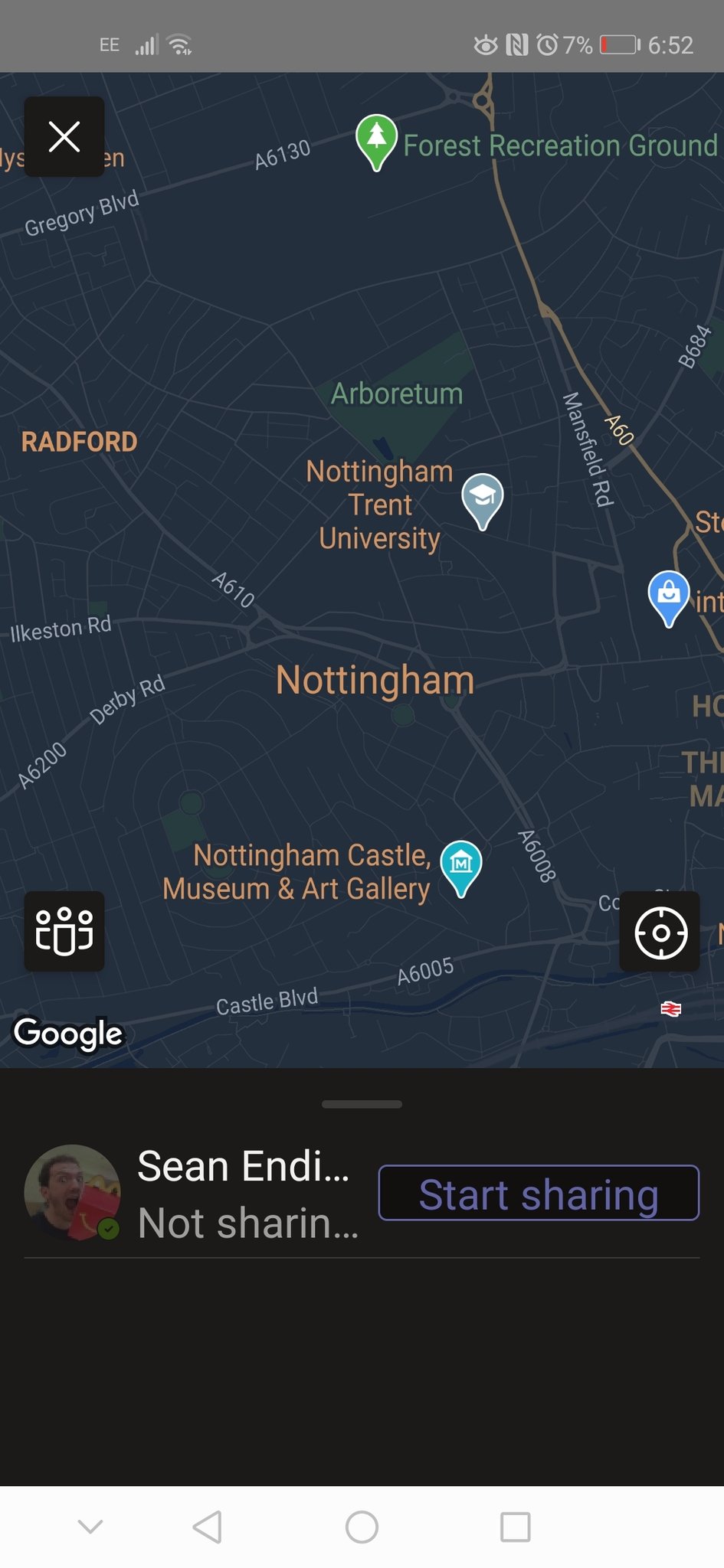
When signed into Microsoft Teams for personal life, chats are more like standard messaging rather than the channel structure seen in the professional-oriented version of Teams. You also seem to just see messages as they come rather than having threads. Threads are a great feature for virtual workspaces to reduce clutter, but might not fit in that well into everyday conversation.
Teams for personal life has a dashboard that shows your group calendar, photos, options for location sharing, a shortcut to a secure place to share files, and a shortcut to a task list. You can also navigate to these features on the bottom menu, alongside calls and your camera.
Get the Windows Central Newsletter
All the latest news, reviews, and guides for Windows and Xbox diehards.
Microsoft Teams for personal life is in preview, so some features might change or move around within the app.
Microsoft has an FAQ section that breaks down Teams for personal life. In response to the question "Do I need a Microsoft 365 subscription to use the new features in Teams?" the page states "At this time, a Microsoft 365 subscription isn't required to use the new features in Teams" (emphasis added). Microsoft's phrasing implies that in the future these features could require a paid subscription.

Sean Endicott is a tech journalist at Windows Central, specializing in Windows, Microsoft software, AI, and PCs. He's covered major launches, from Windows 10 and 11 to the rise of AI tools like ChatGPT. Sean's journey began with the Lumia 740, leading to strong ties with app developers. Outside writing, he coaches American football, utilizing Microsoft services to manage his team. He studied broadcast journalism at Nottingham Trent University and is active on X @SeanEndicott_ and Threads @sean_endicott_.

