Microsoft Teams personal and work/school can now run side-by-side
You don't have to toggle between the personal and work/school versions of Teams anymore on the desktop.
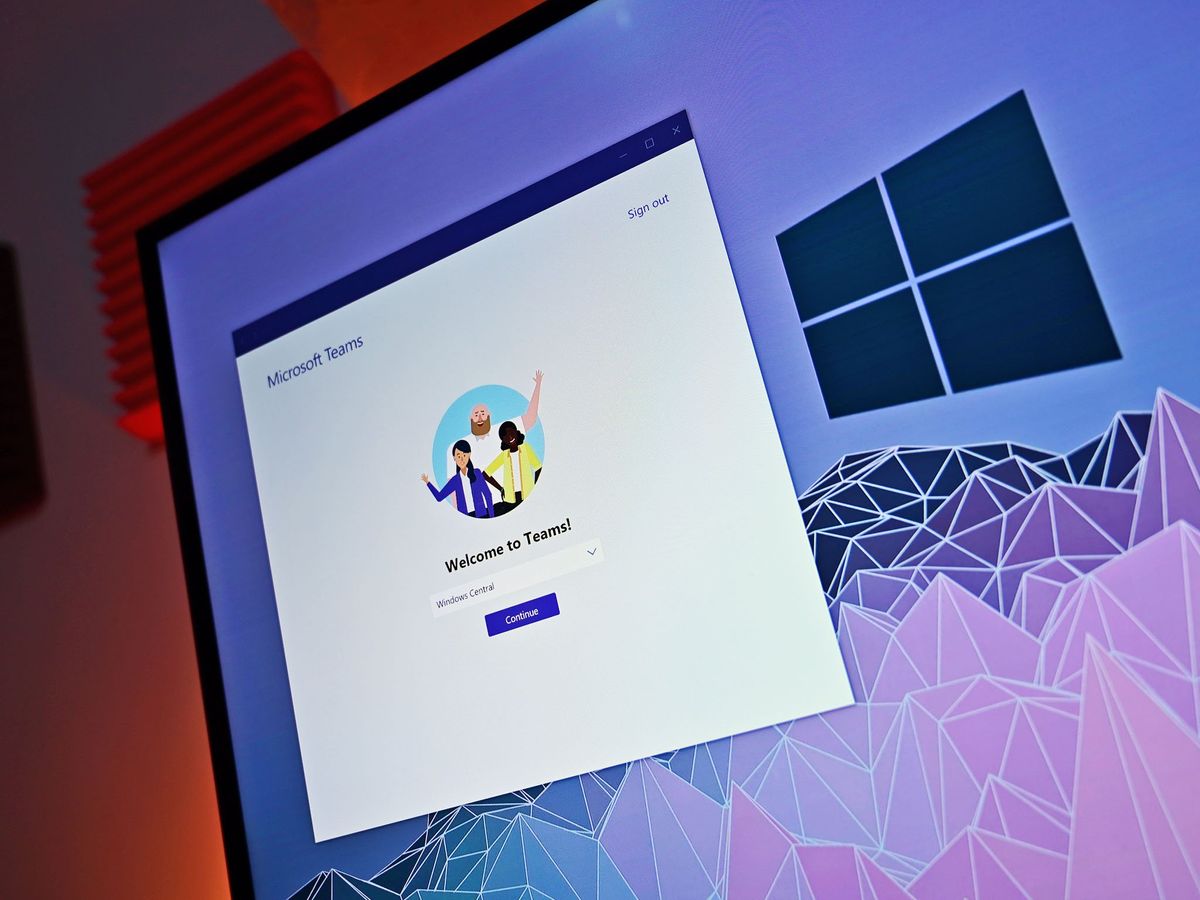
What you need to know
- Microsoft Teams now supports having a personal and work/school account open at the same time.
- The feature has been rolling out gradually since February 2021.
- Teams does not support having two work/school accounts open at the same time.
People using Microsoft Teams on their PC can now have a personal and work/school account open at the same time. Previously, you'd have to toggle between accounts. The functionality makes it much easier to communicate through the personal and work/school versions of Teams at the same time.
I spotted the new functionality after an update to Teams on both of my PCs. The capability has been rolling out gradually since February, according to the Microsoft 365 roadmap.
Hi Sean, our team is rolling out support for 1 work/school account and 1 personal account, and is currently working on support for multiple work accounts. You can follow our progress with this here: https://t.co/aCLgQ8LzgTHi Sean, our team is rolling out support for 1 work/school account and 1 personal account, and is currently working on support for multiple work accounts. You can follow our progress with this here: https://t.co/aCLgQ8LzgT— Microsoft Teams (@MicrosoftTeams) June 28, 2021June 28, 2021
The icons of the two instances of Microsoft Teams are slightly different to make them easy to differentiate. The personal version of Teams has its logo within a white circle, while the work/school version just shows the app's logo.
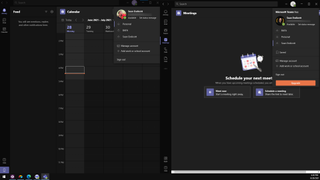
At this time, there isn't an option to run multiple instances of work/school accounts at the same time.
Microsoft appears to be pushing the personal version of Teams a bit harder these days. A "Chat" app powered by the personal version of Teams will ship with Windows 11.
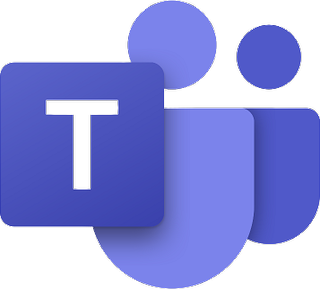
Microsoft Teams has versions for personal use and work/school. Now, you don't have to toggle between them on the desktop. Instead, you can run them side-by-side.
Get the Windows Central Newsletter
All the latest news, reviews, and guides for Windows and Xbox diehards.

Sean Endicott is a tech journalist at Windows Central, specializing in Windows, Microsoft software, AI, and PCs. He's covered major launches, from Windows 10 and 11 to the rise of AI tools like ChatGPT. Sean's journey began with the Lumia 740, leading to strong ties with app developers. Outside writing, he coaches American football, utilizing Microsoft services to manage his team. He studied broadcast journalism at Nottingham Trent University and is active on X @SeanEndicott_ and Threads @sean_endicott_.