Microsoft Teams now lets you 'Appear offline' to disconnect while staying online
You can now work in peace while actively signed into Microsoft Teams.

What you need to know
- Microsoft Teams now has an "Appear offline" status option.
- The option allows you to seem to be offline while you're actively signed into Teams.
- The feature should be useful when trying to work privately.
Microsoft Teams allows you to set your status to tell people if you're available to chat with or to call. The app already had status options for "Do not disturb" and "Away," but the makers of Teams discovered that people occasionally ignore these statuses. Now, you can set your Teams status to "Appear offline," which makes it appear as if you aren't on Teams at all.
Vincent Bellet, principal PM manager at Microsoft - Microsoft Teams, shared the news about the new status option on LinkedIn.
The option might seem redundant, but if you frequently use your status to say that you're away, you'll likely understand why people would want the option to appear invisible. You may want to chat with just a specific person on Teams while no one else knows that you're online, allowing you to work on just one project. You also might need to access files and messages from Teams to get work done but don't want people trying to chat with you.
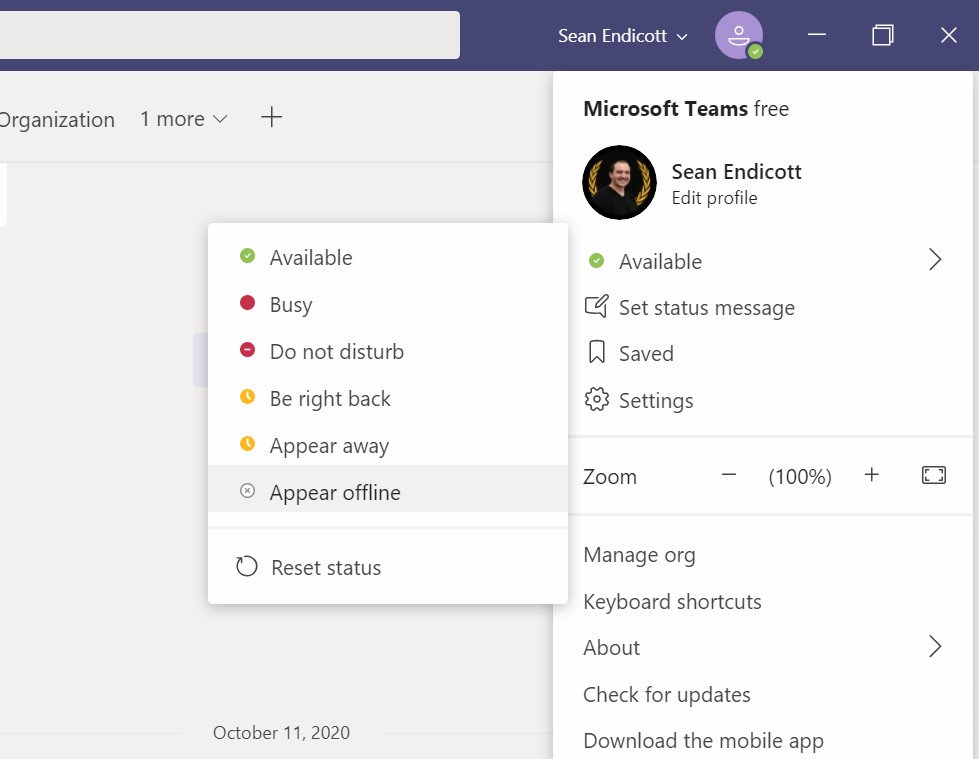
If you're new to the Microsoft Teams interface or just need some help managing your status, we have a full guide to help you out.
All the latest news, reviews, and guides for Windows and Xbox diehards.

Sean Endicott is a news writer and apps editor for Windows Central with 11+ years of experience. A Nottingham Trent journalism graduate, Sean has covered the industry’s arc from the Lumia era to the launch of Windows 11 and generative AI. Having started at Thrifter, he uses his expertise in price tracking to help readers find genuine hardware value.
Beyond tech news, Sean is a UK sports media pioneer. In 2017, he became one of the first to stream via smartphone and is an expert in AP Capture systems. A tech-forward coach, he was named 2024 BAFA Youth Coach of the Year. He is focused on using technology—from AI to Clipchamp—to gain a practical edge.

