Microsoft Teams now available through Microsoft Store on Windows 11, 10
Years after its launch, Microsoft Teams has finally made its way to the Microsoft Store.
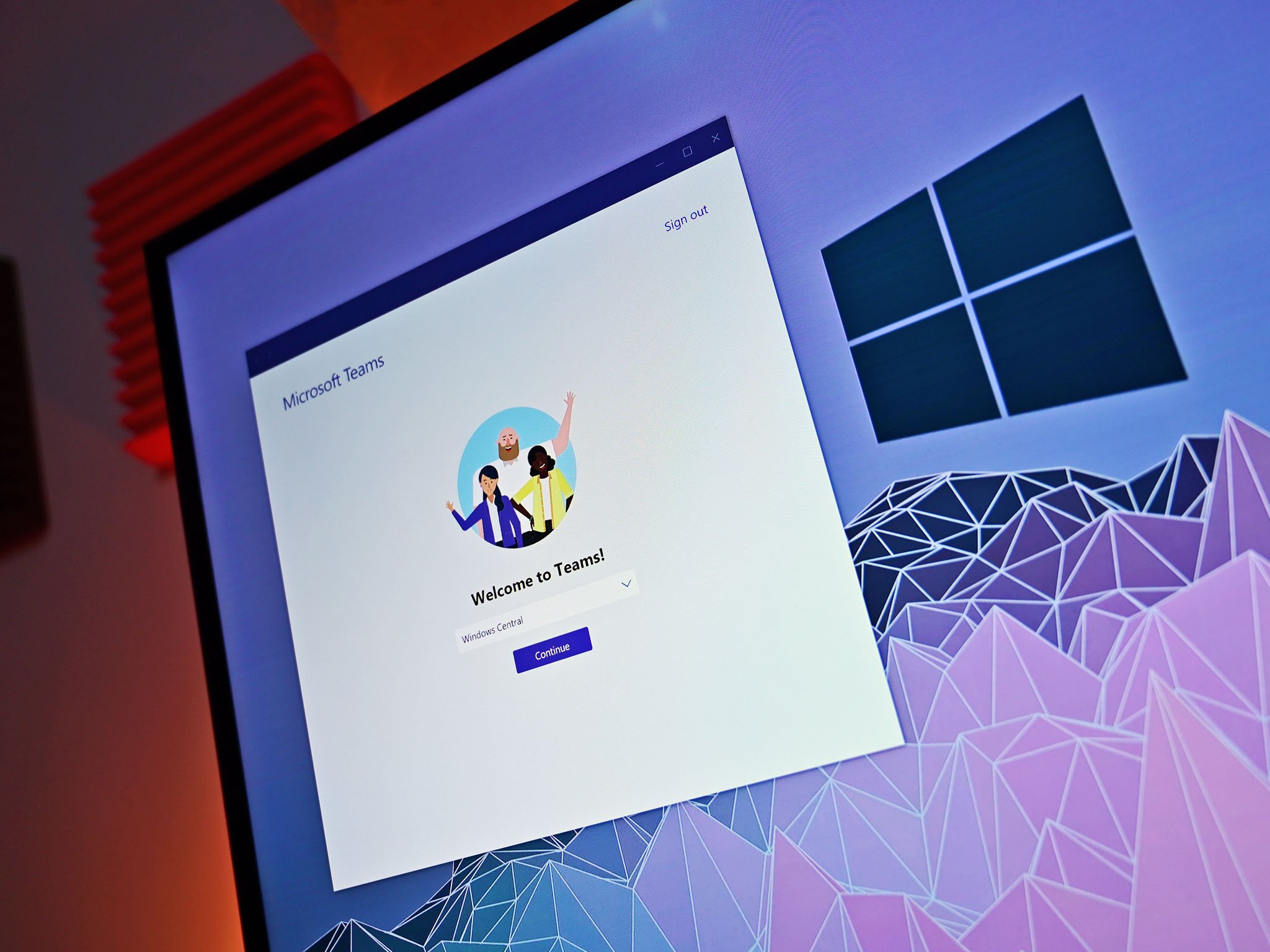
What you need to know
- Microsoft Teams is now available through the Microsoft Store on Windows 11 and Windows 10. {.end}
- Windows 10 users will have full access to Teams through the app, including using personal, work, or school accounts.
- The version of Teams available through the Microsoft Store will only support work or school accounts on Windows 11.
Microsoft Teams has finally arrived in the Microsoft Store. PC users can now grab the popular communication app directly through the Microsoft Store on either Windows 11 or Windows 10. Teams was already available on Windows, but it is now a bit easier to find since it's in the Microsoft Store.
Users on Windows 11 and Windows 10 will have different Teams experiences after downloading it through the Microsoft Store. Those on Windows 10 will be able to use Teams with personal, work, or school accounts. Windows 11's version of Teams only supports work and school accounts. The difference is likely due to the fact that Windows 11 has a built-in Chat app powered by the personal version of Teams. You can still download Teams for personal use through Microsoft's website.
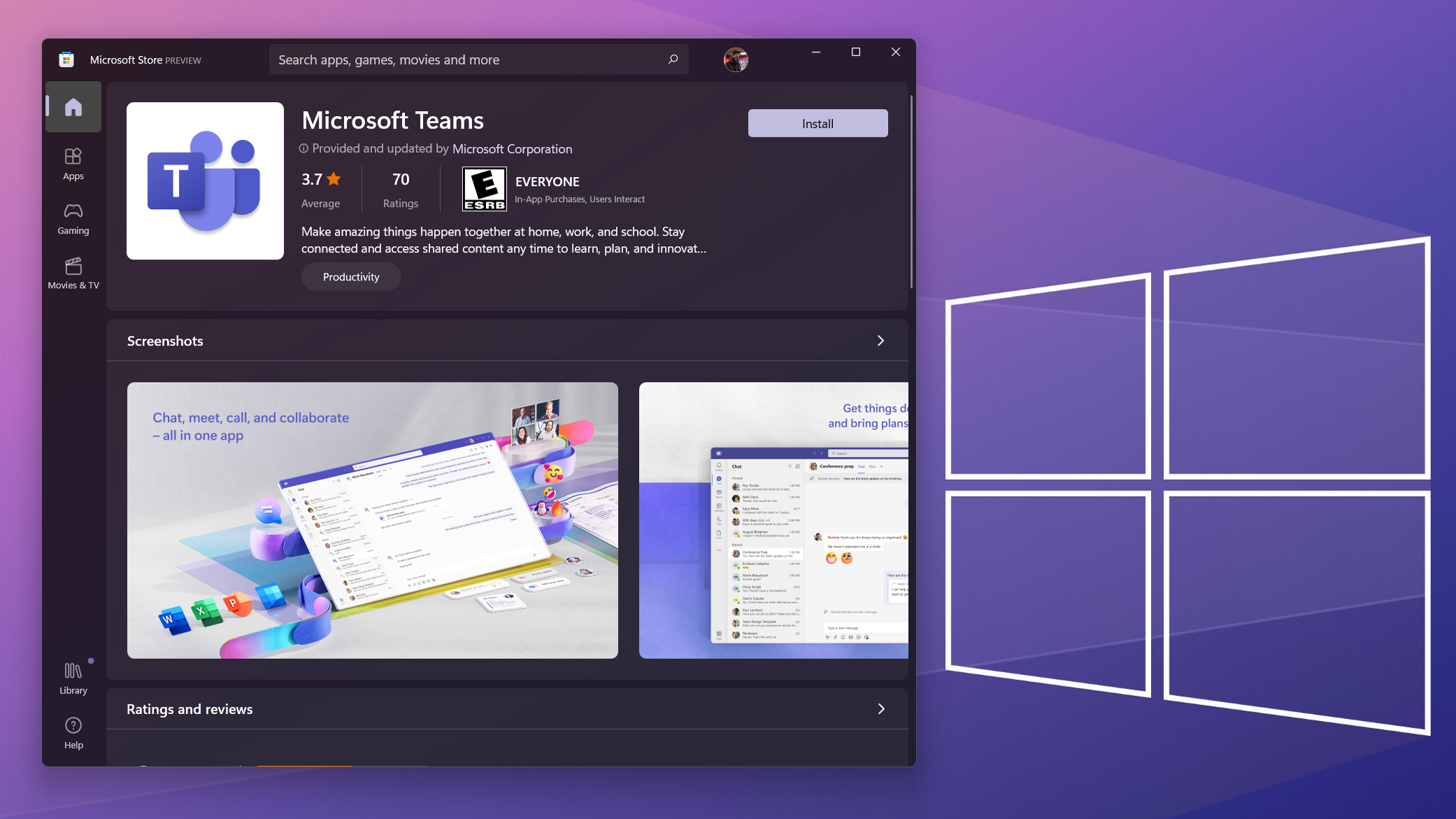
Other than the difference in account types that are supported, users shouldn't see any difference between the Microsoft Store version of Teams and the version they've used previously on PCs. The app will still use its own method of automatically updating and has the same feature set as the version available through Microsoft's website.
The addition of Teams to the Microsoft Store should make the app easier to find, though the service's 270 million monthly active users suggest that people don't struggle to download the application. The move also shows a commitment to the store by Microsoft. Many considered it strange that one of Microsoft's most popular apps was not available through the Microsoft Store.
Here's the Microsoft Store listing for Microsoft Teams.
All the latest news, reviews, and guides for Windows and Xbox diehards.

Sean Endicott is a news writer and apps editor for Windows Central with 11+ years of experience. A Nottingham Trent journalism graduate, Sean has covered the industry’s arc from the Lumia era to the launch of Windows 11 and generative AI. Having started at Thrifter, he uses his expertise in price tracking to help readers find genuine hardware value.
Beyond tech news, Sean is a UK sports media pioneer. In 2017, he became one of the first to stream via smartphone and is an expert in AP Capture systems. A tech-forward coach, he was named 2024 BAFA Youth Coach of the Year. He is focused on using technology—from AI to Clipchamp—to gain a practical edge.
