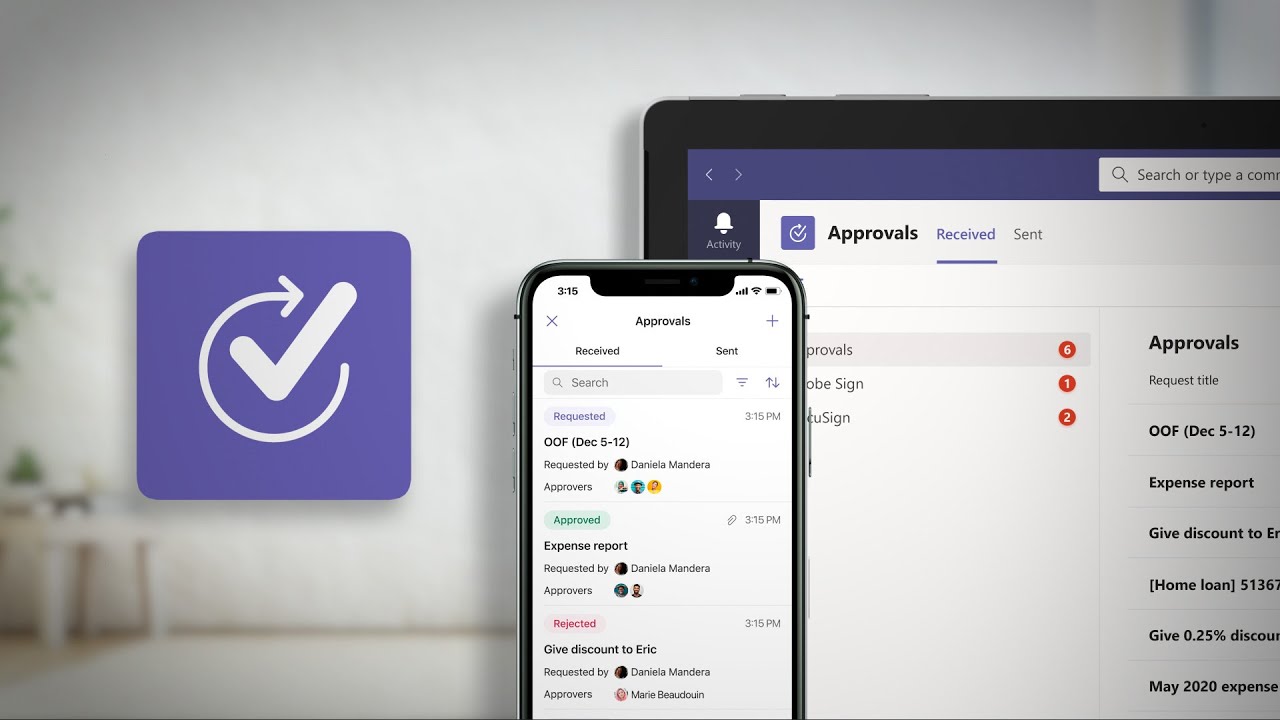Microsoft Teams just got a new tool to manage approval requests
Approvals for Teams makes managing all your approval requests a lot more organized.

What you need to know
- Approvals for Microsoft Teams is rolling out this month.
- The tool allows you to easily create and manage approval requests, such as expense reports and project proposals.
- The feature is rolling out now and should be generally available by mid-January.
Update 8PM ET 1/14/2021: This post has been updated to clarify that Approvals is available with all Microsoft 365 commercial plans except F1.
The new Approvals app is rolling out now for Microsoft Teams. The app allows people to create, manage, and share approvals for items, such as expense reports and other requests. You can create items for approval from a chat or channel or directly from the Approvals app within Microsoft Teams. The feature is rolling out now, and according to Microsoft, should be generally available by mid-January (via OnMSFT).
When you submit an item for approval, those that need to approve it are notified. They can then read the details that are included as part of the request. If the approval request was sent within a chat or channel, approvers will see a message with boxes to approve or reject the request.
The Approvals app gathers all of the approval requests within one place. The app shows the requests alongside their status, source, requester, and approvers.
Approvals for Teams works with approvals from SharePoint, Power Automate, Microsoft Dynamics 365, and other supported platforms.
Approvals is available on Microsoft Teams with any Microsoft 365 commercial plan except F1.
All the latest news, reviews, and guides for Windows and Xbox diehards.

Sean Endicott is a news writer and apps editor for Windows Central with 11+ years of experience. A Nottingham Trent journalism graduate, Sean has covered the industry’s arc from the Lumia era to the launch of Windows 11 and generative AI. Having started at Thrifter, he uses his expertise in price tracking to help readers find genuine hardware value.
Beyond tech news, Sean is a UK sports media pioneer. In 2017, he became one of the first to stream via smartphone and is an expert in AP Capture systems. A tech-forward coach, he was named 2024 BAFA Youth Coach of the Year. He is focused on using technology—from AI to Clipchamp—to gain a practical edge.