Your Microsoft Teams meetings and calls are about to get more expressive
You can now use live reactions within Teams meetings and calls on iOS.

What you need to know
- Microsoft Teams recently received an update on both iOS and Android.
- The update brings support for reactions within calls and meetings on iOS.
- The Android version of Teams now lets you forward meetings to one or more people.
Updates are available for Microsoft Teams on iOS and Android this week. The updates bring several new features and make it easier to keep in touch through the service. The iOS update brings support for reactions within Teams meetings and calls, which makes it easier to communicate without having to speak. On the Android side of things, you'll receive the option to forward meetings to one or more people.
Here's what's new for Teams on iOS:
- Use reactions in your next Teams meeting or call. Send animated thumbs up, heart, clapping, laughter to your colleagues and friends.
- Present in live events from your iPad.
- Remove cached account info from the sign-in page.
Meeting reactions started rolling out to Teams for desktops last month. It's nice to see the feature quickly roll out to Teams on iOS. Presenting live events directly from an iPad is also a welcome change that makes it easier to share content through Teams.
Here's what's new for Teams on Android:
- Create and join events with Teams for friends and family. Simply sign in and meet.
- Forward meetings to one or more people.
- Teams notifications now show at the top of the Notifications drawer in Android 11.
The Android update doesn't bring features as big as its iOS counterpart, but they're still nice additions to Teams.
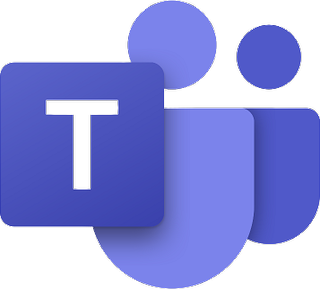
Microsoft Teams allows you to collaborate with colleagues, upload files, send messages, and chat through video. It integrates with Office 365 and several other cloud services.
Get the Windows Central Newsletter
All the latest news, reviews, and guides for Windows and Xbox diehards.

Sean Endicott is a tech journalist at Windows Central, specializing in Windows, Microsoft software, AI, and PCs. He's covered major launches, from Windows 10 and 11 to the rise of AI tools like ChatGPT. Sean's journey began with the Lumia 740, leading to strong ties with app developers. Outside writing, he coaches American football, utilizing Microsoft services to manage his team. He studied broadcast journalism at Nottingham Trent University and is active on X @SeanEndicott_ and Threads @sean_endicott_.