Microsoft Teams hits 13 million daily active users, potentially more than Slack
Microsoft Teams potentially surpassed its rival Slack in terms of daily active users.

What you need to know
- Over 13 million users are active daily on Microsoft Teams, and over 19 million users are active weekly.
- Microsoft Teams is gaining a number of new capabilities.
- Microsoft Inspire begins on July 14, 2019.
Microsoft Teams has surpassed 13 million daily active users. It also has over 19 million weekly active users. The information came out as part of several facts and figures released by Microsoft in preparation for its upcoming Inspire conference.
The 13 million daily active users figure is particularly worth noting as Microsoft Team's rival, Slack, only had 10 million daily active users according to an SEC filing from earlier this year. The figures for Slack were accurate as of January 31, 2019. That makes the figures almost six months old, but it seems unlikely that Slack has closed the gap in that time. If Slack continued on its trajectory as of January 2019, it would likely fall below Microsoft Team's most recent figures.
Microsoft's announcement that Microsoft Teams hit 13 million weekly active users is also impressive but is harder to compare as Slack's weekly user numbers aren't in the recent SEC filing.
Independently of rival Slack, Microsoft Team's growth is impressive. The service launched late in 2016 and has firmly placed itself as a service used by many major corporations around the world. Microsoft Teams steadily grew between its launch date and the beginning of 2019 and then spiked over the last year.
In addition to announcing usage figures, Microsoft also announced several groups of new features coming to Microsoft Teams. You can check out the entire feature list at the Microsoft 365 blog but here are some of the most interesting updates.
First, organizations can now send priority notifications to send out urgent messages. Messages now also include read receipts so users can ensure their messages have been read. These features both roll out this month.
Second, users can now send an announcement to teams and post a single message across multiple channels. Moderators can also manage what is posted in channels and if posts can have replies. These features are rolling out throughout this month.
Get the Windows Central Newsletter
All the latest news, reviews, and guides for Windows and Xbox diehards.
Next, users can clock in and out using Microsoft Teams. Managers can use geofencing to make sure employees are on location when they clock in. Team owners can also message everyone from the same role with a single @ mention. Time clock is rolling out now, and targeted communication will roll out starting in August 2019.
Finally, IT admins can apply predefined policies across Team functions including messages and meetings.
These features help Microsoft Teams users communicate across multiple channels and send out information more efficiently. They'll be a welcome addition to managers and admins that manage multiple teams or large groups of individuals.
Microsoft Inspire begins on July 14, 2019. Microsoft's CEO, Satya Nadella, will speak during the conference on July 17. Microsoft's President, Brad Smith, will speak on July 17 as well.
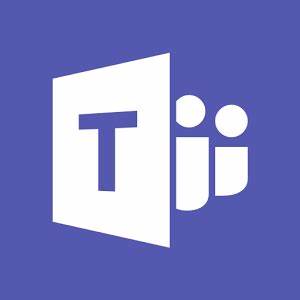
Microsoft Teams allows you to collaborate with colleagues, upload files, send messages, and chat through video. It integrates with Office 365 and several other cloud services.
Portable (and affordable) power accessories we love
Each and every one of these charging gadgets will keep your favorite gear and gadgets going for longer, and none of them costs more than $30.

VisionTek 8,000 mAh micro-USB power bank ($13 at Dell)
This compact dual-output powerbank can speedily recharge any and all your devices, thanks to a two-amp "fast charge feature," using its micro-USB out port. Its simple design includes an LED indicator, and it costs about as much as a single ticket to the movies.

Panasonic eneloop AA batteries (From $13 at Dell)
Panasonic's rechargeable batteries are among the best available, and just a couple of them will keep your favorite remote, mice or other peripherals powered up when you need them. They're also eco. And the company's affordable charger fits and charges both AA and AAA batteries at the same time.

Belkin Qi Wireless Charging Pad ($30 at Dell)
This unobtrusive Qi wireless charging pad looks good (and kind of like a UFO …) and easily charges all your Qi-compatible device up to 5W. Its LED indicator lights up when you're charging. And it costs just $30.

Sean Endicott is a tech journalist at Windows Central, specializing in Windows, Microsoft software, AI, and PCs. He's covered major launches, from Windows 10 and 11 to the rise of AI tools like ChatGPT. Sean's journey began with the Lumia 740, leading to strong ties with app developers. Outside writing, he coaches American football, utilizing Microsoft services to manage his team. He studied broadcast journalism at Nottingham Trent University and is active on X @SeanEndicott_ and Threads @sean_endicott_.
