Microsoft Teams gains Yammer integration with new app
Yammer integration with Teams broadens your range of communication.
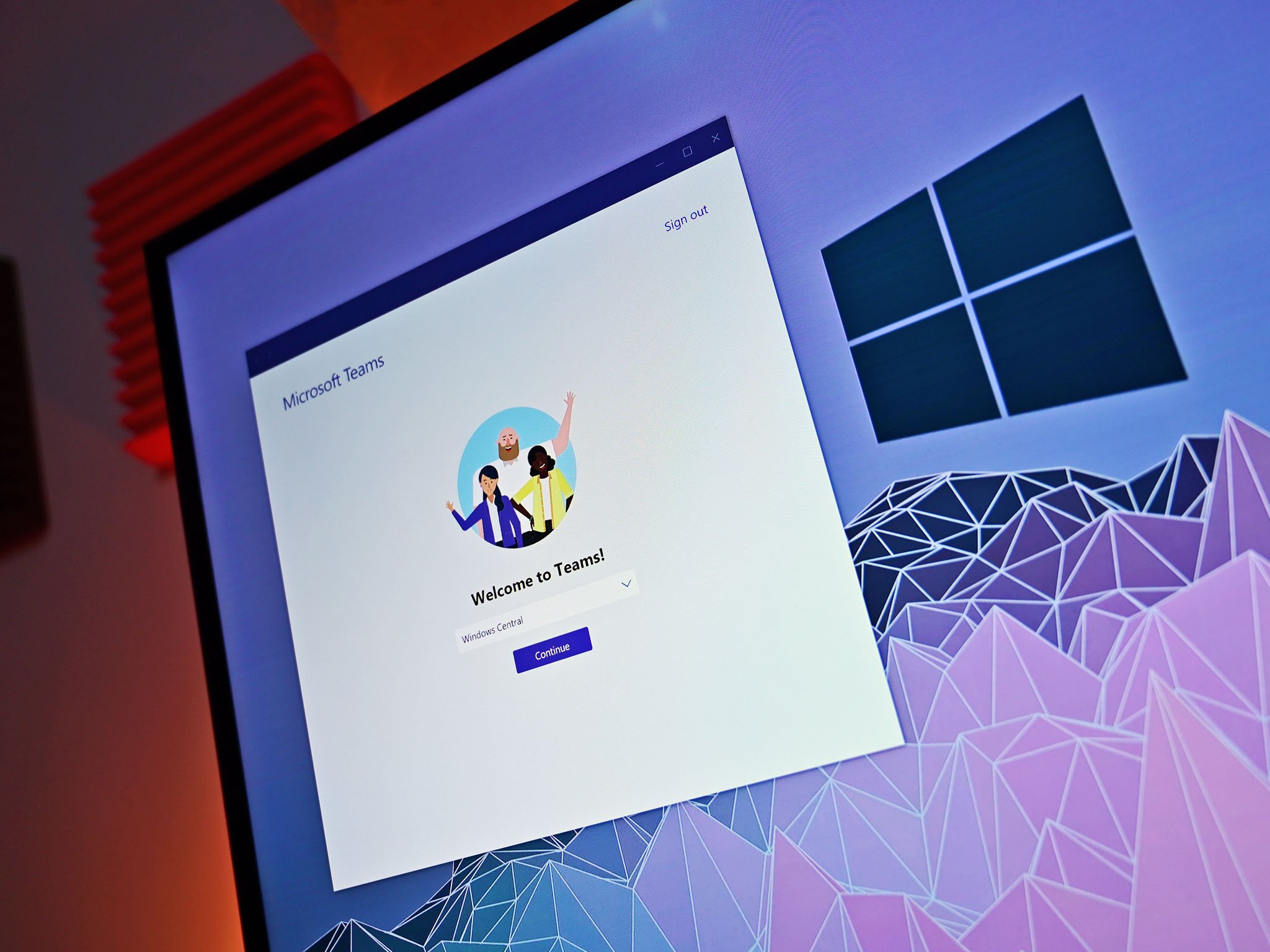
What you need to know
- Microsoft launched a Yammer app for Microsoft Teams.
- The app brings the full Yammer experience to Microsoft Teams.
- The app is available for free through the Microsoft Teams app store.
Microsoft's Yammer now integrates with Microsoft Teams thanks to a new app. The app is called "Communities," and it brings the full functionality of Yammer into Microsoft Teams. With the app, people can attend live events, connect with coworkers through Yammer, and share announcements. Microsoft announced in a new post that you can add the app to Microsoft Teams starting today, though the app doesn't appear when searched within our team yet. The app will likely roll out today and be available for download soon.
With the Yammer app, people can communicate with a broader audience than their usual team that they interact with. The Yammer app supports polls, questions at scale, and can notify people of announcements and news. Microsoft's post explains that the full functionality of Yammer is available through the app, so you can manage your Yammer communications completely within Microsoft Teams. Murali Sitaram, General Manager, Yammer and Office 365 Groups explained in the post, "By offering the full Yammer experience right inside Teams, we want to help you keep everyone at your organization engaged, informed, and moving forward."
You can install Yammer onto Microsoft Teams by selection apps on the left side of the Microsoft Teams window. This takes you to the Microsoft Teams app store, in which you can search for Yammer and add it to your Teams setup. IT Admins can also deploy and pin the app for all users within departments through custom policies.

Microsoft Teams allows you to collaborate with colleagues, upload files, send messages, and chat through video. It integrates with Office 365 and several other cloud services.
Get the Windows Central Newsletter
All the latest news, reviews, and guides for Windows and Xbox diehards.

Sean Endicott is a tech journalist at Windows Central, specializing in Windows, Microsoft software, AI, and PCs. He's covered major launches, from Windows 10 and 11 to the rise of AI tools like ChatGPT. Sean's journey began with the Lumia 740, leading to strong ties with app developers. Outside writing, he coaches American football, utilizing Microsoft services to manage his team. He studied broadcast journalism at Nottingham Trent University and is active on X @SeanEndicott_ and Threads @sean_endicott_.
