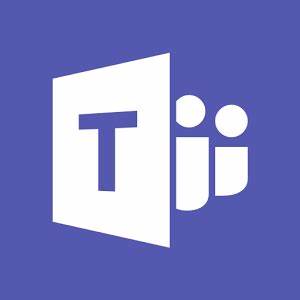Microsoft Teams gains a slew of new features in September update
Chatting, calling, and holding meetings have all improved for Microsoft Teams.
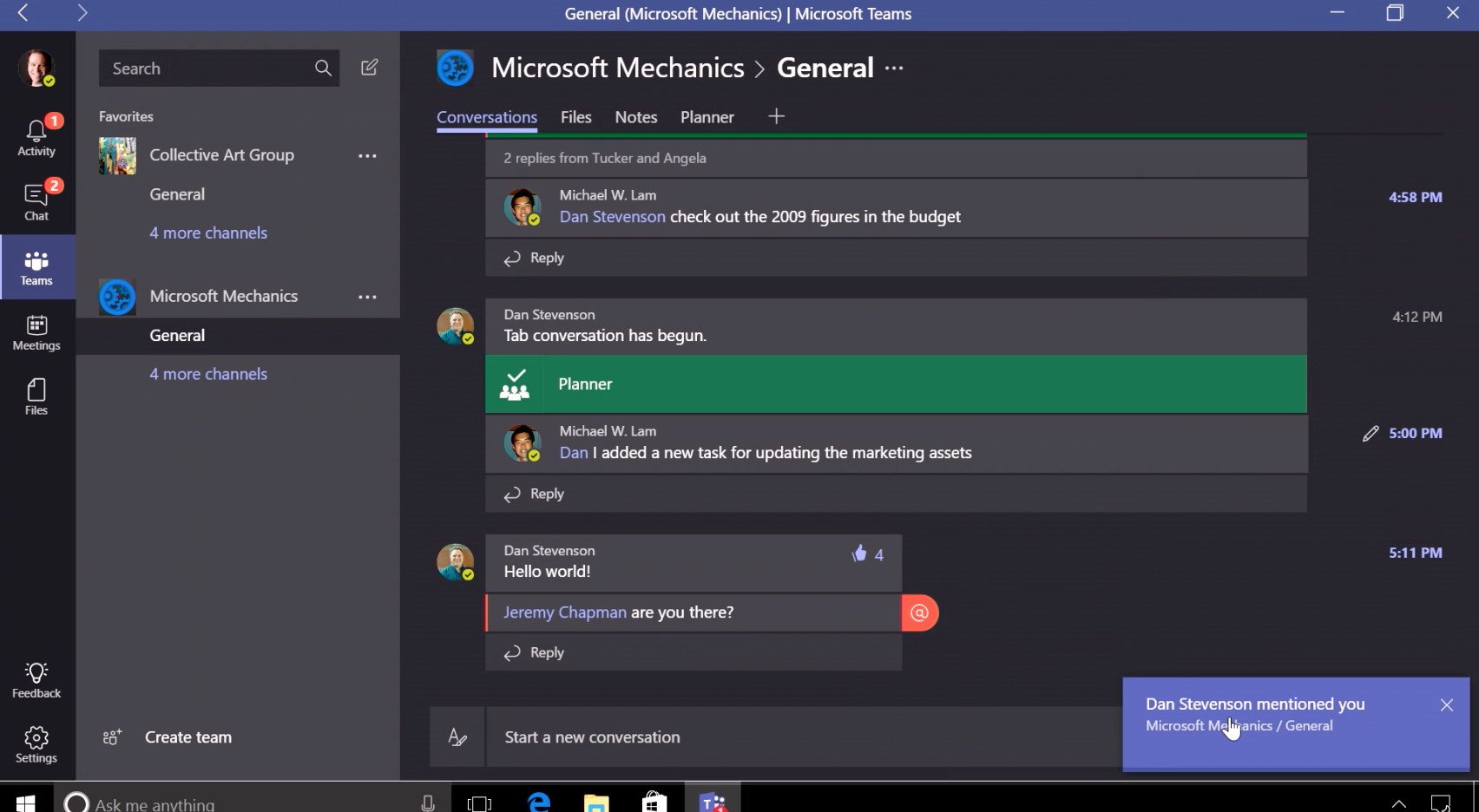
What you need to know
- Microsoft Teams has several new features that improve chatting, calling, and holding meetings.
- The new features are part of the September 2019 update for Microsoft Teams
- You can now make calls through Microsoft Teams on Chrome.
Microsoft Teams has several new features that are rolling out as part of a September 2019 update. The features focus on improving chatting, calling, and holding meetings. Many of the features were tested by Insiders over the Summer, but are rolling out to the general public now. Microsoft outlines all of the new changes in a blog post.
Users can now post a single text message to several channels using "channel cross posting." The feature streamlines your workflow by preventing you from having to copy and paste the same message to several channels. Edits to the message extend across all versions of the message, so corrections don't need to be copied and pasted. Users can also filter chats by user or keyword or search a specific team or channel by name. Lastly for chatting, users can mute conversations to stay focused.
Calling on Microsoft Teams gains support for "secondary ringer" with this update. This feature makes it so users can still hear a call ringing when they're using plugged in headphones. Cloud voicemail has also been improved. Users can transfer calls directly to Cloud Voicemail, and users can configure call answer rules, greeting language, and the greeting for when a user is outside of the office. Microsoft Teams also gained "reverse number look up" that helps users see a PTSN Caller's name based on Azure Active Directory Data. Microsoft Teams users can also use the Chrome browser to make calls.
Meetings are now easier to start thanks to the ability to start a meeting immediately. The "meet now" feature lets users skip the invitation process and jump right into a meeting. Users can also customize meetings by pinning attendees within a personal view. Microsoft Teams also has a light-weight meeting join experience that works with Internet Explorer, Safari, and Firefox.
All the latest news, reviews, and guides for Windows and Xbox diehards.

Sean Endicott is a news writer and apps editor for Windows Central with 11+ years of experience. A Nottingham Trent journalism graduate, Sean has covered the industry’s arc from the Lumia era to the launch of Windows 11 and generative AI. Having started at Thrifter, he uses his expertise in price tracking to help readers find genuine hardware value.
Beyond tech news, Sean is a UK sports media pioneer. In 2017, he became one of the first to stream via smartphone and is an expert in AP Capture systems. A tech-forward coach, he was named 2024 BAFA Youth Coach of the Year. He is focused on using technology—from AI to Clipchamp—to gain a practical edge.