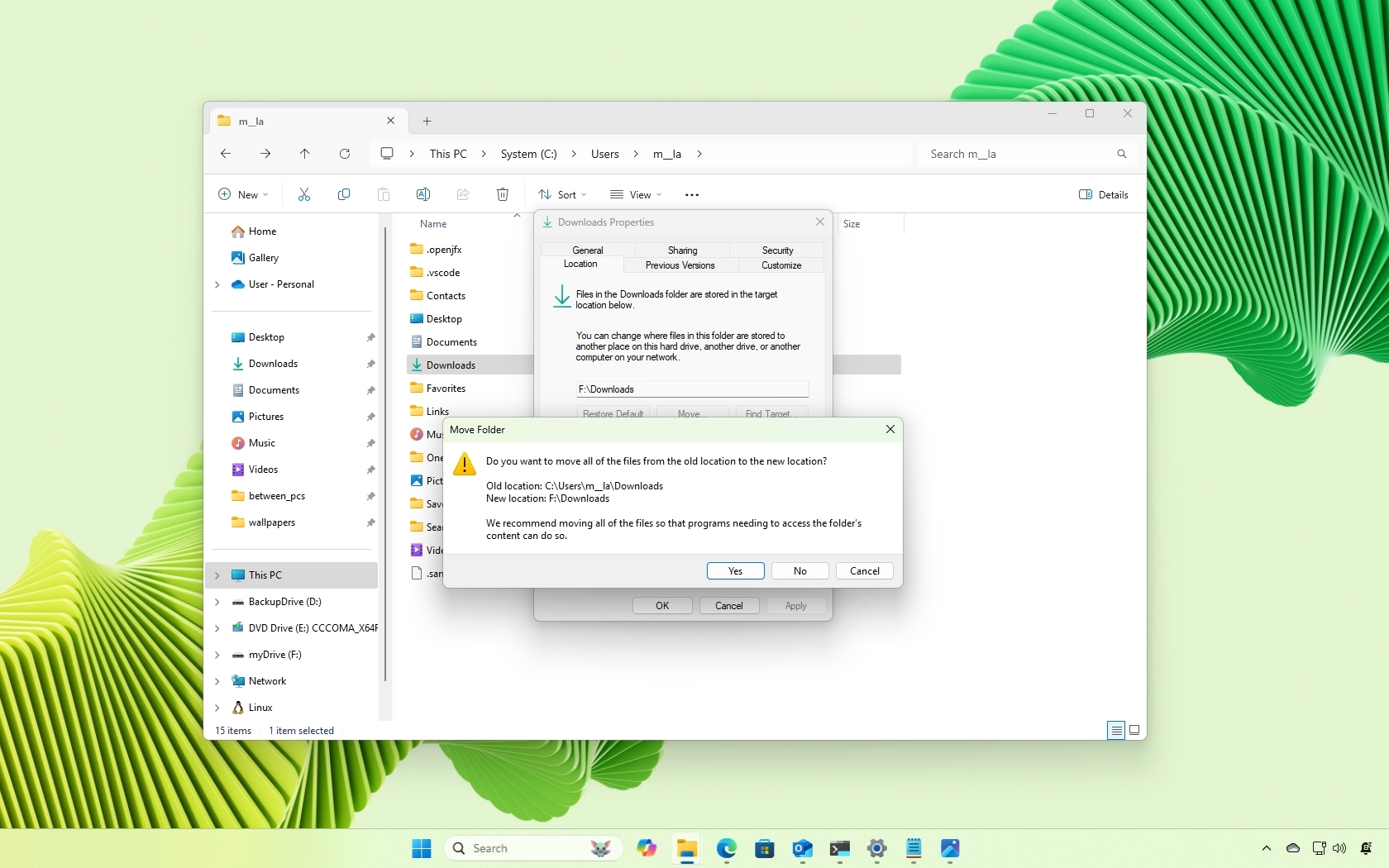Microsoft Teams gains several new education features to improve the assignments experience
Microsoft Teams has a new assignments experience and several features to help educators communicate with students.

What you need to know
- Microsoft Teams has a new assignments experience and several new features.
- There's a new assignments layout which makes data more accessible.
- Several features help educators send information out to students and to get work from students.
Microsoft Teams has a new update, and it's just in time for back to school season. Microsoft Teams has a new assignments experience with an improved interface and several features to help educators and students communicate regarding assignments.
Microsoft outlines all of the changes and new features in a blog post. Here's a quick list of the changes:
- A faster, more streamlined design
- It's easy to assign engaging learning activities
- Add assignment resources from any team
- See what your students see
- Add Close dates to your assignments
- Assign content from your favorite education apps using the Share to Teams button
- Use Immersive Reader to read assignment instructions and feedback
- Bring Microsoft MakeCode computer science activities to your classroom
- Review student work in a snap
- Grading that goes with you
- Deter plagiarism and grade in one step with Turnitin
The new assignments experience enhances how assignments work from start to finish. Educators can add assignments more easily, preview how students will see assignments, add a closing date to assignments, review students' work easily and on the go, and make sure that work isn't plagiarized. Additionally, educators can create assignments using the Share to Teams button.
In addition to the improvements to the assignments process, assignment instructions are more accessible thanks to Microsoft Teams' Immersive Reader.
Many of these new features were initially announced earlier this year, but are rolling out in time for the beginning of the new school year.
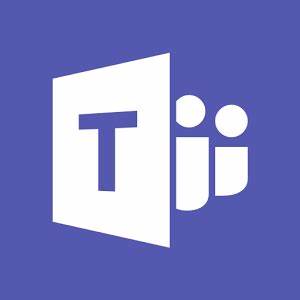
Microsoft Teams allows you to collaborate with colleagues, upload files, send messages, and chat through video. It integrates with Office 365 and several other cloud services.
Portable (and affordable) power accessories we love
Each and every one of these charging gadgets will keep your favorite gear and gadgets going for longer, and none of them costs more than $30.

VisionTek 8,000 mAh micro-USB power bank ($13 at Dell)
Get the Windows Central Newsletter
All the latest news, reviews, and guides for Windows and Xbox diehards.
This compact dual-output powerbank can speedily recharge any and all your devices, thanks to a two-amp "fast charge feature," using its micro-USB out port. Its simple design includes an LED indicator, and it costs about as much as a single ticket to the movies.

Panasonic eneloop AA batteries (From $13 at Dell)
Panasonic's rechargeable batteries are among the best available, and just a couple of them will keep your favorite remote, mice or other peripherals powered up when you need them. They're also eco. And the company's affordable charger fits and charges both AA and AAA batteries at the same time.

Belkin Qi Wireless Charging Pad ($30 at Dell)
This unobtrusive Qi wireless charging pad looks good (and kind of like a UFO …) and easily charges all your Qi-compatible device up to 5W. Its LED indicator lights up when you're charging. And it costs just $30.

Sean Endicott is a tech journalist at Windows Central, specializing in Windows, Microsoft software, AI, and PCs. He's covered major launches, from Windows 10 and 11 to the rise of AI tools like ChatGPT. Sean's journey began with the Lumia 740, leading to strong ties with app developers. Outside writing, he coaches American football, utilizing Microsoft services to manage his team. He studied broadcast journalism at Nottingham Trent University and is active on X @SeanEndicott_ and Threads @sean_endicott_.