Microsoft Teams gains a Customer Lockbox to ensure your data is secure
Support for Customer Lockbox ensures that Microsoft can't access your organization's data without permission, even when it's troubleshooting and fixing issues.
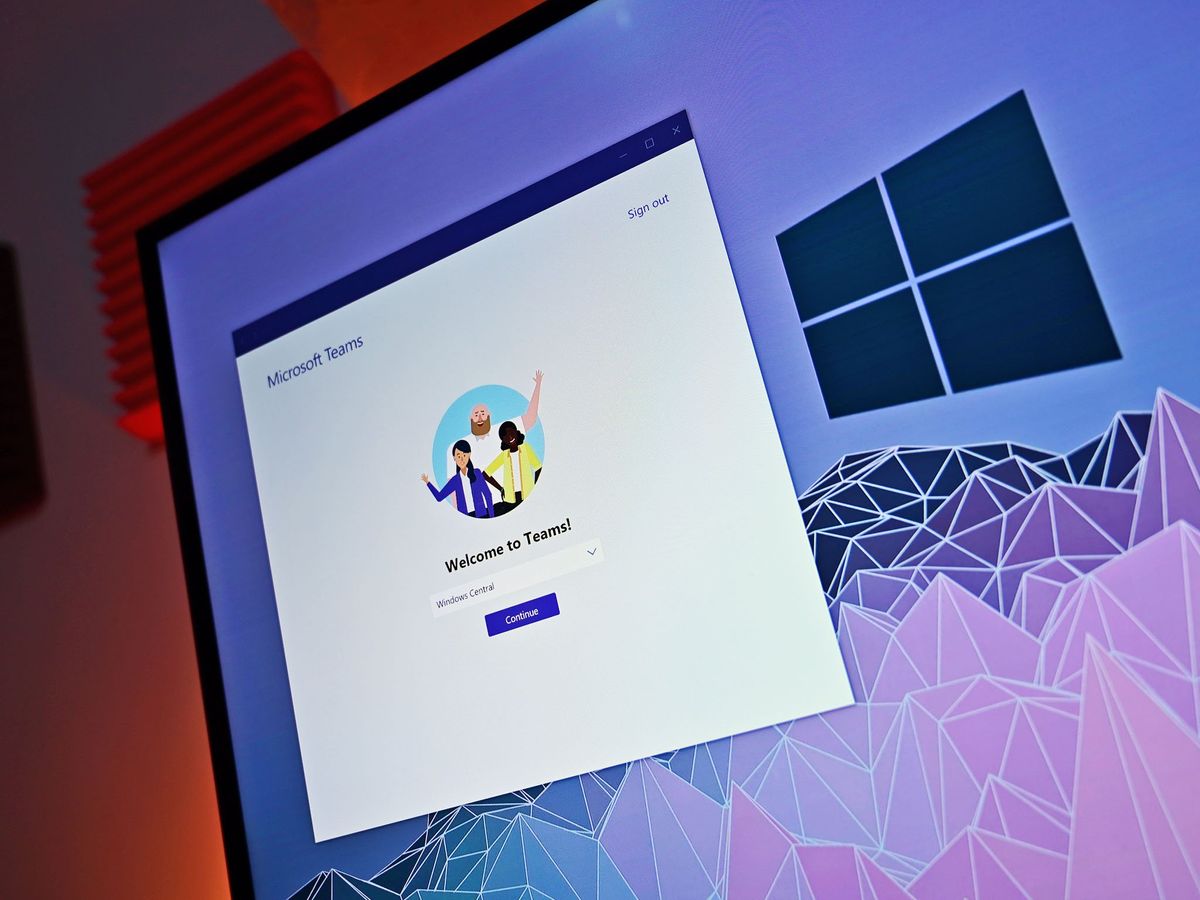
What you need to know
- Microsoft Teams now supports Customer Lockbox, which can be enabled through the Microsoft 365 admin center.
- The Customer Lockbox ensures that Microsoft has permission to access any content when troubleshooting or fixing issues with a service.
- Customer Lockbox is already available for Exchange Online, SharePoint Online, and OneDrive for Business.
Microsoft recently rolled out support for Customer Lockbox for Teams. The feature ensures that an organization grants Microsoft permission to have access to content when troubleshooting and fixing an issue with a service. Customer Lockbox was already available for Exchange Online, SharePoint Online, and OneDrive for Business and arrived for Teams in March 2022.
Customer Lockbox can be enabled through the Microsoft 365 admin center. When it's on, Microsoft has to obtain explicit permission to gain access to any content from an organization, even when troubleshooting and fixing a problem with a service.
A Microsoft Mechanics video explains how Customer Lockbox works. While the video was created before the feature rolled out to Teams, the concept of Customer Lockbox hasn't changed.
Microsoft announced the addition of Customer Lockbox support in teams within a Tech Community post breaking down the service's new features from March 2022. That post also details a new Search results page in Teams and several new features for meetings and calls.
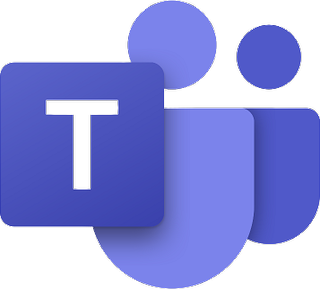
Microsoft Teams is a popular communication platform for messaging, calls, and video calls. It now supports a Customer Lockbox that ensures that Microsoft needs explicit permission to access content when troubleshooting and fixing issues.
Get the Windows Central Newsletter
All the latest news, reviews, and guides for Windows and Xbox diehards.

Sean Endicott is a tech journalist at Windows Central, specializing in Windows, Microsoft software, AI, and PCs. He's covered major launches, from Windows 10 and 11 to the rise of AI tools like ChatGPT. Sean's journey began with the Lumia 740, leading to strong ties with app developers. Outside writing, he coaches American football, utilizing Microsoft services to manage his team. He studied broadcast journalism at Nottingham Trent University and is active on X @SeanEndicott_ and Threads @sean_endicott_.