New Microsoft Teams feature helps you fix laggy calls and meetings
A new feature for Microsoft Teams helps spot and fix issues with meetings and calls.
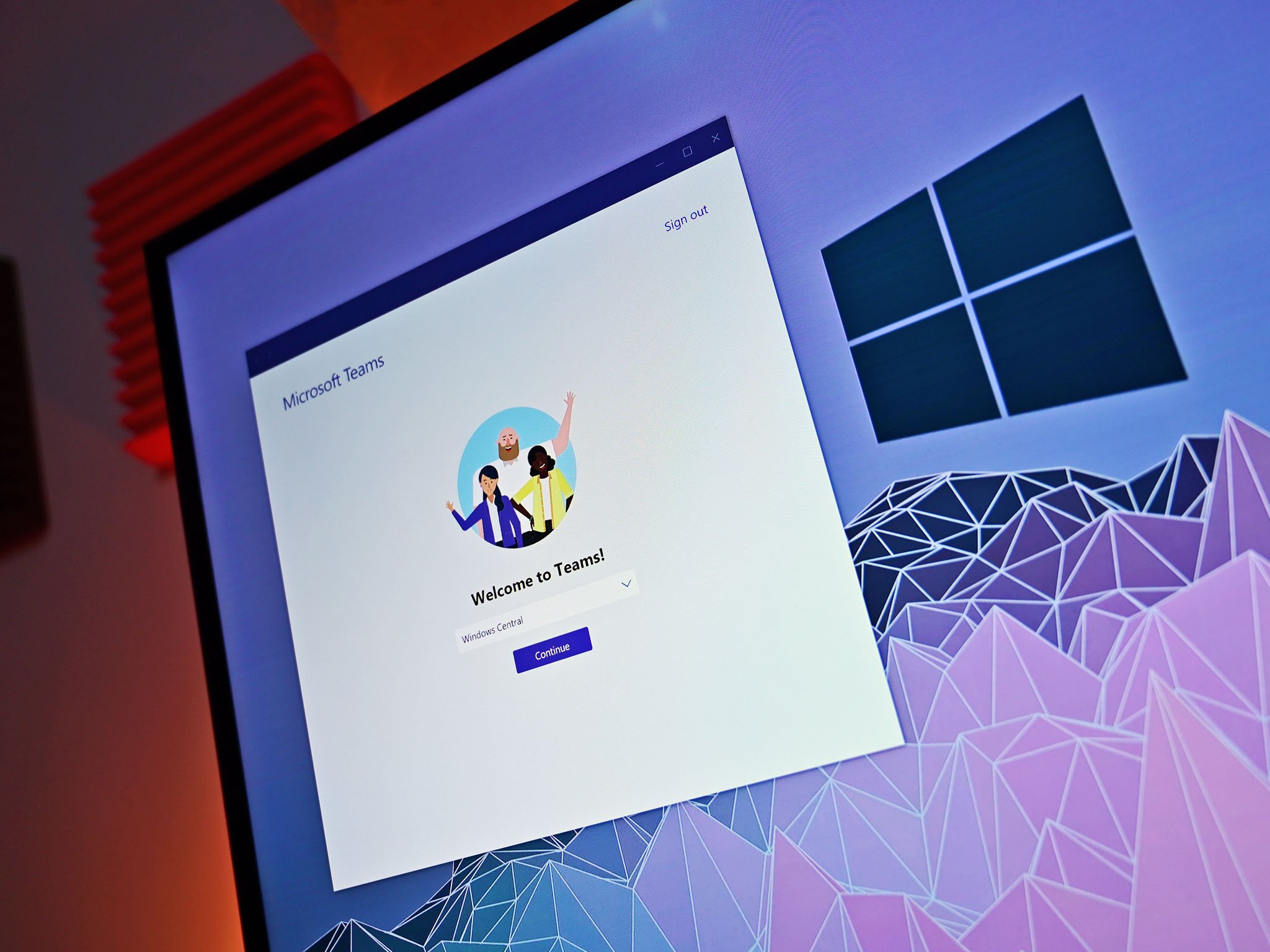
What you need to know
- Microsoft Teams now has a Call health feature to identify and troubleshoot issues in meetings and calls.
- The feature shows details, including sent frame rate, roundtrip time, and received packet loss.
- Call health support started rolling out in June 2021, but is now generally available for desktop users.
Microsoft Teams has a new Call health feature that lets you identify issues with meetings and calls. Call health shows the roundtrip time, received packet loss, sent frame rate, and other details about calls and meetings. The feature started rolling out in June 2021, but is now generally available for desktop users (via OnMSFT).
To see the Call health feature, you need to open the More actions section by clicking the "..." icon. The dropdown menu will show an option for "Call health." Details from the feature will appear within a panel on the right side of your screen.
Here's Microsoft's description of the feature from its support page:
The Call health view in Teams helps you identify and troubleshoot issues you might experience during a Teams meeting or call. In this view you will get data on your network, audio, screen sharing, and outgoing video quality. These real-time metrics are updated every 15 seconds and are best used to troubleshoot issues that last for at least that long.
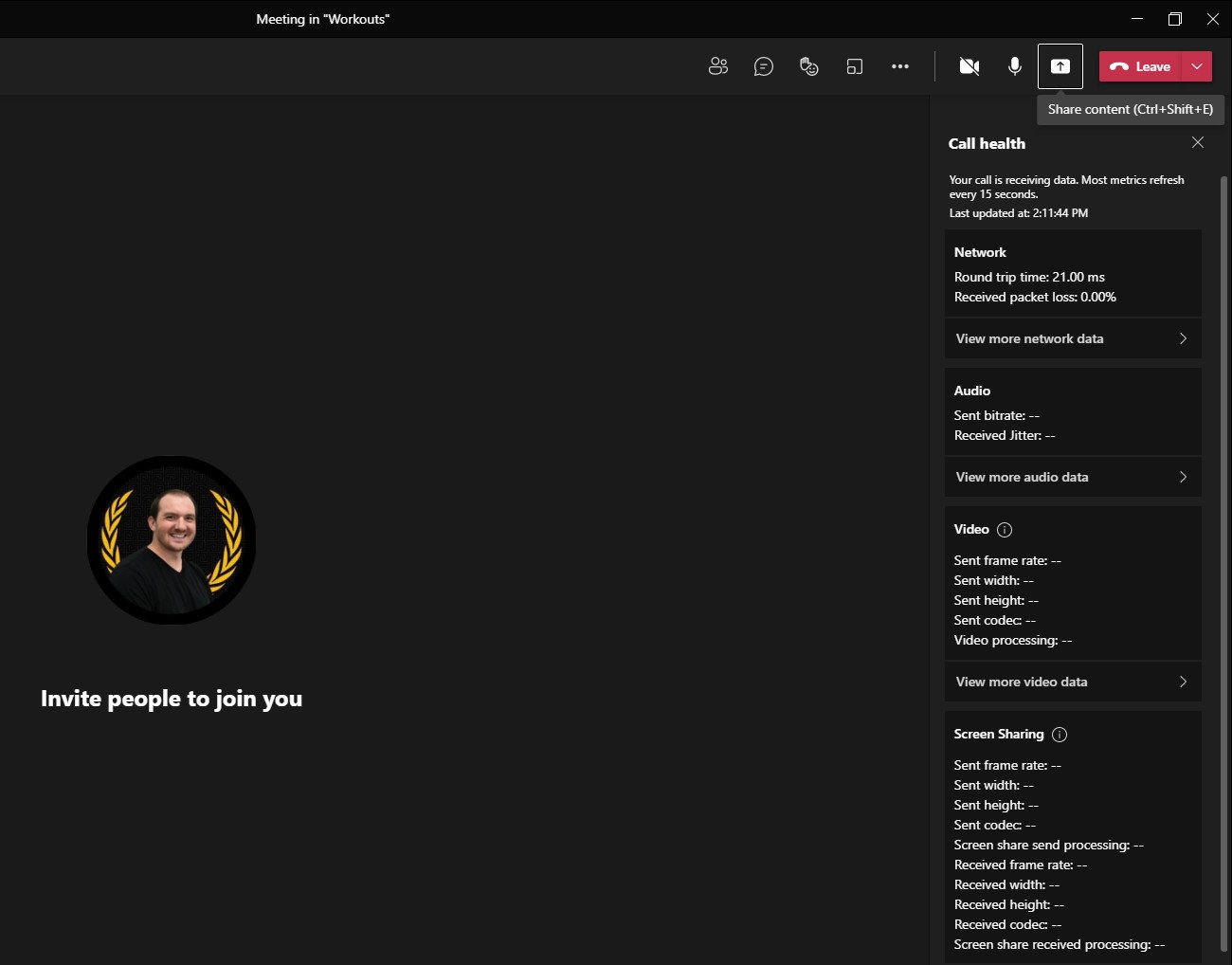
The support page notes that "Low frame rates don't necessarily imply a poor call experience. If you are experiencing poor video quality and low frame rates, it could be due to the performance of the computer system or insufficient hardware resources."

Microsoft Teams is a great tool for meetings and video calls. Now, desktop users can see details of those calls to help fix any issues.
Get the Windows Central Newsletter
All the latest news, reviews, and guides for Windows and Xbox diehards.

Sean Endicott is a tech journalist at Windows Central, specializing in Windows, Microsoft software, AI, and PCs. He's covered major launches, from Windows 10 and 11 to the rise of AI tools like ChatGPT. Sean's journey began with the Lumia 740, leading to strong ties with app developers. Outside writing, he coaches American football, utilizing Microsoft services to manage his team. He studied broadcast journalism at Nottingham Trent University and is active on X @SeanEndicott_ and Threads @sean_endicott_.
