Microsoft Surface Slim Pen vs. Dell Premium Active Pen: Stylus showdown
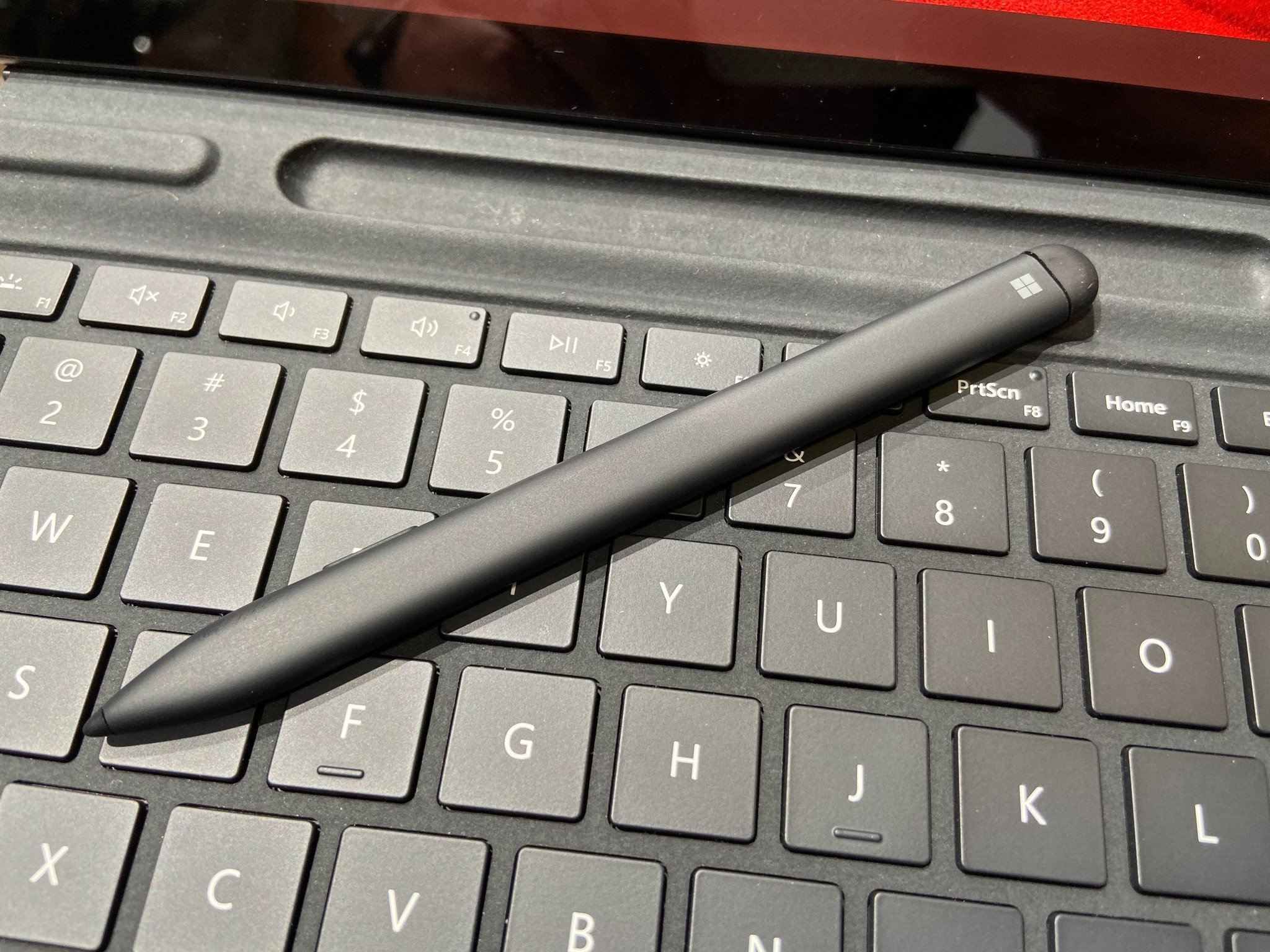

Best Performance
The Microsoft Surface Slim Pen offers the strongest possible performance out of any stylus on the market, but it's expensive. It only works with Microsoft Pen Protocol (MPP) devices, too, which may disappoint some.
For
- 4,096 levels of pressure sensitivity
- One programmable button (three inputs)
- Tilt support
- Eraser functionality
- Rechargeable battery
Against
- Expensive
- No support for other pen protocols

Best Versatility
The Dell Premium Active Pen is a less pricey alternative to the Surface Slim Pen that works with more than one type of protocol but lacks the advantages of an eraser function and a rechargeable battery.
For
- 4,096 levels of pressure sensitivity
- One programmable button (three inputs)
- Tilt support
- Works with both Wacom AES and MPP protocols
- Less expensive
Against
- Non-rechargeable battery
- No eraser function
Overall, the Microsoft Surface Slim Pen is the best choice if you only use a Surface device and want the benefits of eraser functionality and a rechargeable battery. However, the Dell Premium Active Pen should be your pick if you have a Wacom AES device instead of (or in addition to) a Surface, or if you simply want to save some money.
Surface Slim Pen vs. Premium Active Pen: Performance or versatility?

In many ways, these two devices are actually incredibly similar. Both of them feature 4,096 levels of pressure sensitivity that allow for advanced inking, and they both also support tilting for inking in finer, more nuanced detail. They also both have buttons that can be customized to perform specific actions; the Microsoft Surface Slim Pen has one button that can be pressed in three ways for separate effects, while the Dell Premium Active Pen has individual buttons for each of these three actions. Lastly, both pens can magnetically attach to the side of devices.
| Header Cell - Column 0 | Microsoft Surface Slim Pen | Dell Premium Active Pen |
|---|---|---|
| Pressure levels | 4,096 | 4,096 |
| Programmable buttons | 1 (three inputs) | 3 |
| Tilt support | Yes | Yes |
| Eraser | Yes | No |
| Magnetic | Yes | Yes |
| Protocol | MPP | Wacom AES, MPP |
| Battery | Rechargable | AAAA |
| Price | $145 | $100 |
The differences between the two, however, are significant. The Microsoft Surface Slim Pen uses a USB-C rechargeable battery as opposed to an AAAA battery that you have to swap out every so often, which will save you some money in the long run. On top of that, it has an eraser function, which is something that artists and notetakers alike will find very useful. The Dell Premium Active Pen, though, notably has multi-protocol compatibility as it works with both MPP and Wacom AES devices. It's also a lot less expensive than the Microsoft Surface Slim Pen, too.
It's also important to highlight the slimmer, flatter design of the Microsoft Surface Slim Pen. Some users may like this shape more than the traditional round-style stylus design that the Dell Premium Active Pen is modeled on, but it ultimately comes down to personal preference.
Surface Slim Pen vs. Premium Active Pen: Which should you buy?

At the end of the day, neither of these pens is definitively better than the other. It entirely comes down to what you would prefer and/or find more useful.
Most of your choice will come down to what device or devices you need the stylus for. If you only have a Surface device, like the idea of using rechargeable batteries, want an eraser function, and want a slim, flat type of stylus, the Microsoft Surface Slim Pen will be perfect for you. However, if you want a stylus that will work with both MPP and Wacom AES protocols, has a traditional rounded design, and won't cost you as much, the Dell Premium Active Pen should be your choice.

The most advanced Surface stylus
The Microsoft Surface Slim Pen offers the strongest possible performance out of any stylus on the market but is expensive. It only works with Microsoft Pen Protocol (MPP) devices, too, which may disappoint some.

A fantastic alternative
The Dell Premium Active Pen is a less pricey alternative to the Surface Slim Pen that works with more than one type of protocol but lacks the advantages of an eraser function and a rechargeable battery.
Get the Windows Central Newsletter
All the latest news, reviews, and guides for Windows and Xbox diehards.
Brendan Lowry is a Windows Central writer and Oakland University graduate with a burning passion for video games, of which he's been an avid fan since childhood. He's been writing for Team WC since the summer of 2017, and you'll find him doing news, editorials, reviews, and general coverage on everything gaming, Xbox, and Windows PC. His favorite game of all time is probably NieR: Automata, though Elden Ring, Fallout: New Vegas, and Team Fortress 2 are in the running, too. When he's not writing or gaming, there's a good chance he's either watching an interesting new movie or TV show or actually going outside for once. Follow him on X (Twitter).

