Microsoft Surface Slim Pen vs. Apple Pencil: Which is the better digital stylus?
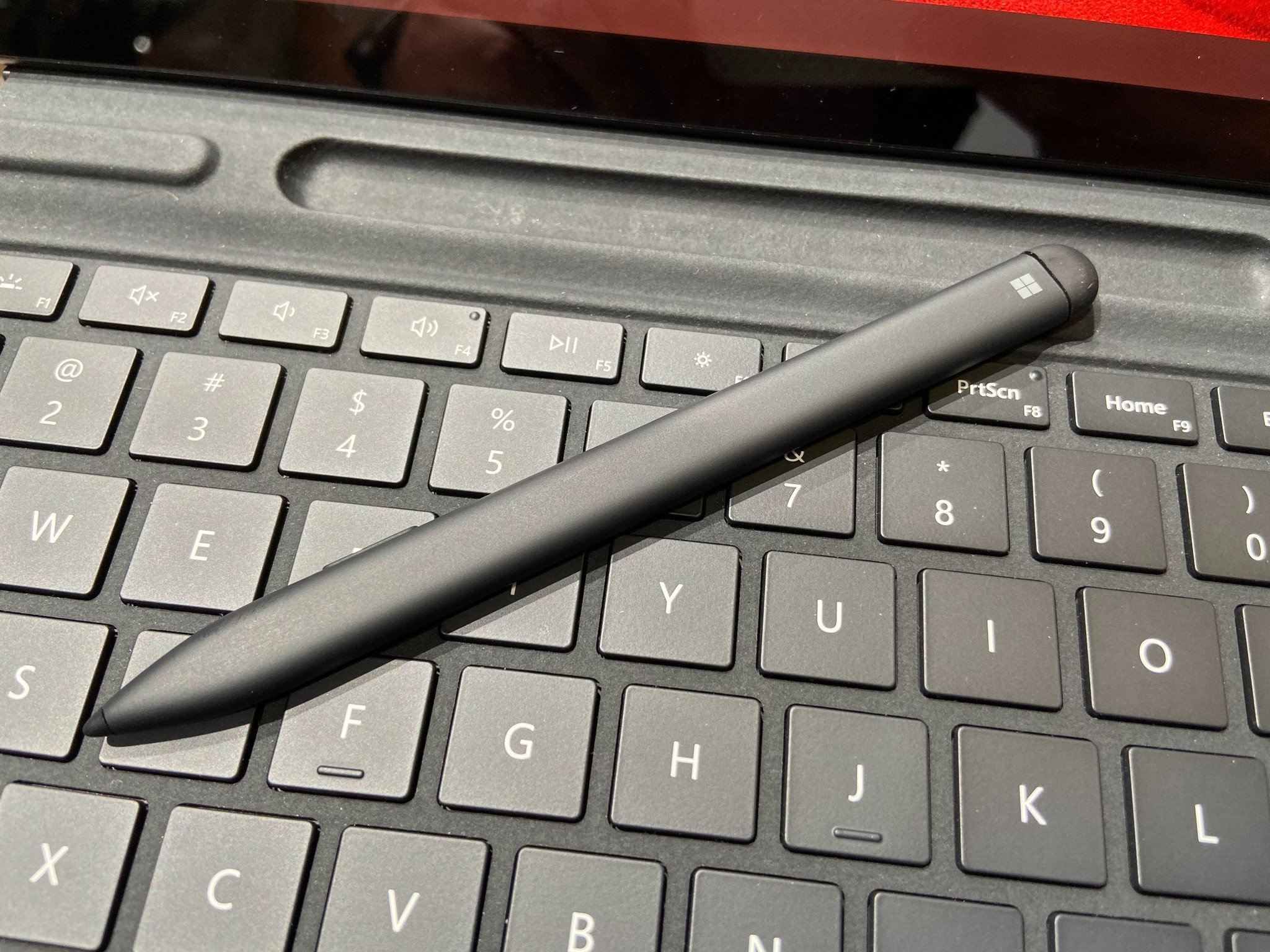

Slim Pickings
Microsoft's Surface Slim Pen is excellent. You've now got wireless charging with a built-in battery, so no more AAAA battery changes, and the same accurate performance you'd expect from a Surface Pen.
For
- Excellent performance
- Works with numerous devices
- Wireless charging
- Tilt control
Against
- More expensive
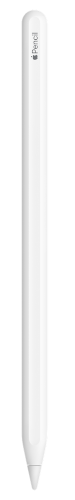
Fruitful Sketching
Apple made the Pencil 2nd Gen with some pretty neat improvements over the first stylus, but the only drawback is a lack of support for older iPads. You can only use this superb pen with the iPad Pro.
For
- Excellent performance
- More affordable
- Wireless charging
- Tilt control
Against
- Only works on iPad Pro
You can't compare the Apple Pencil (2nd generation) against the Microsoft Surface Slim Pen since both styli are for different platforms. If you prefer Apple's portable experiences on the iPad, the Pencil is for you. If you prefer a full Windows environment, go with the Surface Slim Pen. Both are excellent companions.
Microsoft Surface Slim Pen vs. Apple Pencil: specs
There's not much to differentiate between the two in terms of performance. Microsoft's Surface Pens and Apple Pencils have been fairly consistent with this regard, and choosing one over the other won't unlock some hidden enhancements. Where Microsoft's Surface Slim Pen comes out on top is with weight and dimensions.
| Header Cell - Column 0 | Microsoft Surface Slim Pen | Apple Pencil (2nd Gen) |
|---|---|---|
| Tilt support | ✓ | ✓ |
| Wireless charging | ✓ | ✓ |
| Battery life | 13 hours | 12 hours |
| Connectivity | Bluetooth | Bluetooth |
| OS | Windows 10 | iPad OS |
| Colors | Black | White |
| Dimensions | Length: 5.23 inches (132.8 mm)Diameter: 0.25 inches (6.5 mm) | Length: 6.53 inches (166 mm)Diameter: 0.35 inch (8.9 mm) |
| Weight | 0.16 ounces(4.5 g) | 0.73 ounces(20.7 g) |
The Surface Slim Pen is both considerably lighter and more compact — hence the name. Both styli support Bluetooth, have tilt support, wireless charging, magnetic attachment support, and last for more than 10 hours on a single charge.
Windows or iPad OS

For compatibility, you'll not be able to use either stylus with opposite hardware platforms. The Surface Slim Pen will not play well with the iPad Pro, and the Pencil will not want to connect to a Surface tablet. The Microsoft Surface Slim Pen will work with a whole host of hardware, though, including:
- Microsoft Surface 3
- Microsoft Surface Book
- Microsoft Surface Book 2
- Microsoft Surface Go
- Microsoft Surface Laptop
- Microsoft Surface Laptop 2
- Microsoft Surface Laptop 3
- Microsoft Surface Pro 3
- Microsoft Surface Pro 4
- Microsoft Surface Pro 5
- Microsoft Surface Pro 6
- Microsoft Surface Pro 7
- Microsoft Surface Pro X
- Microsoft Surface Studio
- Microsoft Surface Studio 2
The Apple Pencil 2nd Generation only works with the iPad Pro. To use the Pencil with other iPads, you'll need to use the older stylus. The first-gen Pencil works with all iPad Pro devices too. Should you already be in possession of a Surface device, they're one clear choice here, likewise with an iPad.
Go with the Surface Slim Pen for Windows
If you're a fan of Windows hardware, there's not a whole lot of difference performance-wise between the two styli so that the Surface Slim Pen will be great for doodling and note-taking.

Slim and smart
Microsoft's Surface Slim Pen takes what made the classic Surface Pen so good and slims it down slightly with wireless charging.
Apple Pencil is perfect for iPad Pro fans
If you enjoy using Apple hardware and plan on getting an iPad Pro, you'll want the second-gen Apple Pencil. It's more restricted in what devices it can work with, and it's also more substantial, but overall, you won't notice much of a difference.
Get the Windows Central Newsletter
All the latest news, reviews, and guides for Windows and Xbox diehards.

Rich Edmonds was formerly a Senior Editor of PC hardware at Windows Central, covering everything related to PC components and NAS. He's been involved in technology for more than a decade and knows a thing or two about the magic inside a PC chassis. You can follow him on Twitter at @RichEdmonds.
