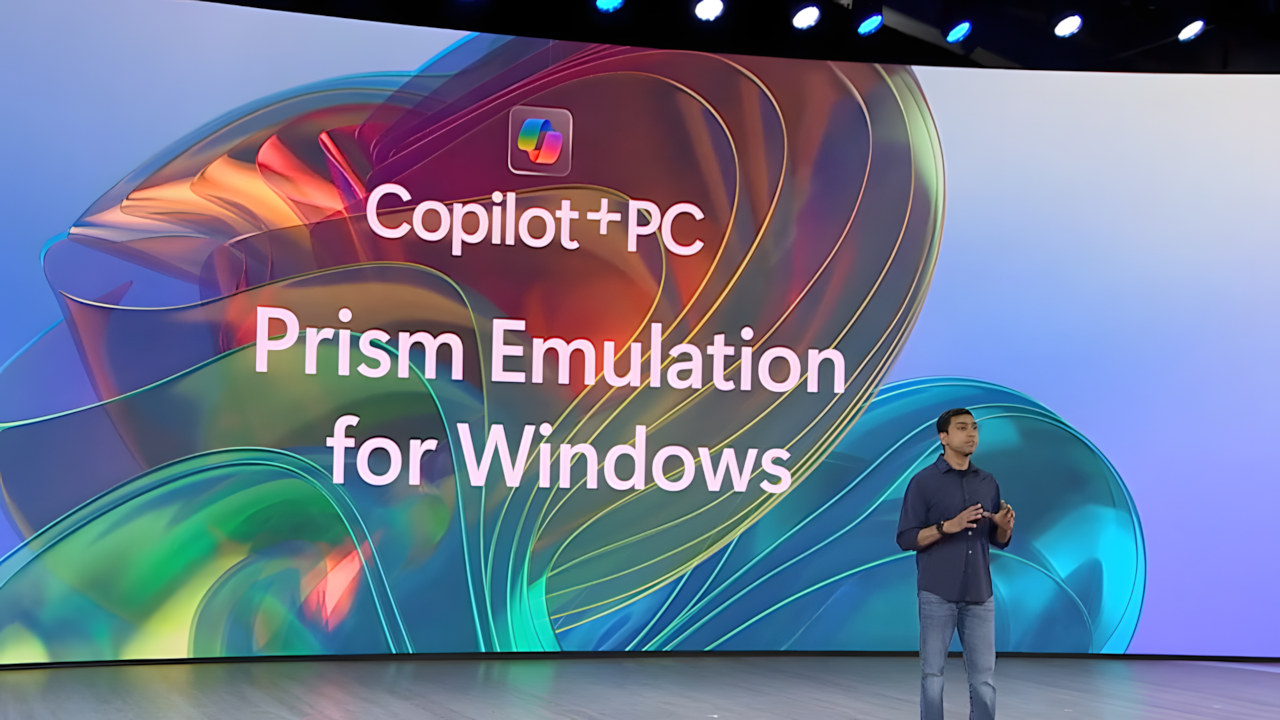Microsoft Surface Pro 6 vs. Google Pixel Slate: Which should you buy?
We know the Microsoft Surface Pro 6 inside out, but is it a better purchase than the Google Pixel Slate? We've looked at both devices to determine which one is best for you.


Industry standard
The Surface Pro 6 continues Microsoft's tradition of setting the standard for a 2-in-1 computer. This is the best Surface Pro yet, and if Microsoft had added USB-C and a cellular version, it would be essentially perfect.
Pros
- Fantastic hardware and display
- Quad-core processors
- Digital pen support.
- Good battery life
Cons
- No USB-C or Thunderbolt 3
- Keyboard not included
- Odd pricing tiers

A good tablet
Google's latest tablet is very good, at least when you're using it as a tablet. It falls short as a laptop replacement with poor lapability and the magnetic keyboard cover is really expensive.
Pros
- Fantastic hardware and display
- Proper desktop version of Chrome
- Digital pen support
- Good battery life
Cons
- Doesn't work as a laptop
- Keyboard cover is expensive
- It's expensive
Although the Pixel Slate starts at $200 less than the Surface Pro 6, you shouldn't bother with the cheaper, entry-level Celeron models at all. It's only when you get to the $799 you'd pay for a Surface Pro 6 is the Pixel Slate worth thinking about, and when you get there the choice is fairly straightforward. If you want something to use like a laptop, get the Surface. If you're leaning more towards wanting a tablet, the Pixel Slate might be the better choice.
Two pieces of incredible hardware

Chromebooks have built a reputation as being extremely good for people shopping on a tight budget. Indeed, the low-end laptop space is well populated by Chromebooks, often offering better hardware than you'd find in a comparably priced Windows laptop.
The Pixel Slate isn't one of these types of Chromebook. It's a tablet, for one, and it's a high-end piece of kit. In fact, on the hardware alone, it's a match for the Surface Pro 6.
| Header Cell - Column 0 | Surface Pro 6 | Pixel Slate |
|---|---|---|
| Display | 12.3-inch 2736 x 1824 | 12.3-inch 3000 x 2000 |
| Processor | Up to Intel Core i7 8th Gen | Up to Intel Core i7 8th Gen |
| RAM | Up to 16GB | Up to 16GB |
| Storage | Up to 512GB SSD | Up to 256GB SSD |
| Battery | Up to 13.5 hours | Up to 12 hours |
| Pen support | Yes | Yes |
Microsoft apps and services on Chrome OS

If you're a fan of Microsoft apps and services you might automatically assume you have to go for the Surface Pro 6. While you're going to get a better experience on Windows, Microsoft is still there on Chrome OS that powers the Pixel Slate.
For starters, the Google Play Store provides access to most of Microsoft's Android apps, so if you'd rather use OneDrive or Skype, you can. The Office Mobile Android apps are also really nice to use on Chrome OS, but do consider that as the Pixel Slate is over 10-inches in size, you'll need Office 365 to use them.
Windows is still a more complete OS in a sense that it behaves as you expect a traditional computer OS to. Chrome OS has come a long way though, and while you lack 'proper' apps as you can find on Windows, there are plenty of web apps and Android apps that will suffice for many needs.
The Surface Pro 6 is the better laptop

Microsoft has been in the game for a number of years now, so it stands to reason the Surface formula is pretty polished. Hre's the thing: The Surface Pro 6 is a full Windows 10 PC. It runs Windows 10 Home with no limitations, packs a quad-core processor, a bunch of SSD storage, plenty of RAM, and a decent battery life.
All the latest news, reviews, and guides for Windows and Xbox diehards.
As a tablet, it's less brilliant, though inking is still an absolute dream. Slap on the type cover, however, and you have one incredible laptop.
The Pixel Slate, by contrast, is a great tablet that just doesn't work well as a laptop, as described by Android Central's Jerry Hildenbrand:
"If you want Chrome OS on a tablet, the Pixel Slate is the best one available. Especially in one of the more expensive configurations. But Google still sells the Pixelbook if you would rather use Chrome on a laptop because it's just better at it."
Using the Pixel Slate on anything but a flat surface as a laptop is almost impossible. There's plenty of adjustment thanks to the magnetic arrangement on the keyboard cover, but without the stand being built into the tablet you get something top heavy and somewhat floppy if you try to use it on your lap.
There's also the fact that you're going to pay $1,000 to get a Pixel Slate and a keyboard in a decent spec, and even then you're limited to the Core m3 model. The top-end Pixel Slate is $1,600, plus $200 for the keyboard and another $100 if you want the pen. Would you be prepared to pay as much as $1,900 for a Chrome OS tablet that doesn't work all that well as a laptop?
If you want a laptop, get the Surface
It's pretty clear cut that if you're looking for a 2-in-1 laptop, the Surface Pro 6 is the best choice. It remains an industry standard, and you're not going to be parting with more money just to have it over the Chrome OS device for once.

The one to use as a laptop, period
Disregarding Windows 10 vs. Chrome OS, the Pixel Slate is just not as good to use as a laptop. The Surface Pro 6 is a powerful, highly portable Windows computer with access to everything that offers for a similar price to the Pixel Slate.
The Pixel Slate is great if you want a tablet
If you're hunting for a tablet there's a strong case to be made for the Pixel Slate. It combines the best of Google's platform efforts, with the benefits of the full Chrome browser and a proper file system, baked in with the Google Play Store and its wealth of Android apps.

Richard Devine is a Managing Editor at Windows Central with over a decade of experience. A former Project Manager and long-term tech addict, he joined Mobile Nations in 2011 and has been found on Android Central and iMore as well as Windows Central. Currently, you'll find him steering the site's coverage of all manner of PC hardware and reviews. Find him on Mastodon at mstdn.social/@richdevine