Microsoft Surface Hub 2S can now run Windows 10 Pro or Enterprise
Surface Hub 2S owners can now run traditional versions of Windows on the device.
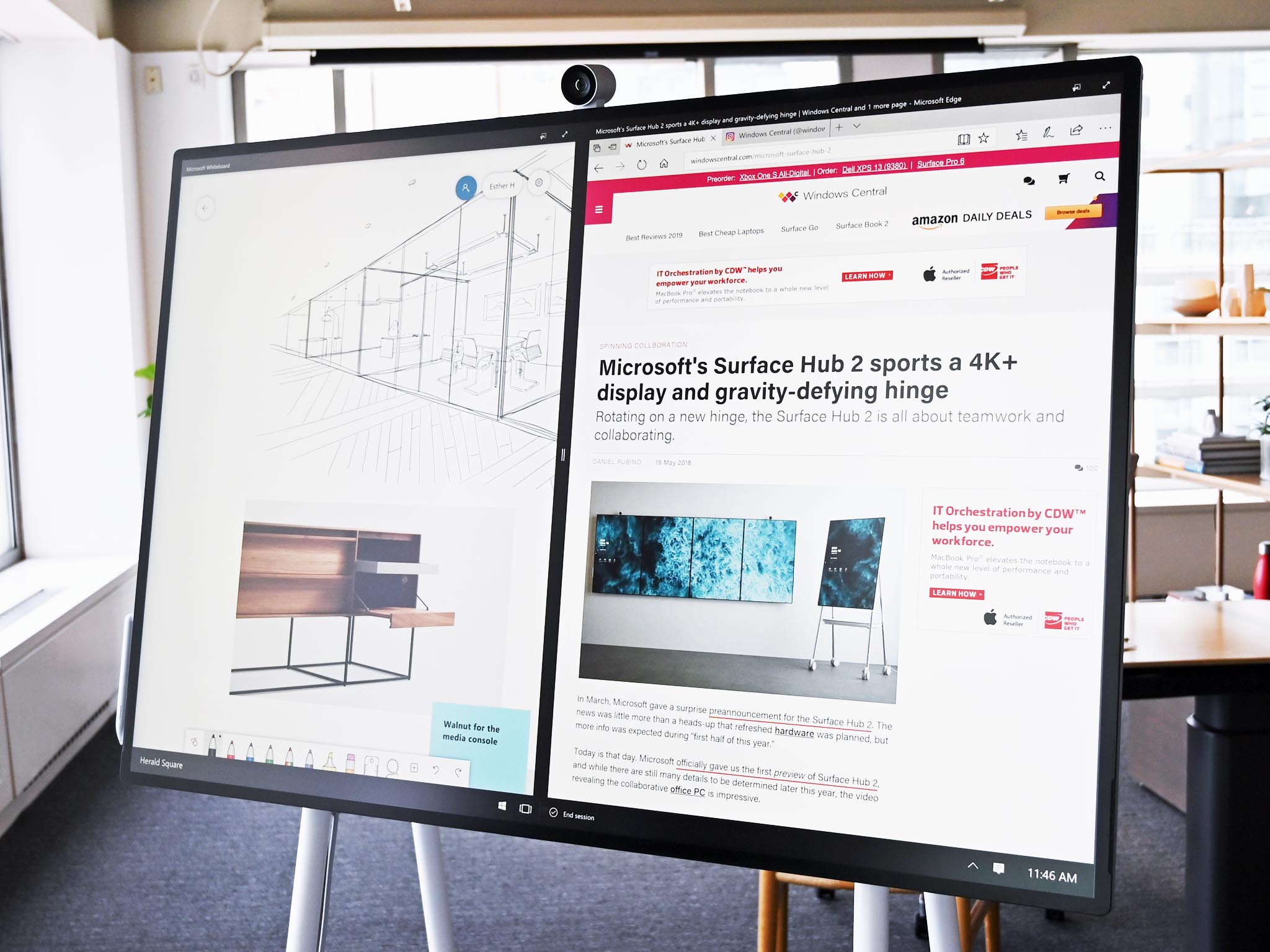
What you need to know
- The Surface Hub 2S can now install Windows 10 Pro or Enterprise.
- Switching to Windows 10 Pro or Enterprise transforms the Surface Hub 2S into a more traditional PC.
- The Surface Hub 2S can also continue to use the device with its current version of Windows.
Microsoft's Surface Hub 2S can now install Windows 10 Pro or Enterprise. The new configuration option for the Surface Hub 2S shifts the device away from being a meeting-centric piece of hardware, moving instead toward a more traditional large Windows 10 PC. Installing Windows 10 Pro or Enterprise is optional, and a configuration that Microsoft promised last year.
The Surface Hub 2S ships with an operating system Microsoft calls Windows 10 Team. It is optimized for meetings, secure, and supports features like "Walk up and use" that make it ideal for conference rooms. If people don't need a Surface Hub 2S for meetings or settings that need that version of Windows, they can now swap to Windows 10 Pro or Enterprise. Doing so transforms the Surface Hub 2S into a traditional PC with a 50-inch screen.
If a Surface Hub 2S is switched to Windows 10 Pro or Enterprise, it gains the ability to install apps from outside of the Microsoft Store, including both Win 32 and x64 apps. It also gains Microsoft Defender ATP, Windows Hello support, support for any Windows 10 compatible USB accessory, and Kiosk Mode. It does, however, lose some options as well, including "Walk up and use" and the interface optimized for meetings.
Microsoft has a chart and details breaking down the differences between running the different versions of Windows on the Surface Hub 2S on its website.
While Kiosk mode does not replace the meeting-optimized interface that ships with Windows 10 Team, it does provide customization options that could make the Surface Hub 2S more useable in different settings while still running Windows 10 Pro or Enterprise.
Get the Windows Central Newsletter
All the latest news, reviews, and guides for Windows and Xbox diehards.

Sean Endicott is a tech journalist at Windows Central, specializing in Windows, Microsoft software, AI, and PCs. He's covered major launches, from Windows 10 and 11 to the rise of AI tools like ChatGPT. Sean's journey began with the Lumia 740, leading to strong ties with app developers. Outside writing, he coaches American football, utilizing Microsoft services to manage his team. He studied broadcast journalism at Nottingham Trent University and is active on X @SeanEndicott_ and Threads @sean_endicott_.
