Unboxing the Surface Duo: Hands-on with Microsoft's ambitious new phone

Whether you have plans to buy it or merely watch the hype unfold over the internet, the Surface Duo is undoubtedly one of the most interesting phones to be released in 2020. That it's coming so early in the year — it was originally slated for closer to Christmas — is one of the few gifts this otherwise terrible year has given us.
Most typical smartphone users are just growing used to the idea that foldables are real, that they're not as fallible as originally thought, and that, inevitably, they will be mainstream. Microsoft's take on the foldable avoids the foibles of flexible displays and breakable plastic overlays, relying instead on two distinct OLED screens and a sturdy, infinitely adjustable hinge that forms the, well, backbone of the Duo itself.
Surface Duo FAQ: Everything you need to know about Microsoft's dual-screen Surface



Source: Daniel Bader / Android Central
While it's too early for me to show you the phone's software, I was lucky enough to be among the first people in the world to unbox the Surface Duo this week, and I'm going to walk you through that process now.
The reviewer's kit is a deliberate play on the Duo's extensible nature, unspooling horizontally to reveal a vertical flap inside that, underneath, houses the Surface Duo retail box as well as a pair of Surface Earbuds in a new Graphite color that should be available on September 10, the same day as the Duo itself.
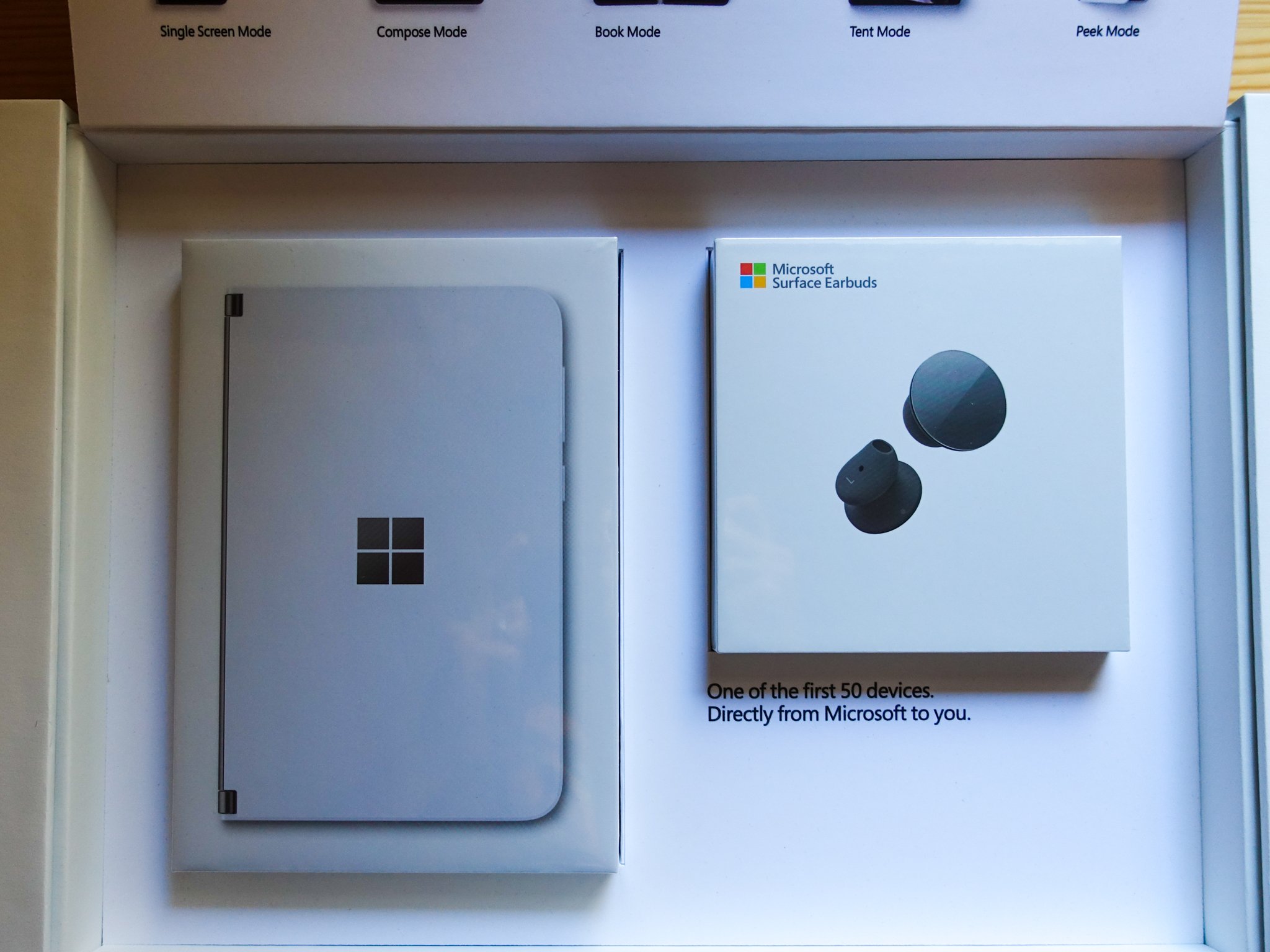
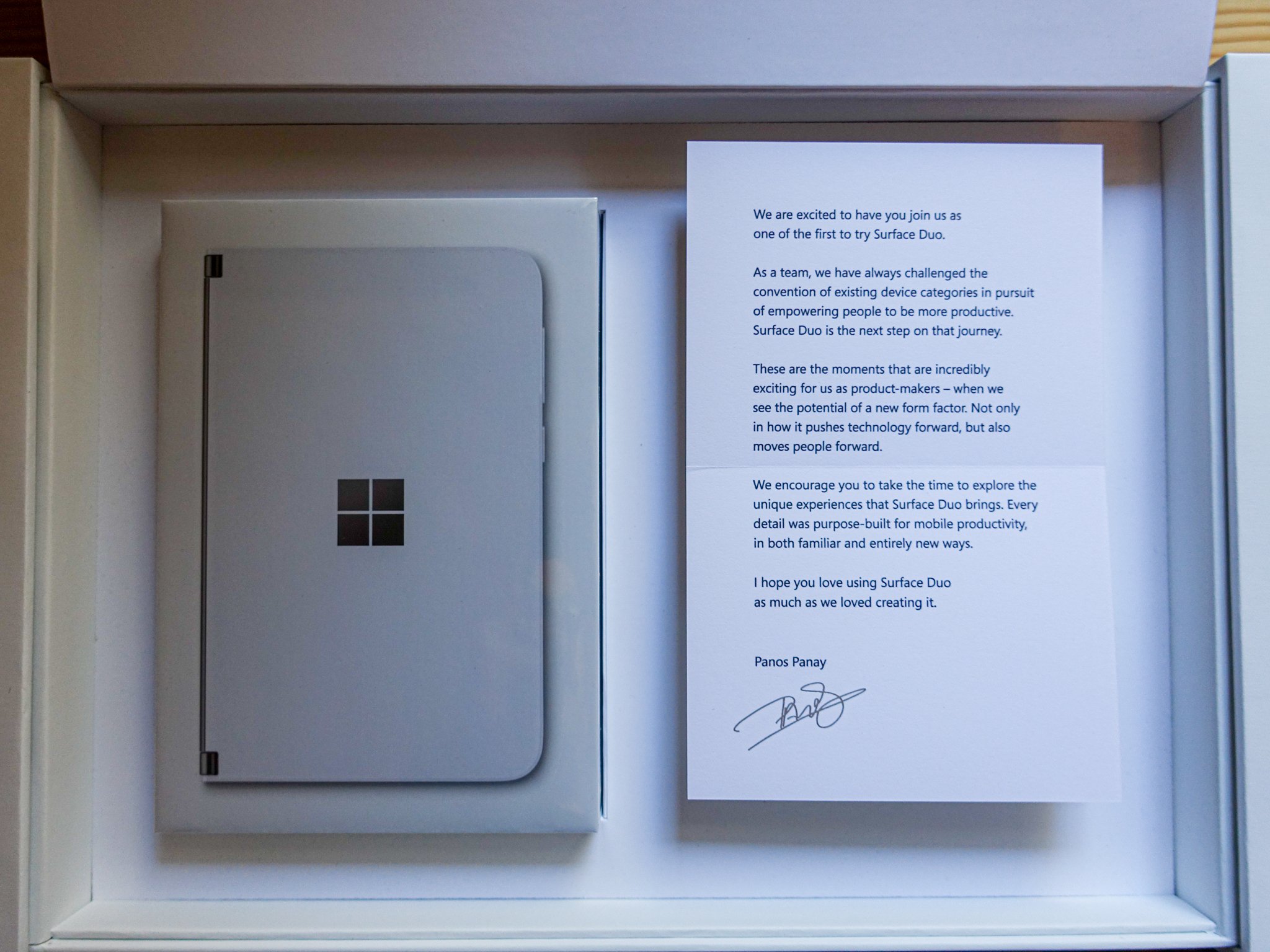
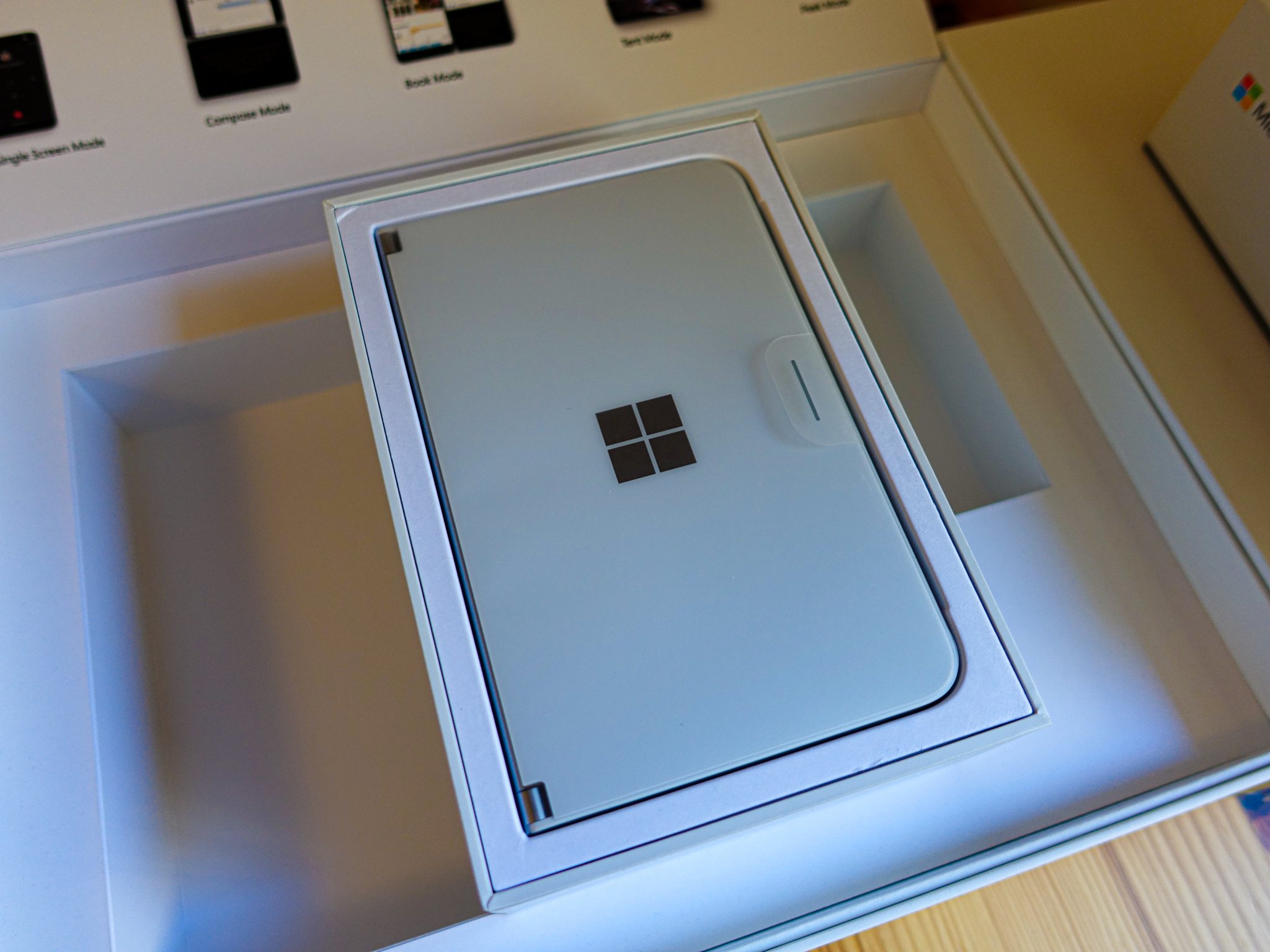
Source: Daniel Bader / Android Central
Get the Windows Central Newsletter
All the latest news, reviews, and guides for Windows and Xbox diehards.
The box also houses a printed and embossed card from Panos Panay, Microsoft's Chief Product Officer, who says, "I hope you love using Surface Duo as much as we loved creating it." It's a nice touch.
Inside the Surface Duo's box, opened with a quick pull-tab, is the phone itself, an 18W USB-C charger, a USB C-to-USB C cable, and a bumper case that adheres to the edges of the ultra-thin Surface Duo. I don't see myself using the bumper — it makes an already-wide phone even wider — but it's great to have it included given that the unconventional design of the phone will limit third-party accessory options.

And then there's the phone itself. Panay described it more than once as a smaller Surface, not necessarily an Android phone, and looking at it I can totally understand where he's coming from. This is the first phone I can remember using that doesn't have a rear camera. Aside from the Microsoft logo on the front there are no other embellishments.
The buttons, all adorned on the phone's right-screen edge when closed, are clicky and easy to identify. The capacitive fingerprint sensor is in a comfortable position for the thumb when the phone is open on either side. The USB-C port is unfortunately not centered.
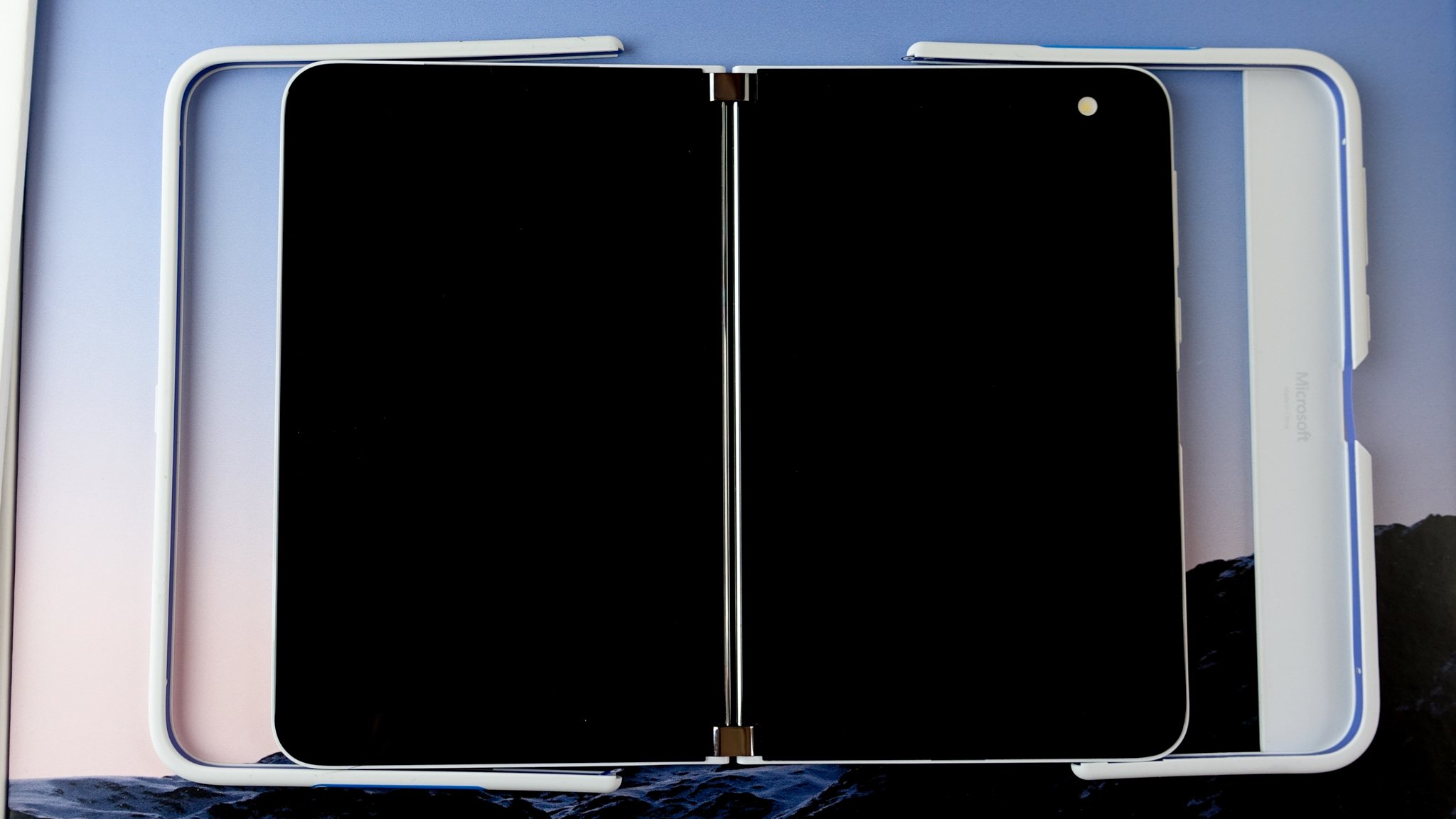



Source: Daniel Bader / Android Central
When the Duo is open, it absolutely feels like you're holding a tablet, albeit an ultrathin one. The hinge holds securely even when you're holding only one side. It's easy to place the phone down in a laptop-like orientation, and it's even easier to tent it to watch video content. Yes, the bezels above and below the two displays are large.

I can't say whether they are distracting while in use, but they do provide ample space to grasp the Duo anywhere on the open chassis without covering the display, which I'm sure is the point.
The phone closes with a soft, satisfying metallic thud, and it goes back to being an unassuming book-like thing that resembles nothing else on the market today.

You'll have to wait a bit longer for a full review, but I hope this has been at least somewhat useful in understanding what the Duo looks like, how it feels, and what you can look forward to if you choose to buy one. I'll be hanging around in the comments to answer any questions you have, or hit me up on Twitter if you'd prefer.

Two screens are better than one
Microsoft delves into the future of foldables with an ambitious dual-screen device, featuring two ultra-thin 5.6-inch AMOLED displays bound by a 360-degree hinge. This pocketable inking-enabled Android smartphone marks the latest in the Surface lineup, geared for mobile productivity.

