Microsoft Store rolls out new look for app pages, remote installs on Windows 10
App and game pages now look a lot closer to recent changes Microsoft made to the Microsoft Store on the web.
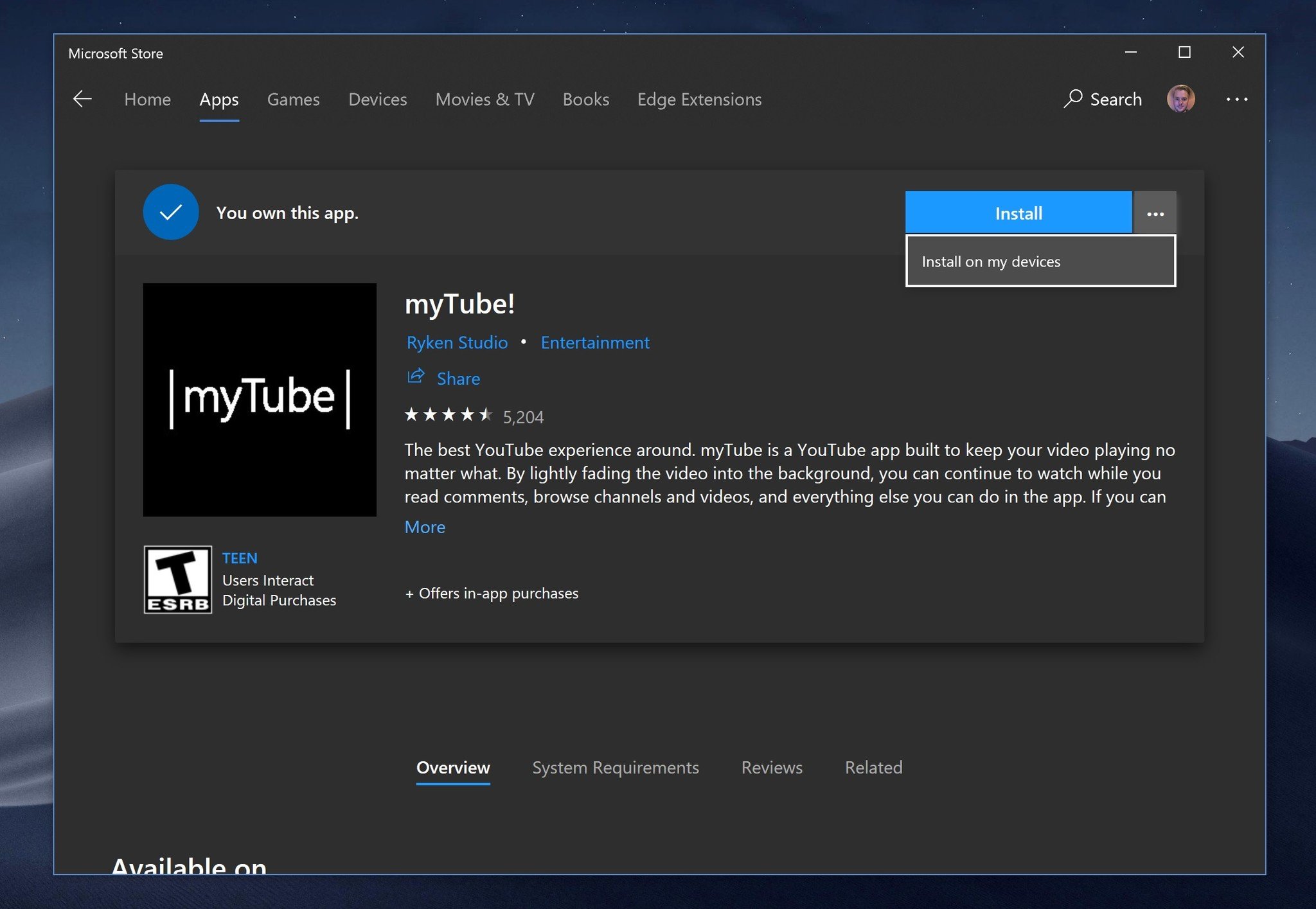
The Microsoft Store on Windows 10 is picking up a new look for app and game pages, along with the ability to remotely install apps to your other devices. Combined, both tweaks bring the Windows 10 version of the Store a lot closer to Microsoft's recently revamped web store (via Windows Latest).
The new look for app and game pages is quite a bit sleeker than the previous design, featuring a large "Install" button at the top of the page, followed by a card-like design with the app's name, icon, and description. Scrolling down, Microsoft has also cleaned up the process of viewing other information about an app, affecting the Overview, System Requirements, Reviews, and Related sections.
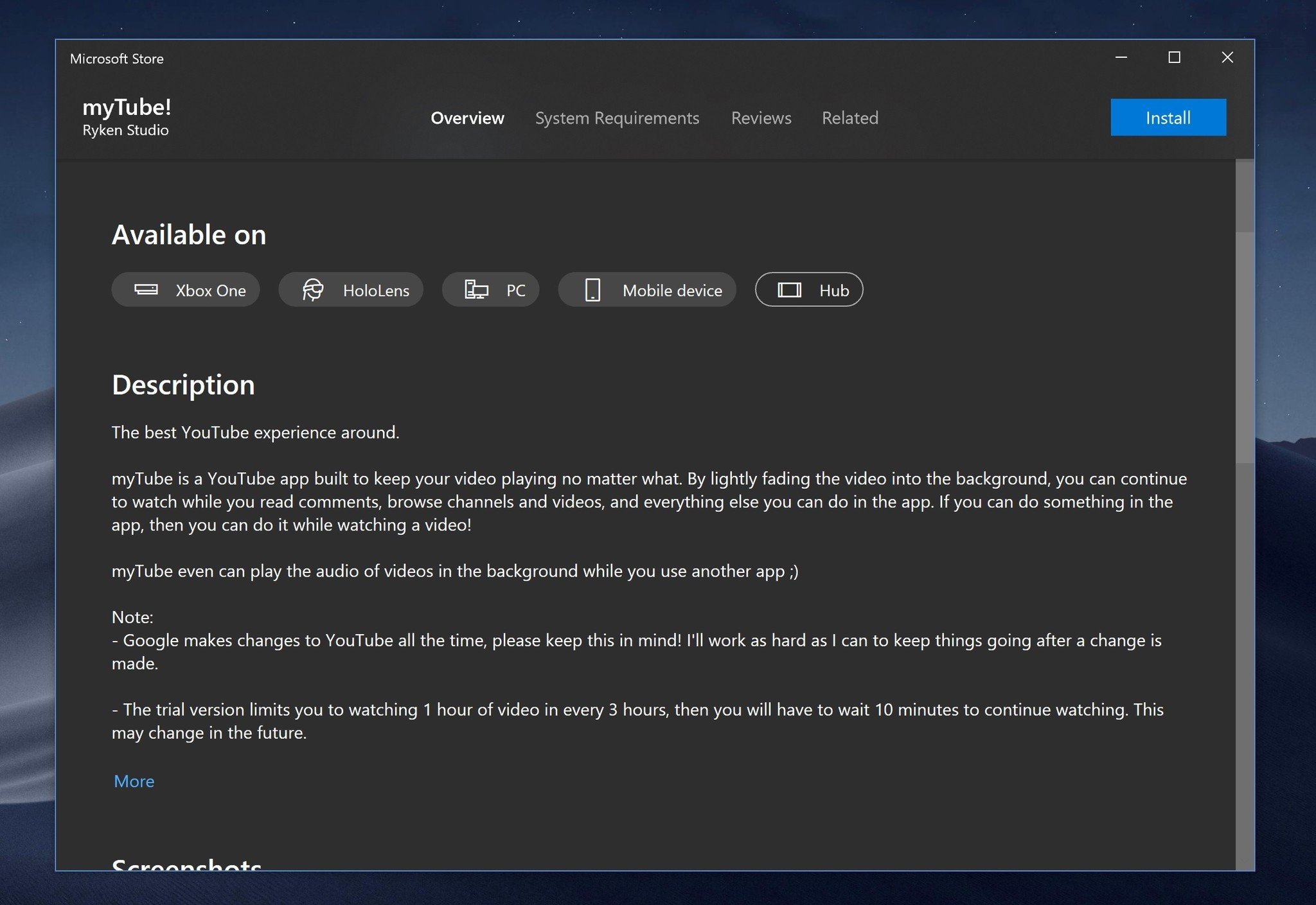
Finally, like the refreshed web store, the latest update for Windows 10 includes the ability to remotely install apps on your other devices. You can access the feature by clicking or tapping the ellipses menu next to the "Install" button and choosing "Install on My Devices." From there, you can select from your other Windows 10 machines, as well as your Xbox One consoles if the app is available there.
Importantly, this update appears to be rolling out now via a server-side switch from Microsoft, rather than an app update. If you aren't seeing the new look and remote installs just yet, sit tight; they should make their way out to everyone soon.
Get the Windows Central Newsletter
All the latest news, reviews, and guides for Windows and Xbox diehards.
Dan Thorp-Lancaster is the former Editor-in-Chief of Windows Central. He began working with Windows Central, Android Central, and iMore as a news writer in 2014 and is obsessed with tech of all sorts. You can follow Dan on Twitter @DthorpL and Instagram @heyitsdtl.

