Go to a Microsoft Store, instantly grab 100 GB of free OneDrive storage

Did you miss the riddle today of logging in to OneDrive at 11:11 AM PT? If you were one of the lucky 100,000 users, you nabbed yourself an extra 100 GB of free space (for one year). We’re also hearing that those who missed it on getting a consolation 20 GB of storage via email from the OneDrive team.
But did you know that the Microsoft Stores – the physical ones – are also giving away 100 GB, giving you a second chance?
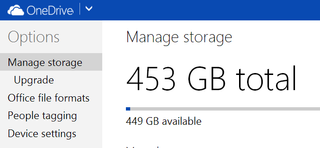
How to do it? Simply walk in, talk to a rep and either “activate a free OneDrive account or provide proof of an existing OneDrive account”. The other caveat? Beat the other people who may be ahead of you, as only the first 10,000 – across all Stores – will get the full 100 GB. The next 20,000 will get 20 GB.
The offer is only good from today until 2:59 a.m. ET on February 24, 2014, so make that trip as soon as you can.

You can only ‘enter’ the instant-win contest once, though there’s no word if you picked up 100 GB online today if you can also pick up another 100 GB by heading to the Store. We’ll find out!
Need the full rules? Here you go. Contest only open to those in the US, Puerto Rico, and Canada
Source: Microsoft Store, via: Twitter (@OneDrive)
Get the Windows Central Newsletter
All the latest news, reviews, and guides for Windows and Xbox diehards.

Daniel Rubino is the Editor-in-chief of Windows Central. He is also the head reviewer, podcast co-host, and analyst. He has been covering Microsoft since 2007 when this site was called WMExperts (and later Windows Phone Central). His interests include Windows, laptops, next-gen computing, and wearable tech. He has reviewed laptops for over 10 years and is particularly fond of 2-in-1 convertibles, Arm64 processors, new form factors, and thin-and-light PCs. Before all this tech stuff, he worked on a Ph.D. in linguistics, performed polysomnographs in NYC, and was a motion-picture operator for 17 years.