Microsoft starts testing ads in the Windows 10 Mail app (Update)
...And you'll need an Office 365 subscription to get rid of them.
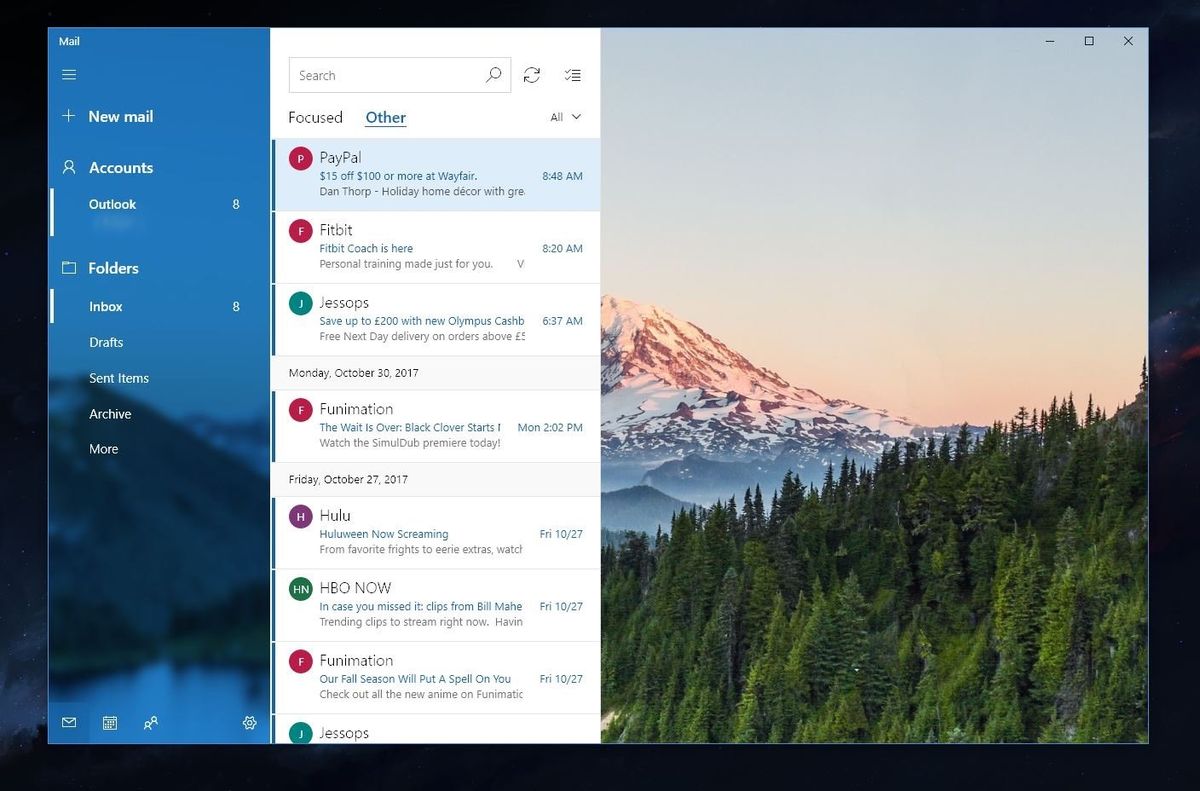
Updated November 16, 2018: It looks like the rollout of ads in Mail was an accident and they're now being turned off. Microsoft communications lead Frank Shaw stated on Twitter: "This was an experimental feature that was never intended to be tested broadly and it is being turned off." The original story follows.
Banner ads may soon be on the way to the stock Mail app in Windows 10. As first reported by Aggiornamenti Lumia, Microsoft is now testing ads in the Mail app with Windows Insiders on the Fast ring, and you'll need an Office 365 subscription to get rid of them.
Starting with Mail version 11605.11029.20059.0, the app will show banner ads in the "Other" section when the Focused Inbox is enabled. The only way to go ad-free is to subscribe to Office 365, which is explained with a new pop-up within the app. However, complicating matters is that you'll see the ads no matter what email provider you're using in the app. For example, you'll see ads even if you're signed in with a Gmail account.
This is sure to cause some consternation among users, as other ads and recommendations peppered throughout Windows 10. Most recently, Microsoft pulled back on a test that promoted Microsoft Edge when Windows 10 users attempted to install a third-party browser, responding to a torrent of backlash the test received. It's possible that ads in Mail could likewise remain a test, never seeing the light of day beyond the Insider program.
Get the Windows Central Newsletter
All the latest news, reviews, and guides for Windows and Xbox diehards.
Dan Thorp-Lancaster is the former Editor-in-Chief of Windows Central. He began working with Windows Central, Android Central, and iMore as a news writer in 2014 and is obsessed with tech of all sorts. You can follow Dan on Twitter @DthorpL and Instagram @heyitsdtl.
