Microsoft shares its secrets for perfect Teams meetings
Microsoft's tips and tricks will help you get the most out of Teams meetings and webinars.

What you need to know
- Microsoft recently shared a list of suggestions for how to organize and run a meeting on Teams.
- The list includes both technical suggestions, such as pre-configuring devices, as well as general advice, like structuring a meeting.
- The guide also highlights features that enhance the experience of large meetings and webinars.
As the general trend to hybrid and remote work solidifies, it becomes increasingly more important to have efficient and effective meetings. Many calls, meetings, and webinars will be held on Microsoft Teams, which is used by over 270 million people each month. A new Tech Community document from Microsoft lists some guidelines and best practices to help people get the most out of their meetings.
The post includes both technical advice and general advice for how to efficiently run a meeting. For example, hard muting video for attendees can dramatically reduce the bandwidth of a call or meeting. Cutting down the number of people with a live video feed can help ensure a smoother experience for those that are presenting or speaking.
Microsoft recommends establishing presenters, designating co-organizers, and pre-configuring devices before a meeting starts. This should get rid of the awkward start of calls in which people ask if others can hear them. It also makes it easier to stick to a schedule, as roles are defined in advance.
IT admins have a variety of tools and tests that they can use to help meetings run smoothly. For example, real-time data telemetry can be used to spot issues as they occur. The post also shares a list of options that can be used for large meetings, webinars, and Teams Live Events.
Even if a meeting runs well on a technical level, that doesn't guarantee a productive discussion. Microsoft suggests making meetings interactive through polls, chats, and Q&As. Using different views, such as Dynamic View, Together Mode, and Presenter mode, can stop meetings from growing stale.
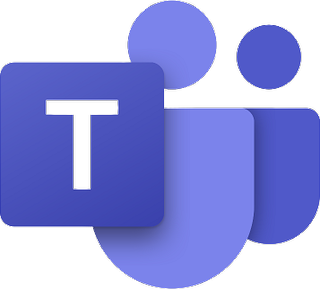
Microsoft Teams is used widely by businesses and professionals for communication. A guide from Microsoft helps you get the most out of meetings and webinars on the platform.
Get the Windows Central Newsletter
All the latest news, reviews, and guides for Windows and Xbox diehards.

Sean Endicott is a tech journalist at Windows Central, specializing in Windows, Microsoft software, AI, and PCs. He's covered major launches, from Windows 10 and 11 to the rise of AI tools like ChatGPT. Sean's journey began with the Lumia 740, leading to strong ties with app developers. Outside writing, he coaches American football, utilizing Microsoft services to manage his team. He studied broadcast journalism at Nottingham Trent University and is active on X @SeanEndicott_ and Threads @sean_endicott_.