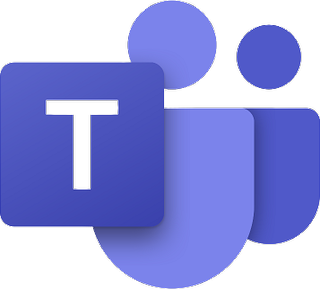A staggering number of features rolled out to Microsoft Teams over the last two months
You'll need to set aside some time to read through all of the new features for Microsoft Teams.

What you need to know
- Microsoft released a long list of features to Teams in February and March.
- New features include live transcription support, a meeting recap feature, and an improved file sharing experience.
- Several Teams features are now available for government clients as well.
Microsoft Teams gained a long list of features throughout February and March. We've covered many of the features as they've rolled out and been announced, but Microsoft also has a convenient roundup summarizing all of the new features. Some of these features are still in preview, but quite a few are generally available.
Microsoft also recently rounded up everything new for Microsoft Teams for phones, but that article breaks down new features for dedicated Teams devices, not Teams on iOS and Android.
The list is quite long, so we've created bullet point lists from Microsoft's Tech Community post. You can read more about each specific feature in Microsoft's post.
Meetings and webinars
- Live transcription with speaker attribution
- Meeting recap
- Meet Now in Outlook client for Windows
- Get a Meet Now meeting link from the Calendar
- Masking PSTN participant phone numbers
- New bypass lobby option
- Outgoing participant video in meetings in Safari browser
- Touch Bar meetings controls on Mac
- Dynamic meeting experiences on Android
- Live Event presenter for iPad
- CVI support for Teams Live Events
- Participant lists for large meetings updates
- Teams Live Event GoLocal Data Center Support
All of these features fill a need and improve Teams, but a few stand out. Support for live transcription with speaker attribution makes it much easier to follow meetings live and after a meeting concludes. The new meeting recap feature also helps people catch up on anything they missed in a meeting.
Calling
- Voice-enabled channels
- Survivable Branch Appliance
Devices
Several new certified for Teams devices came out this month as well, including those from EPOS and Poly:
- EPOS ADAPT 100 Series
- Poly Trio C60
- Poly Savi 7300 Office
- Poly Studio P15
Chat and collaboration
- Android On-Demand Chat Translation
- Additional settings for multiple Accounts and Organizations
- 250 GB file size support in Microsoft teams
- Viva Connections on Teams desktop
- Balance productivity and wellbeing with Microsoft Viva Insights
- PowerShell Support for team templates
- Manage team templates with template policies
- New file sharing experience
- Add Microsoft Teams to your SharePoint team site
- Include up to 10,000 users in an org-wide team
- 25,000 person teams
- Out of Office
- History Menu
- Queue sent messages when offline
- More labels in Microsoft Planner
The increased file size support and improved file sharing experience should make it much easier to share files. Support for Microsoft Viva also stands out. Microsoft Viva is a new platform built to improve the employee experience and made headlines when announced by Microsoft.
Power Platform and custom development
- New mobile device capabilities APIs – QR/Barcode Scanner and Location APIs
- SharePoint Framework (SPFx) version 1.12 for even more flexible and comprehensive extensibility options for both Microsoft Teams and SharePoint
Management
- Restricting Windows and Mac managed device sign-in to specific tenants
- Manage Teams displays in Team Admin Center
- Simple Periodic review for guest users
- Assign policy package to a group
- Unifying the experiences of creating teams
- Updated Teams table of content on docs.microsoft.com
Security, compliance, and privacy
- Microsoft Information Protection: changes in display of sensitivity labels for Teams
- Bounty Awards for Teams Desktop Client Security Research
Government
The following features are already available for Microsoft commercial customers in multi-tentant cloud environments but are now rolling out to people using US Government Community Cloud (GCC), US Government Community Cloud High (GCC-High), and/or United States Department of Defense (DoD).
Get the Windows Central Newsletter
All the latest news, reviews, and guides for Windows and Xbox diehards.
- PowerPoint File Sharing
- Multi-Window Meetings and Calling experiences
- Add a shared calendar to a Teams channel
- Virtual Breakout Rooms
- Outgoing participant video in meetings in Safari browser
- Touch Bar Meetings Controls for Mac
- Live Reactions in Microsoft Teams meetings
- Get a Meet Now meeting link from the Calendar
- Masking PSTN participant phone numbers
- Enable tenant administrators to configure masking of PSTN participant phone numbers
- Live Event Presenter for iPad
- Set Presence Status duration for Government clouds
- Offline Presence Status for Government clouds
- Location picker support for security groups and distribution lists
- Data loss prevention for Microsoft Teams
- Channel notification settings updates
- Polls in Teams Meetings
- Share from Microsoft Teams to Outlook
- Meeting recordings saved to OneDrive and SharePoint
- Walkie Talkie
- Simplified Global Notification Settings
- Follow or Mute Conversations
- Low data mode
- Reporting and analytics in the Teams Admin Center for GCCH
As mentioned earlier, some of these features are still rolling out, so you might not see everything on this list yet.

Sean Endicott is a tech journalist at Windows Central, specializing in Windows, Microsoft software, AI, and PCs. He's covered major launches, from Windows 10 and 11 to the rise of AI tools like ChatGPT. Sean's journey began with the Lumia 740, leading to strong ties with app developers. Outside writing, he coaches American football, utilizing Microsoft services to manage his team. He studied broadcast journalism at Nottingham Trent University and is active on X @SeanEndicott_ and Threads @sean_endicott_.