Microsoft is right not to include Windows 10 Pro with Surface Pro – here's why
Stop making me subsidize Windows 10 Pro users whenever I buy a new PC.

One of the recent changes to the new Surface Pro 6 and Surface Laptop 2 is one that I applauded in my review, but is causing some puzzlement: why is Microsoft shipping it with Windows 10 Home instead of Windows 10 Pro?
The joke practically writes itself conflating the "Pro" in the Surface with the OS that shares the same name. But the change is the right one, and I wish more companies would do the same for their consumer PCs and laptops. Here's why.
Windows 10 Pro should be called Windows 10 IT
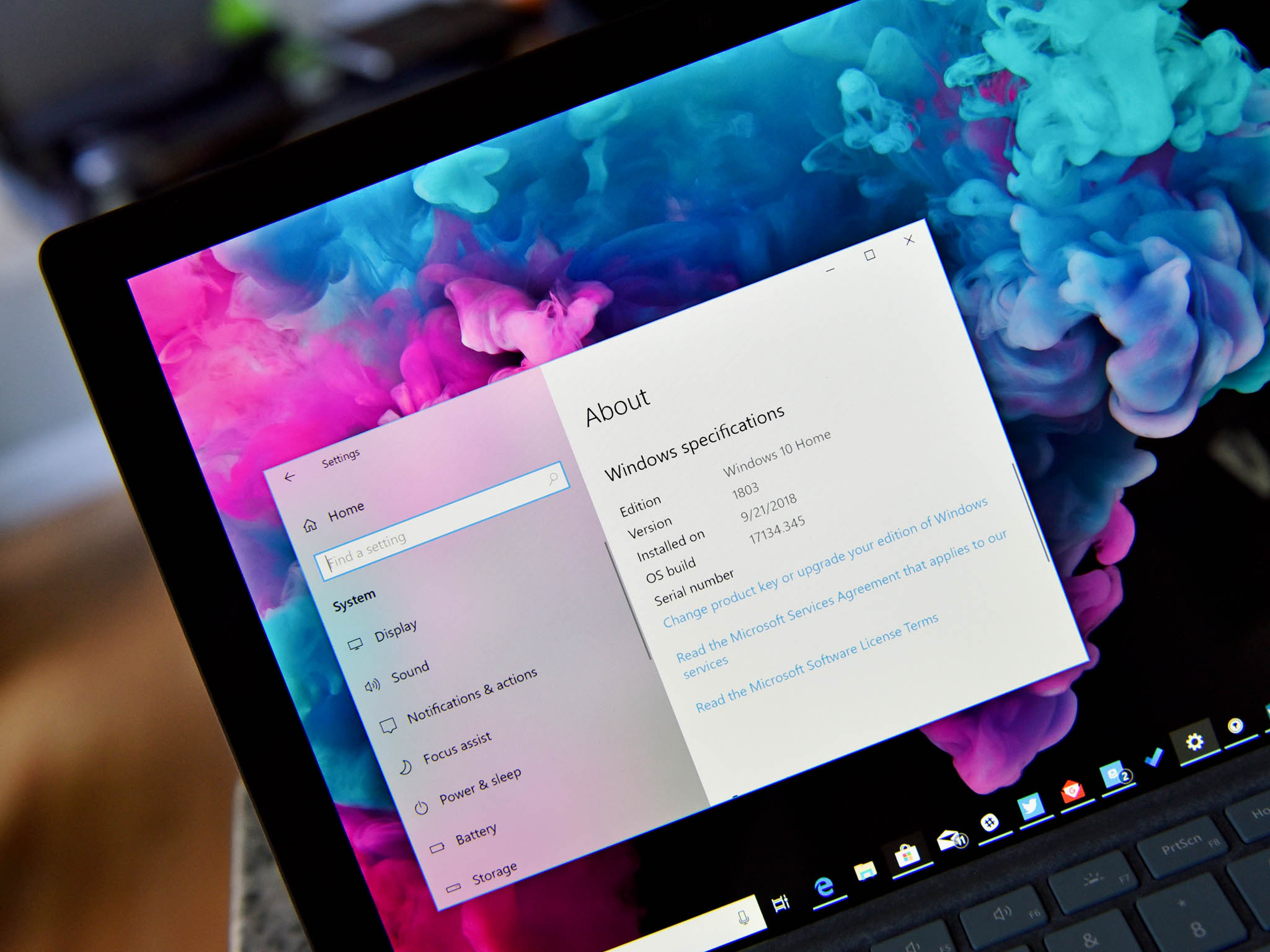
Part of the confusion is what exactly Windows 10 Pro can do over Windows 10 Home. And some legitimate differences affect people like developers directly.
Here is a list of things that Windows 10 Pro has versus Windows 10 Home:
- BitLocker to encrypt external drives.
- Remote Desktop to access your PC while away from home or the office.
- Hyper-V for running virtual machines.
- Join Azure Active Directory to connect your school or business network to the cloud.
- Join a Domain to connect your PC to a private business network.
There's more too like Assigned Access, Dynamic Provisioning, Shared PC configuration, Windows Update for Business, Enterprise Mode Internet Explorer (EMIE), but you get the point.
Of the other Pro features Hyper-V sticks out for developers who often need it for testing on other systems with virtual machines. Remote Desktop is something that some so-called power users may use, but due to the complexities of home networking and management, usually beyond what most regular folks are interested in attempting.
Windows 10 Home has drive encryption

BitLocker here causes the most confusion as many people think that it means that Windows 10 Home does not encrypt your drive, which is a huge security vulnerability were you to lose your laptop or Surface. It's just not true.
Get the Windows Central Newsletter
All the latest news, reviews, and guides for Windows and Xbox diehards.
Since Windows 8.1 Microsoft includes BitLocker Drive Encryption (or just Windows Drive Encryption) for the primary internal drive. That means for Surface Go, Surface Pro 6, and Surface Laptop 2 the system encrypts the main drive automatically. The feature requires TPM 2.0 (Trusted Platform Module ) and InstantGo, both of which are found on modern Surfaces.
The catch? You need to sign in with your Microsoft Account, which is something Windows 10 prompts you to do during the out-of-box-experience. That lets the encryption recovery key to sync to your Microsoft account so that you can decrypt it if you ever need to (or the system is locked).
Consumers also get Windows Information Protection, Windows Hello support, Trusted Boot, and the Windows Device Health Attestation service.
BitLocker in Windows 10 Pro is disk encryption but much more including letting companies configure which encryption algorithm to use and most importantly Remote Server Administration so that departments can manage PCs and security.
The takeaway is this: regular consumers rarely need "Pro" features, and they still get disk encryption and lots of security options. Developers and people who need Remote Desktop do need Windows 10 Pro, but they are also a small group of users by comparison.
You're paying for Pro (one way or another)

Another area of confusion I hear is that Microsoft should include Windows 10 Pro anyway. After all, it wouldn't cost Microsoft much – if anything at all – so what's the big deal? Just put it on the Surface Pro 6 and call it a day.
The reality is Windows 10 Pro – whether for Microsoft, Lenovo, Dell, or whomever – does costs more to license per PC than Windows 10 Home. Every time you buy a new PC or laptop you are paying for a license for the operating system. That price is baked into the final cost.
That is why the new Surface Pro 6 and Surface Laptop 2 were $100 cheaper compared to the same versions last year (it's also because there is no Iris Plus in the Core i7 models, which is more expensive).
Surface Pro pricing changes: 2017 to 2018
| Device | 2017 | 2018 | Price difference |
|---|---|---|---|
| Core i5 128GB/8GB | $999 | $899 | -$100 |
| Core i5 256GB/8GB | $1,299 | $1,199 | -$100 |
| Core i7 256GB/8GB | $1,599 | $1,499 | -$100 |
| Core i7 512GB/16GB | $2,199 | $1,899 | -$200 |
| Core i7 1TB/16GB | $2,699 | $2,299 | -$400 |
Switching between Home and Pro licenses is one way to hide costs. For example, The HP Envy x2 with ARM was $150 cheaper than the HP Envy x2 with Intel. But there was more to it as the cost difference is more like $250 because the ARM version technically shipped with Windows 10 Pro while the Intel one only had Windows 10 Home.
If you have ever configured a laptop from a vendor that gives you a choice between Windows 10 Home or Pro, you see this charge right up front.
Whenever you buy a laptop or desktop PC with Windows 10 Pro it means you paid an extra $30 to $100 for it whether you make use of those "pro" features or not. When you configure a PC online you often get a choice. When you buy from Amazon or Best Buy you do not.
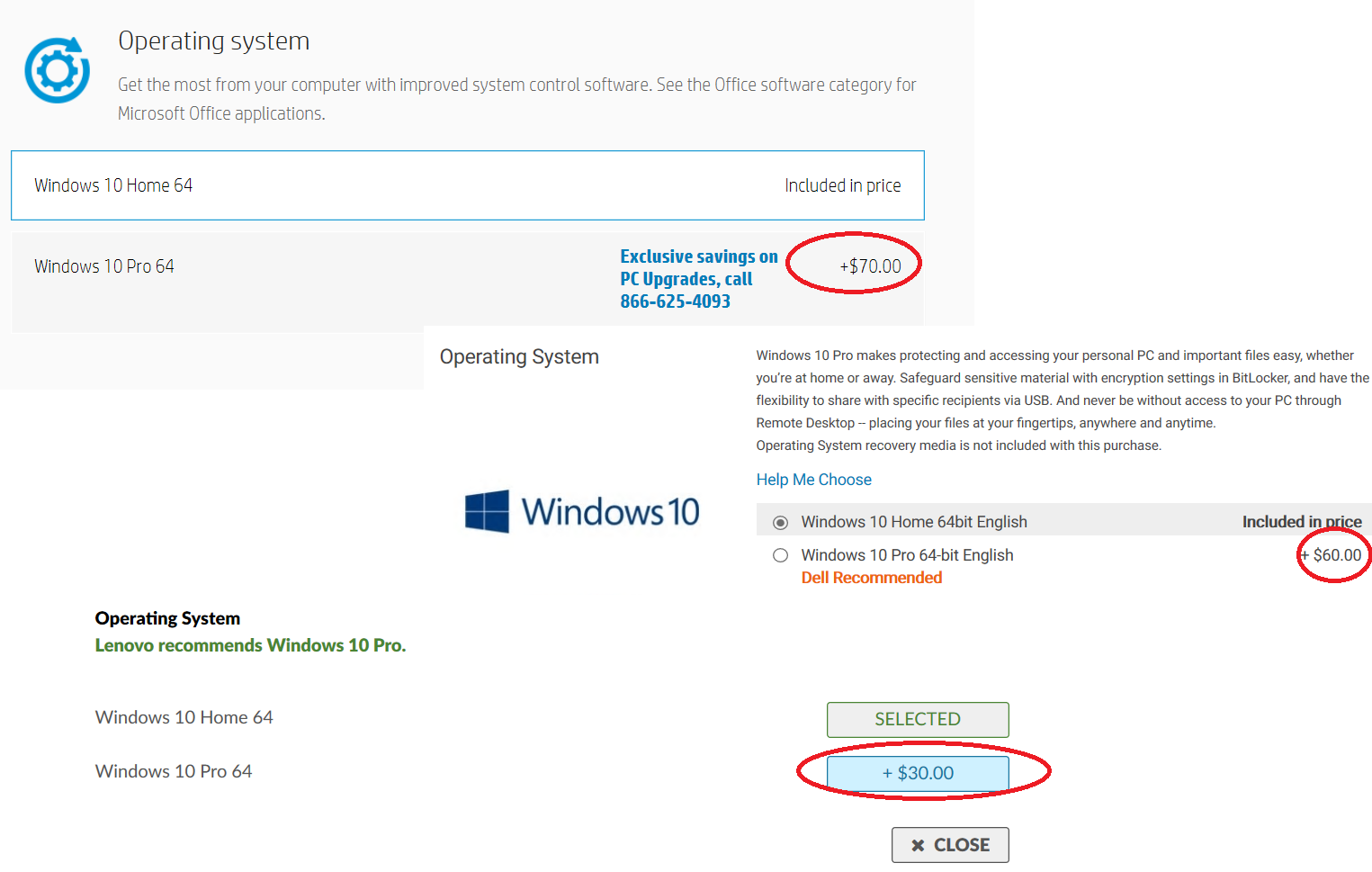
For most consumers, this adds up to be a tax for an OS version many will not even need or use.
As for Microsoft believe it or not, they cannot just give Surfaces a free Pro license or absorb the costs. Think of the business and legal implications if you were HP or Dell and you found out Microsoft gives itself the OS for free but charges everyone else to use it. That means each Windows license that Microsoft puts into a Surface is sold, bought, and accounted for internally. Yup, Microsoft must sell themselves Windows 10 too.
If you want Windows 10 Pro then buy it

All this prelude brings us to the obvious conclusion: if you need Windows 10 Pro then pay the $99 license fee in the Microsoft Store. It's one-click, and the OS will download the necessary files and unlock to a Pro license, which gets tied to your Microsoft Account and that PC's hardware.
Some of you do need Hyper-V or Remote Desktop, which is why you can without fuss update to Windows 10 Pro. What I don't get is why as a consumer I should subsidize an entire product line for the minority of users.
And before you raise your finger in disagreement to tell me "What about schools and businesses?" I'd point out that Microsoft already has the Surface for Business and Microsoft Surface for Education programs that sell directly to both groups who need Surfaces. So instead of Surface Pro 6 starting at $899 with Windows 10 Home, it's $999 with Windows 10 Pro.
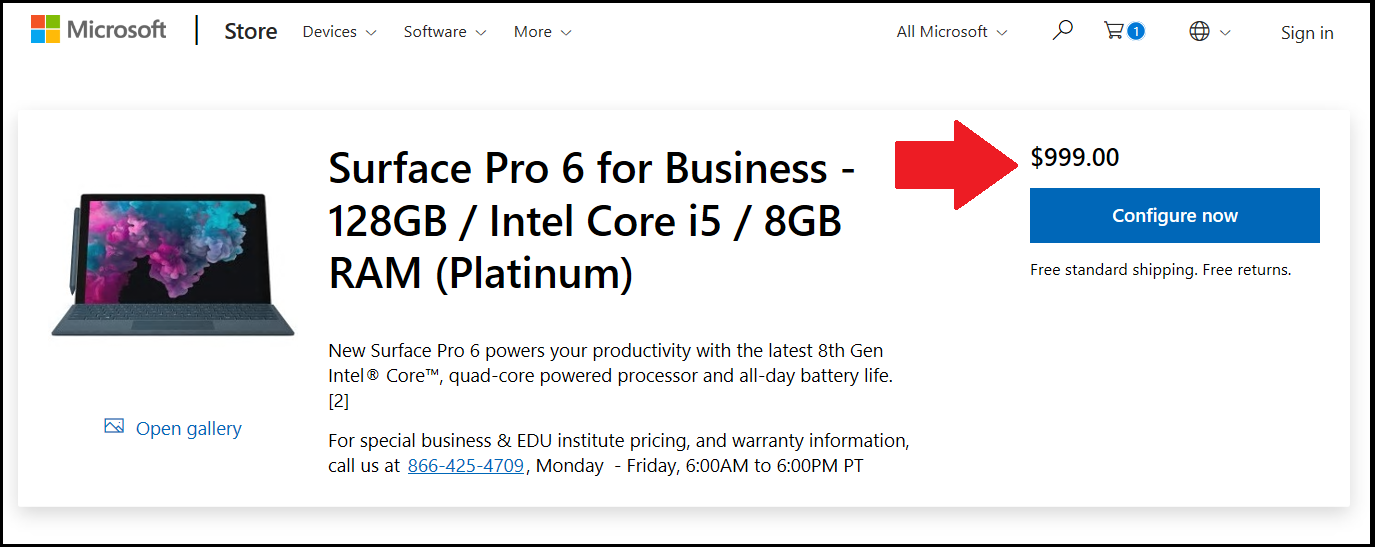
Everyone is happy. Businesses and schools get Windows 10 Pro. Developers and power users can upgrade with a click for $99. And consumers get the Core i5 Surface Pro 6 with 8GB of RAM for $899 instead of $999 (plus, there's no longer a 4GB Core m3 with Windows 10 Pro, which is weird).
Microsoft probably should rename Windows 10 Pro to something like Windows 10 IT or Windows 10 Developer edition to weed out the faux "Pro users," but they already have enough naming problems.
The bigger lesson here is Windows 10 Home is what most consumers need and should be paying for – and for those who want Windows 10 Pro, well, you're not paying any more than you did last year, so nothing has changed.

Daniel Rubino is the Editor-in-chief of Windows Central. He is also the head reviewer, podcast co-host, and analyst. He has been covering Microsoft since 2007 when this site was called WMExperts (and later Windows Phone Central). His interests include Windows, laptops, next-gen computing, and wearable tech. He has reviewed laptops for over 10 years and is particularly fond of 2-in-1 convertibles, Arm64 processors, new form factors, and thin-and-light PCs. Before all this tech stuff, he worked on a Ph.D. in linguistics, performed polysomnographs in NYC, and was a motion-picture operator for 17 years.
