Microsoft Rewards is the best Xbox feature you might not be using
As you buy and play games, make sure you're maximizing Microsoft Rewards, you'll be glad you did.
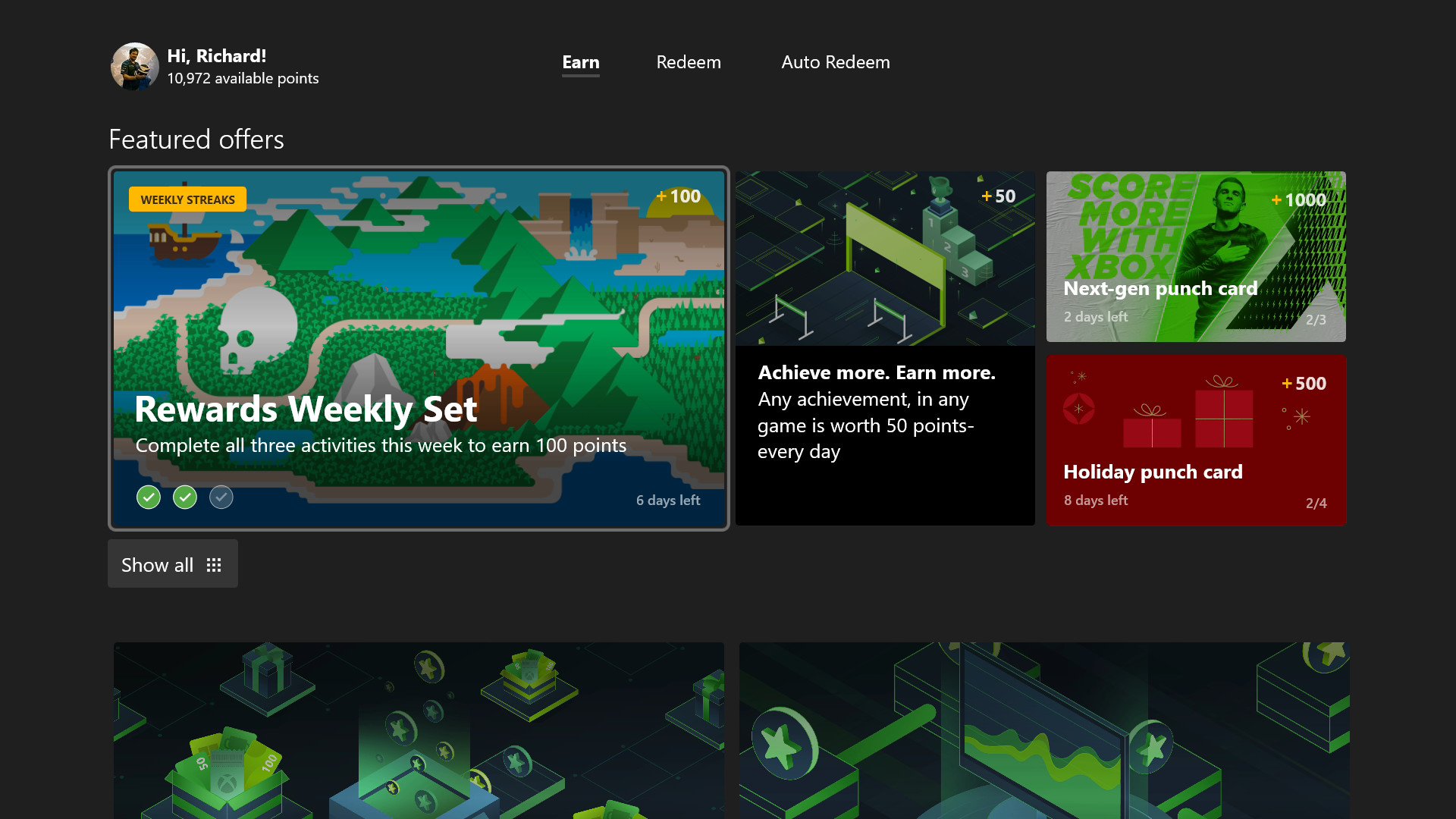
Did you know that Microsoft Rewards on the Xbox? Did you also know that it's one of the best places to earn those reward points by doing very little?
File this under one of those "I thought everyone knew" things, but having discussed it with a friend over the holidays who was completely oblivious to the program, perhaps it's not all that well known.
So here's the deal. If you're not using it, then you should start, immediately. Especially if you have an Xbox Series S. But whether you're new or an old hand, you might find this helpful in maximizing your use of the program.
Get rewarded for buying and playing games
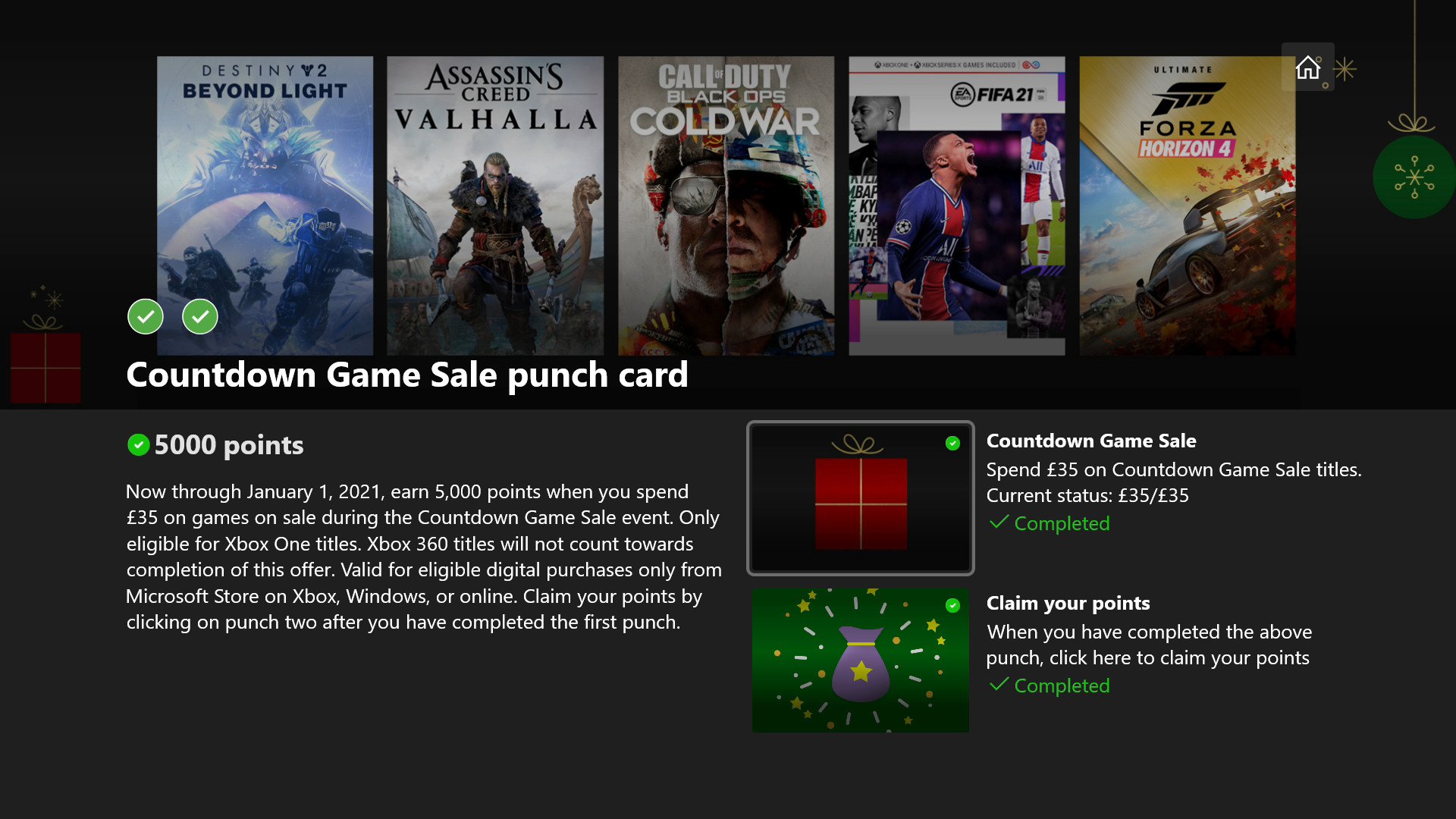
The first thing you should do is make sure you have the dedicated Microsoft Rewards Xbox app installed on your console. It's your gateway to a whole bunch of Xbox-specific chances to increase your points, in many cases without doing much at all.
There are some regular features, like Game Pass Quests, which you can earn small rewards from daily and weekly, with bonuses for hitting monthly goals. We're not talking anything tough either, literally just playing a Game Pass game every day or unlocking achievements is all it takes. If you're playing these games anyway, why not monetize them? Over time, lots of small amounts soon add up.
Then there are the bigger bonuses. The recent holiday sale, for example, offered a 5,000 point bonus on meeting a minimum spend (£35 where I am) on almost all games in the promotion. If you're buying new games from the Microsoft Store in a sale — and this is where it makes even more sense for Xbox Series S owners — anyway, 5,000 points is a pretty big chunk.
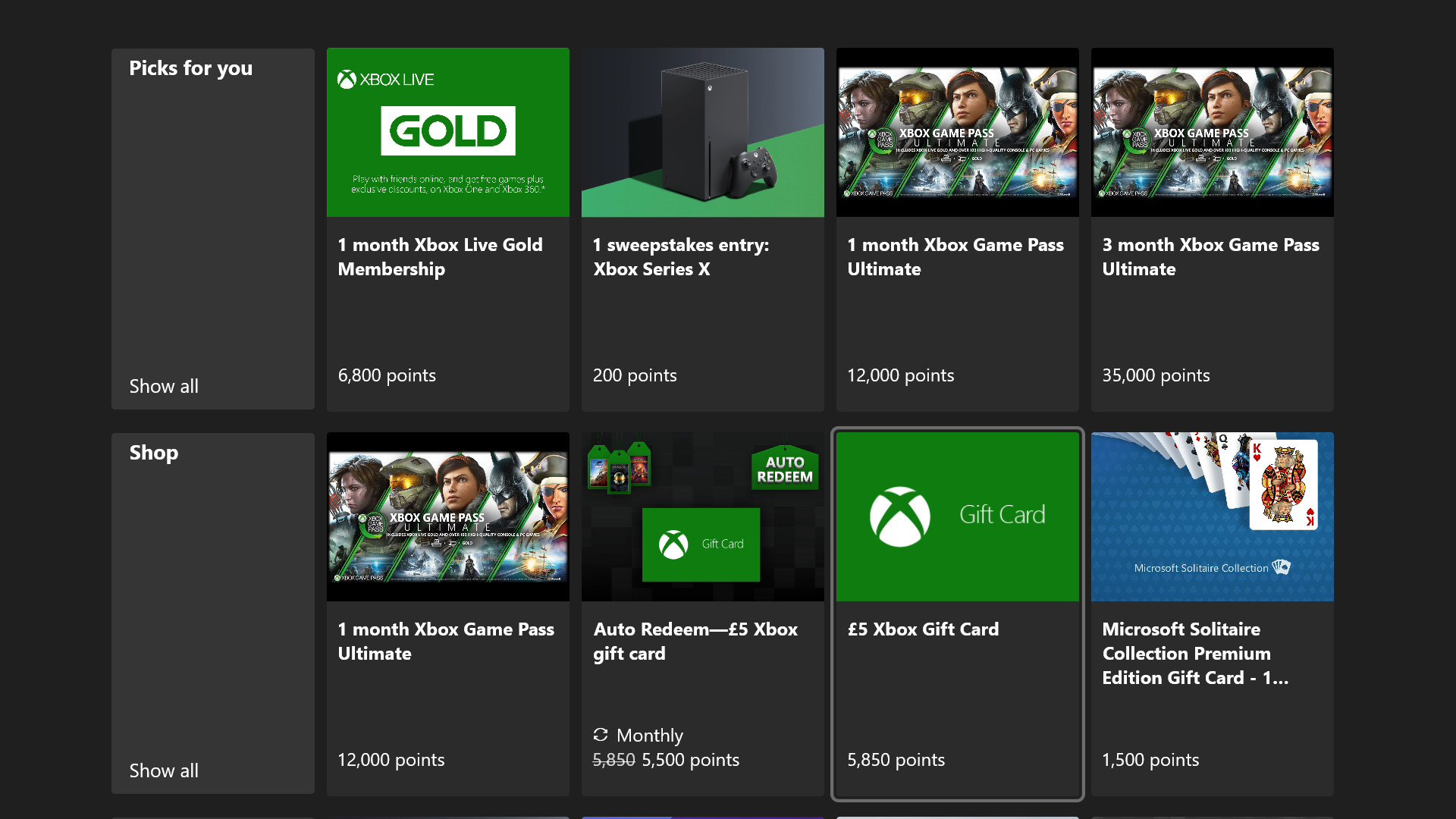
It's almost enough on it's own to get five bucks/pounds added to your account to put towards another game. Using Microsoft Rewards points I earned with very little effort I took £15 off the price of Cyberpunk 2077. Who doesn't like free money?
Get the Windows Central Newsletter
All the latest news, reviews, and guides for Windows and Xbox diehards.
The key is to keep checking the app on your Xbox and activate relevant punch cards. At the time of writing this there are sizeable bonuses for people who play Apex Legends, Call of Duty and Rainbow Six Siege, as well as for purchasing media.
Sure, a lot of the higher tier rewards are linked to buying stuff, but if you're buying it anyway, what's the harm? Again...it's all free money.
Auto-redeem for the best rates
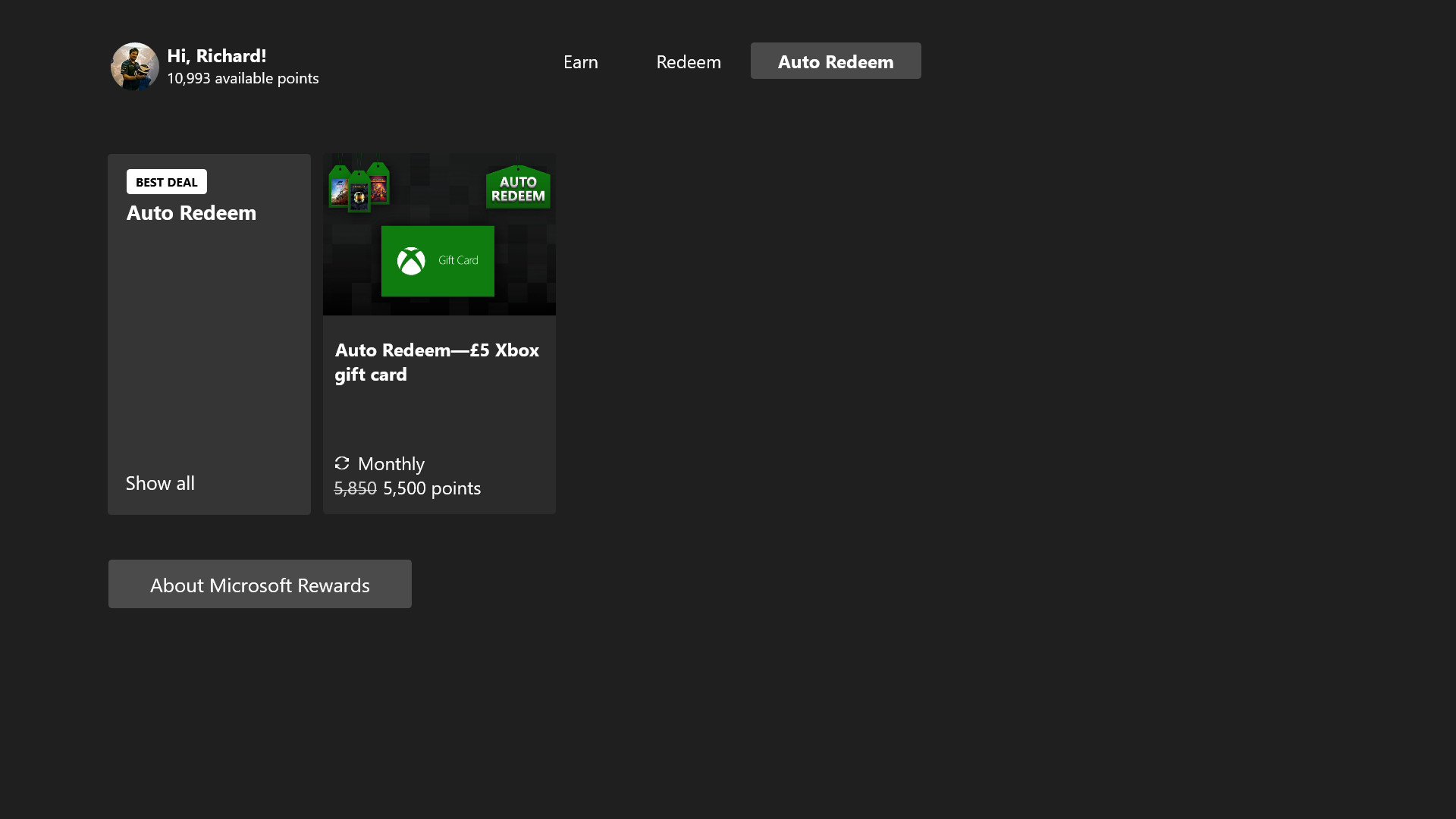
When it comes to getting something for your (hard) earned points, there's a lot to choose from. You can enter contests, get subscriptions to Gold or Game Pass Ultimate, donate some to charitable causes or you can cash them in for Xbox gift cards to credit onto your account.
And if you set up an auto-redeem, which has its own tab in the Microsoft Rewards app, you'll get a better redemption rate and make your points go a little further each time.
For example, I currently get a £5 credit for 5,500 points on auto-redeem, compared to 5,850 without. It's not much, but I'd rather save those points over time than not.
Combine it with the desktop
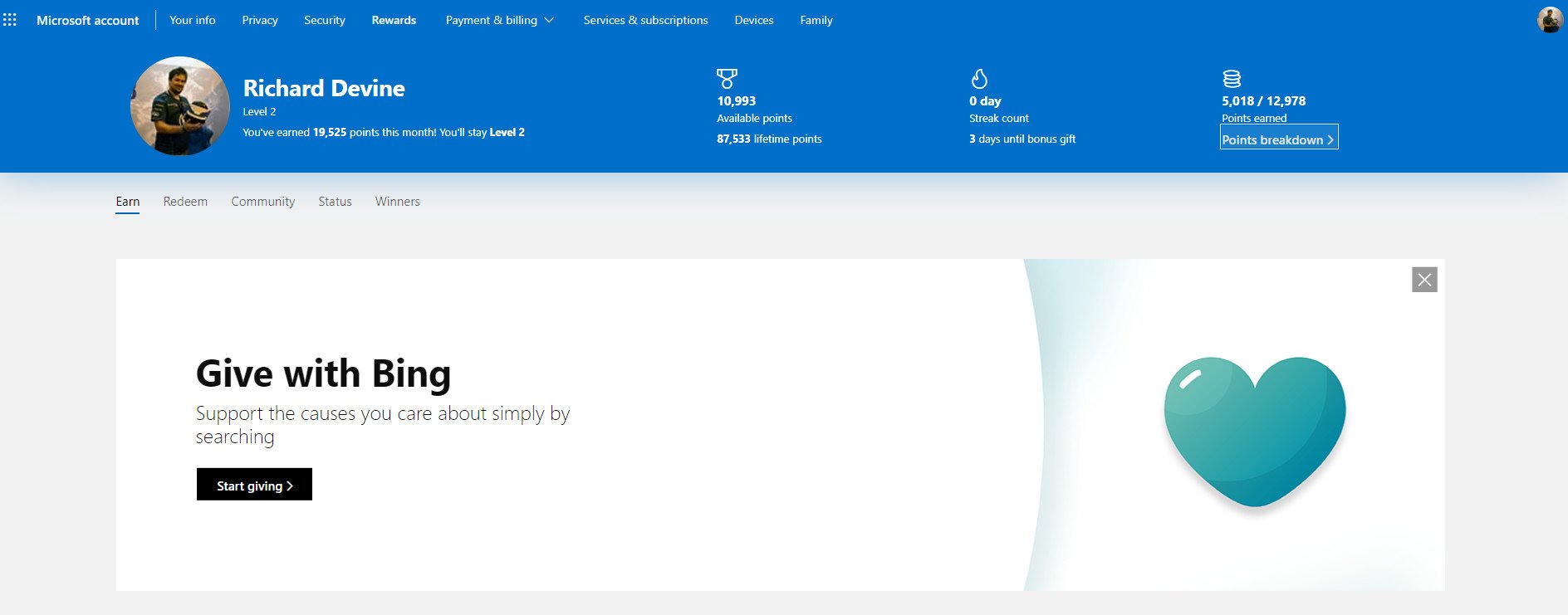
How much you earn and how much you can redeem will depend on how active you are in the program. It also covers desktop use, of course, so if you're searching with Bing, especially in Microsoft Edge, you'll earn points every day.
You'll also be able to earn on purchases from the Microsoft Store, be that apps and games (including when you buy Xbox games), digital video content or even items like a new Surface. There are plenty of opportunities to earn rewards points and use them towards more discounts on new games.
There are exemptions, for example, on Xbox you won't earn points on microtransactions, but there's plenty of information readily available on what is eligible. And the web portal is always worth visiting for a few extra opportunities to top up on points.
If you're not already using the program though, definitely get the app installed or visit the website, get signed up and get earning. You'd be silly not to.
Xbox Series X/S
Main
- Xbox Series X: Everything we know
- Best games coming to Xbox Series X/S
- List of Xbox Series X specs
- What is the Xbox Series X release date?
- How much does Xbox Series X cost?
- Why you can't preorder Xbox Series X yet
- Best Xbox Series X Headsets

Richard Devine is a Managing Editor at Windows Central with over a decade of experience. A former Project Manager and long-term tech addict, he joined Mobile Nations in 2011 and has been found on Android Central and iMore as well as Windows Central. Currently, you'll find him steering the site's coverage of all manner of PC hardware and reviews. Find him on Mastodon at mstdn.social/@richdevine
