Microsoft is retiring Skype for Business Online and pushing users towards Microsoft Teams
Skype for Business Online will be retired by Microsoft on July 31, 2021.

What you need to know
- Skype for Business Online will be retired on July 31, 2021.
- Microsoft will onboard new Office 365 customers to Microsoft Teams starting September 1, 2019.
- Several new features will be added to Microsoft Teams before Skype for Business Online's retirement.
Microsoft is retiring Skype for Business Online on July 31, 2021 . In the two years leading up to retirement, current users will experience no change in service. But starting on September 1, 2019, Microsoft will onboard any new Office 365 customers directly to Microsoft Teams for chat, meetings, and calling. Skype for Business Server and Skype Consumer service are both unaffected by the announcement. Microsoft explains the reason for the service's retirement in a recent blog post (via ZDNet).
Microsoft launched Microsoft Teams in 2017, and it has seen a steady increase in users over time. It recently hit 13 million daily active users, which is likely more than Slack. With the success of Microsoft Teams, it's not surprising that Microsoft is planning to migrate users to the newer service.
While Microsoft Teams is doing well, it needs several features to make the migration to it easier for Skype for Business Online customers.
- Dynamic 911. A feature of Microsoft Teams Phone System, Dynamic E911 automatically uses the caller's current location to route to a Public Safety Answering Point (PSAP) call center operated by the local government. Dynamic E911 will be delivered in Teams for the United States by the end of this calendar year.
- Shorter Retention Periods. New retention period options will allow customers to limit channel and chat retention periods to as short as 1 day and ensure that when data is deleted it is removed from all permanent storage locations in the Teams service. Shorter Retention Periods will be available in Teams by the end of this calendar year.
- Teams and Skype Consumer Interop. Interop between Teams and Skype Consumer will allow users on the two services to communicate using both chat and calling. Teams and Skype Consumer Interop will be available in Teams in the first quarter of calendar year 2020.
- Contact Center Integration and Compliance Recording. At Inspire earlier this month we announced Teams partnerships with Five9, Genesys, and NICE to enable Contact Center solutions – and with ASC, NICE, and Verint to provide Compliance Recording. We're also working with other Skype for Business Online certified partners to bring other Contact Center and Compliance Recording solutions to market for Teams.
Interoperability between Microsoft Teams and Skype Consumer is particularly noteworthy as many complain about this not being supported at the moment. Users have two years before Skype for Business Online is retired, so there's a relatively long time to migrate anything that needs to be moved.
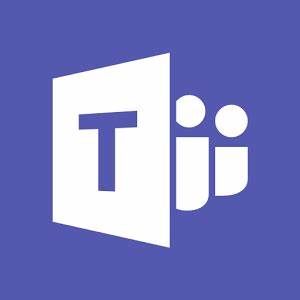
Microsoft Teams allows you to collaborate with colleagues, upload files, send messages, and chat through video. It integrates with Office 365 and several other cloud services.
Portable (and affordable) power accessories we love
Each and every one of these charging gadgets will keep your favorite gear and gadgets going for longer, and none of them costs more than $30.

VisionTek 8,000 mAh micro-USB power bank ($13 at Dell)
This compact dual-output powerbank can speedily recharge any and all your devices, thanks to a two-amp "fast charge feature," using its micro-USB out port. Its simple design includes an LED indicator, and it costs about as much as a single ticket to the movies.
Get the Windows Central Newsletter
All the latest news, reviews, and guides for Windows and Xbox diehards.

Panasonic eneloop AA batteries (From $13 at Dell)
Panasonic's rechargeable batteries are among the best available, and just a couple of them will keep your favorite remote, mice or other peripherals powered up when you need them. They're also eco. And the company's affordable charger fits and charges both AA and AAA batteries at the same time.

Belkin Qi Wireless Charging Pad ($30 at Dell)
This unobtrusive Qi wireless charging pad looks good (and kind of like a UFO …) and easily charges all your Qi-compatible device up to 5W. Its LED indicator lights up when you're charging. And it costs just $30.

Sean Endicott is a tech journalist at Windows Central, specializing in Windows, Microsoft software, AI, and PCs. He's covered major launches, from Windows 10 and 11 to the rise of AI tools like ChatGPT. Sean's journey began with the Lumia 740, leading to strong ties with app developers. Outside writing, he coaches American football, utilizing Microsoft services to manage his team. He studied broadcast journalism at Nottingham Trent University and is active on X @SeanEndicott_ and Threads @sean_endicott_.