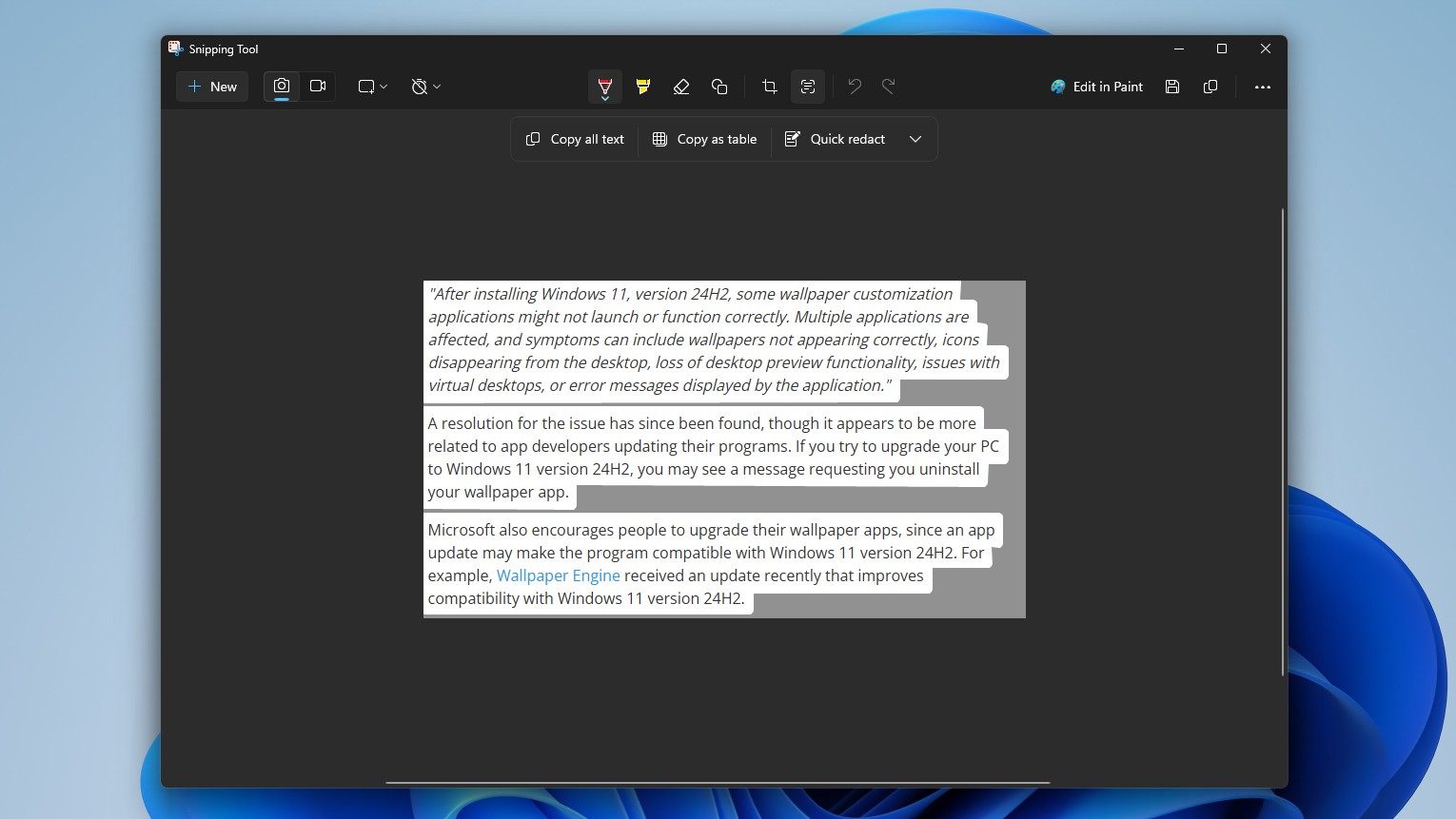Microsoft removes ability to install Office directly from the Microsoft Store on Windows 10
Users are no longer able to install Office directly from the Microsoft Store, and are instead being redirected to the old classic installer.

Over the last few weeks, users attempting to download Office applications from the Microsoft Store on Windows 10 have been unable to do so, and instead, are being redirected to the Office website which would then automatically download the classic installer. Naturally, many have been frustrated with this, as downloading from the Microsoft Store directly comes with benefits such as automatic updates through the Store, the ability to choose which Office apps you want installed, and more.
But with the classic installer, known as "click-to-run," users have to install all Office products by default and have updates handled through Office's own updater. I much prefer being able to install Office from the Microsoft Store because of these reasons, so not being able to do so over the last couple of weeks has been incredibly frustrating. Unfortunately, it appears this change is deliberate, according to a Microsoft spokesperson:
People will continue to be able to find Office in the Store. If the Office image isn't already preinstalled, they will be directed to https://account.microsoft.com/ to install it.
The Office apps are still listed in the Store, and they still have "install" buttons on their app pages. But the install button no longer installs the app directly unless your PC came with Office, and instead takes you to the Office website to download the classic Office installer. This experience isn't great and ultimately undermines the whole point of the Microsoft Store. I want the Store to handle all my apps, and now I can't do that with Office.
using latest, this is what happens for me across all my devices pic.twitter.com/2lA3DmCx2susing latest, this is what happens for me across all my devices pic.twitter.com/2lA3DmCx2s— Zac Bowden (@zacbowden) May 4, 2019May 4, 2019
For Windows 10 S users, the classic installer now runs fine with S mode enabled, just as the Microsoft Edge Insider Preview installer does. So this change applies with S mode enabled too. I've asked Microsoft about why it's made Office no longer installable from the Store and will update this article once I hear back. In the meantime, what was your preferred way of installing Office?
Get the Windows Central Newsletter
All the latest news, reviews, and guides for Windows and Xbox diehards.