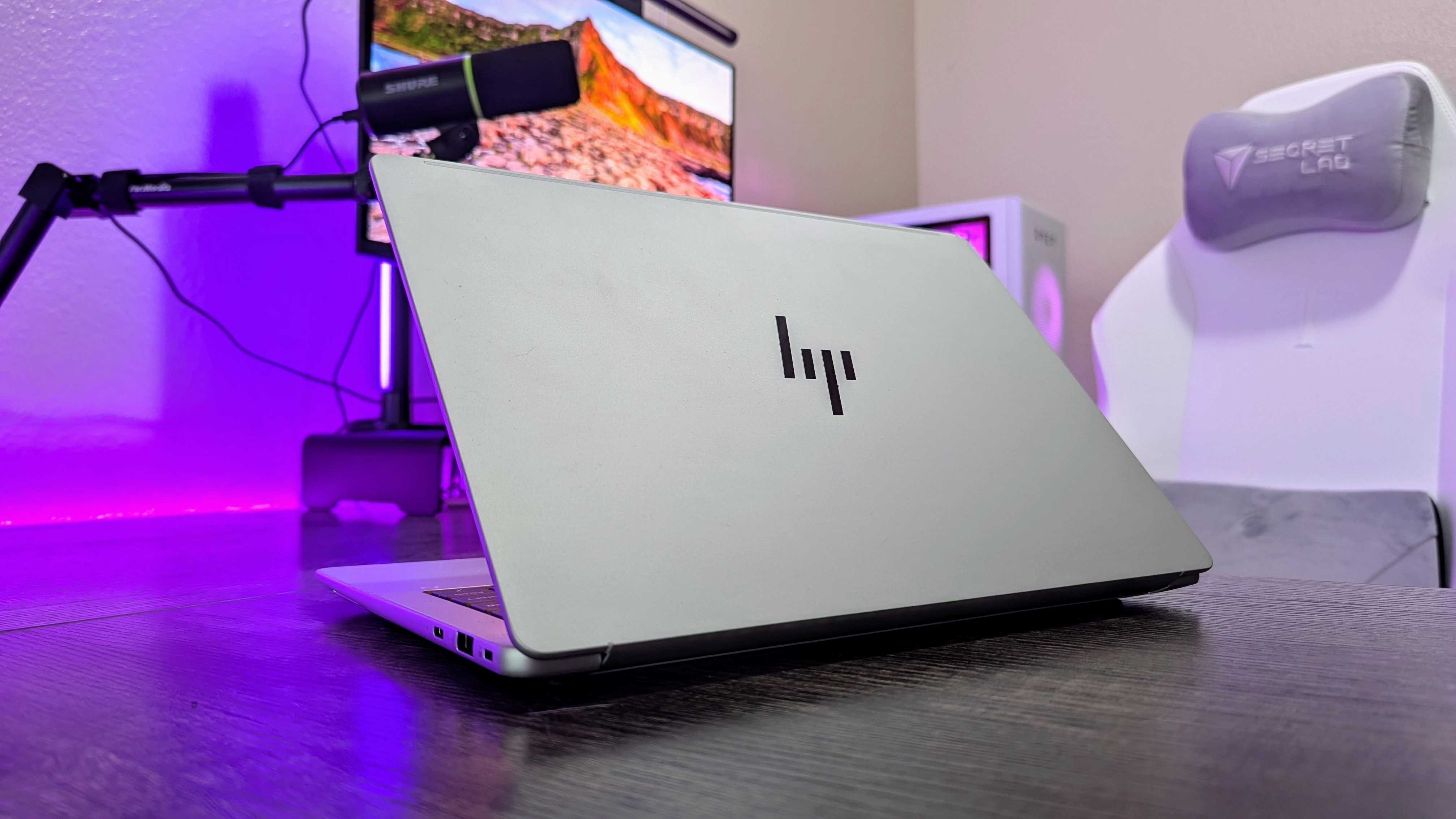Microsoft Remote Desktop for iOS gains RDP connections support
Microsoft Remote Desktop for iOS works better with third-party integrations thanks to a new update.

What you need to know
- Microsoft Remote Desktop received several new features in a new update.
- The update brings support for RDP files and RDP URIs
- Microsoft Remote Desktop also recently received a significant update that brought support for Windows Virtual Desktop.
A new update for Microsoft Remote Desktop brings several new features that make the app more useful (via OnMSFT). Support for RDP files and RDP URIs comes with this update, which is one of the most notable changes. URI stands for Uniform Resource Identifier and is used to integrate Remote Desktop features across platforms. Microsoft explains the feature in more depth in the Remote Desktop support documentation.
The complete changelog from the app's listing in the App Store explains all of the new features. Here's a quick breakdown:
- Support for launching connections from RDP files and RDP URIs.
- Workspace headers are now collapsible.
- Concurrent zoom and pan is now supported in Mouse Pointer mode.
- A press-and-hold gesture in Mouse Pointer mode will now trigger a right-click in the remote session.
- The force-touch gesture for right-click in Mouse Pointer mode has been removed.
- The in-session switcher screen now supports disconnecting, even if no apps are connected.
- Light dismiss is now supported in the in-session switcher screen.
- PCs and apps are no longer automatically reordered in the in-session switcher screen.
- The hit test area for the PC thumbnail view ellipses menu has been enlarged.
- The Input Devices settings page now contains a link to supported devices.
- Fixed a bug that caused the Bluetooth permissions UI to repeatedly appear at launch for some users.
- Fixed crashes that were showing up in error reporting.
Microsoft Remote Desktop on iOS went untouched for over a year in terms of updates, but last month it received a significant update. That update brought support for Windows Remote Desktop. With another update coming this month, it seems that Microsoft Remote Desktop will receive more regular updates going forward.

This app allows you to access your PC or virtualized apps from just about anywhere using your iOS device.
Get the Windows Central Newsletter
All the latest news, reviews, and guides for Windows and Xbox diehards.

Sean Endicott is a tech journalist at Windows Central, specializing in Windows, Microsoft software, AI, and PCs. He's covered major launches, from Windows 10 and 11 to the rise of AI tools like ChatGPT. Sean's journey began with the Lumia 740, leading to strong ties with app developers. Outside writing, he coaches American football, utilizing Microsoft services to manage his team. He studied broadcast journalism at Nottingham Trent University and is active on X @SeanEndicott_ and Threads @sean_endicott_.