Out of band security update stops 3D graphics attack affecting several Windows 10 programs
Vulnerabilities in the Autodesk FBX library needed to be fixed to secure several Microsoft programs.
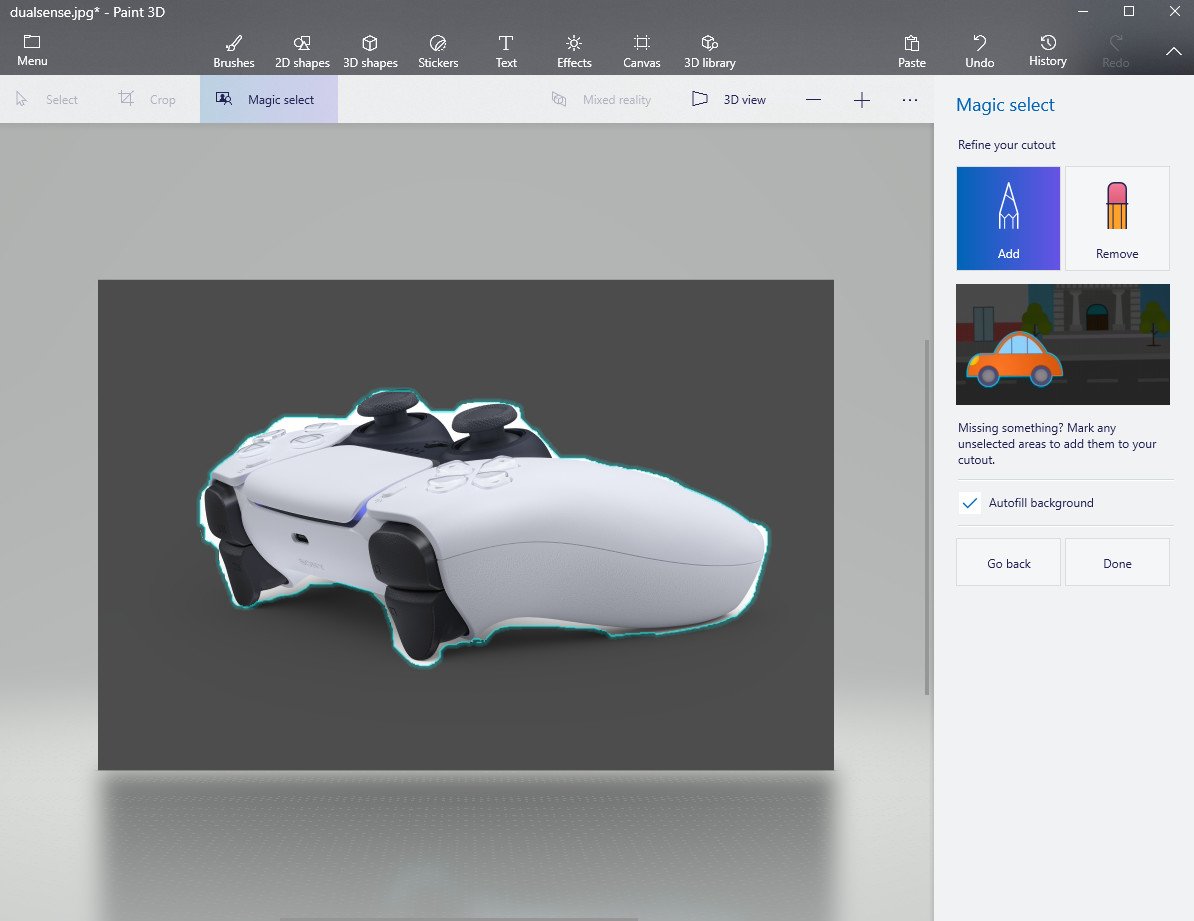
What you need to know
- Microsoft issued an update that addresses vulnerabilities in the Autodesk FBX library.
- The Autodesk FBX library integrates with several programs on Windows, including the Microsoft Office suite and Paint 3D.
- You can install the update now through Microsoft Office.
Microsoft recently released an out of band security update that addresses vulnerabilities in the Autodesk FBX library (via Forbes). The update is important for Windows users because the Autodesk FBX library integrates with several programs, including the Microsoft Office suite and Paint 3D. The Autodesk FBX library stores 3D shapes and animations. You can install the update now using Microsoft Office.
The vulnerabilities rely on an attacker sending a malicious FBX file that a person then opens. If an attack is successful, a person can exploit the vulnerabilities to gain the same user rights as a local user. If an account with fewer rights is a victim of the attack, the severity of the attack could be lessened. Microsoft explains the vulnerabilities in a security advisory. You can also read more about the vulnerabilities on Autodesk's website.
The 3D graphics vulnerabilities are classified as "important," and in total, there are seven vulnerabilities. The updates are referred to as "out of band updates" because Microsoft releases them separately from regularly scheduled Patch Tuesday updates.
You can install the security updates now through Microsoft Office. You can use the steps we've listed below or check out our full guide on updating Office.
How to update Office apps on Windows 10
Note: The interface may look slightly different depending on the version of Office that you're running, but the steps are the same.
- Open an Office app. For example, Word.
- Create a new blank document.
- Click on File.
- Click on Account.
- On the right side, click the Update Options menu.
- Click the Update Now option.
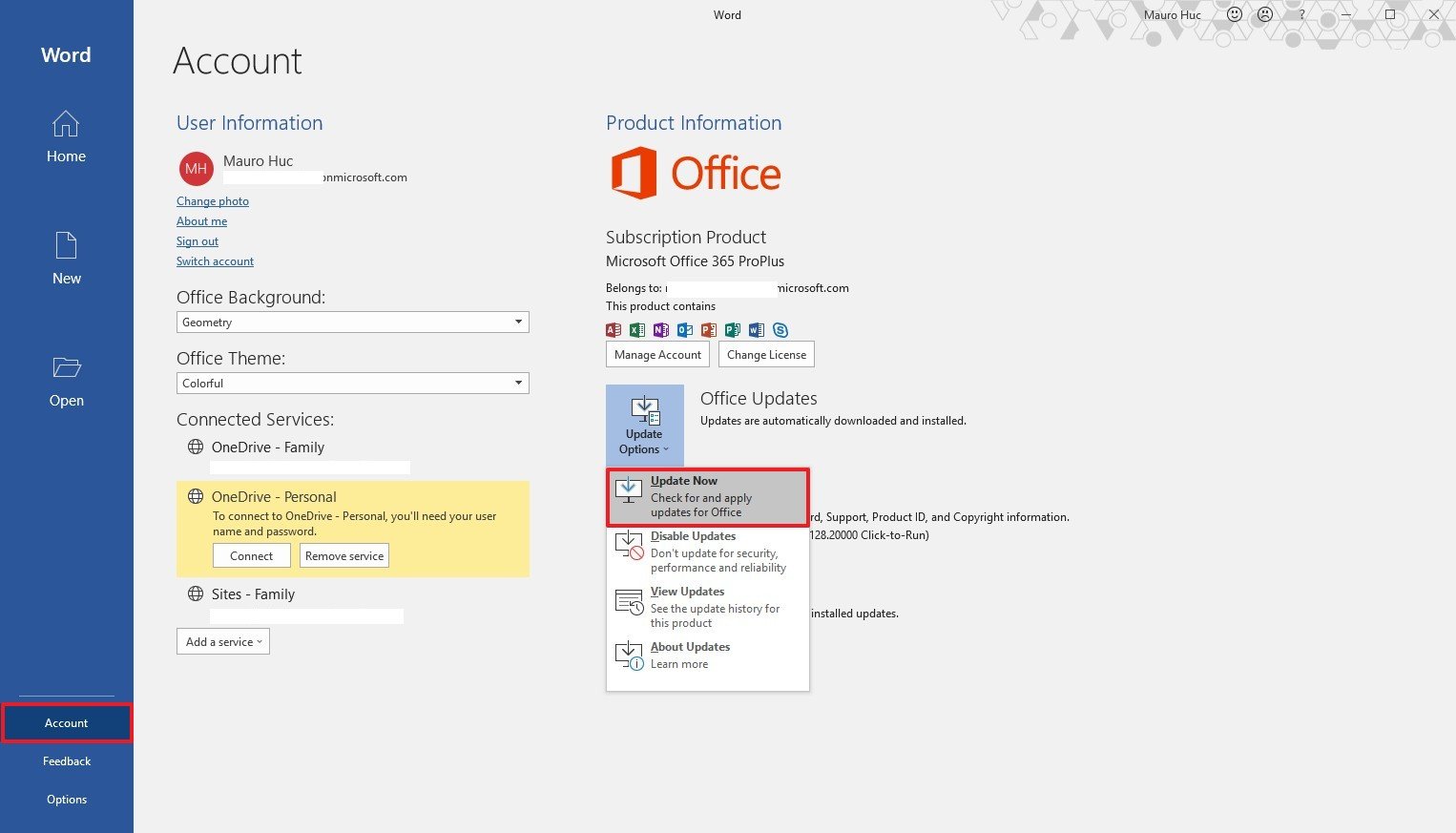
- Continue with the on-screen directions to apply new updates (if applicable).
Once you've completed the steps, Office will download and install any available update for your apps.
Get the Windows Central Newsletter
All the latest news, reviews, and guides for Windows and Xbox diehards.

Sean Endicott is a tech journalist at Windows Central, specializing in Windows, Microsoft software, AI, and PCs. He's covered major launches, from Windows 10 and 11 to the rise of AI tools like ChatGPT. Sean's journey began with the Lumia 740, leading to strong ties with app developers. Outside writing, he coaches American football, utilizing Microsoft services to manage his team. He studied broadcast journalism at Nottingham Trent University and is active on X @SeanEndicott_ and Threads @sean_endicott_.
