Microsoft pushes update for Windows Store (beta), MSN apps, and various other apps
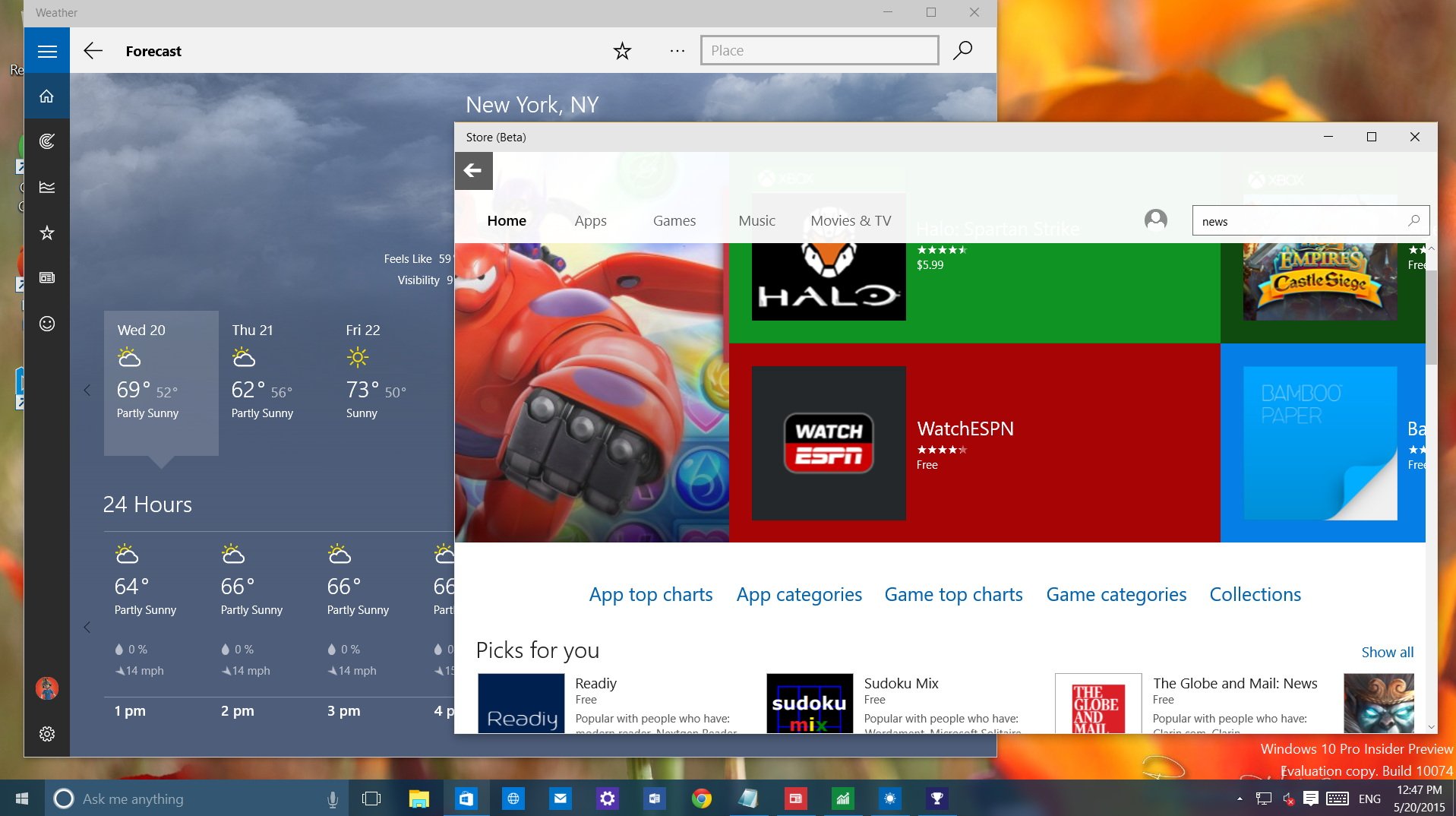
Microsoft just released a new preview of Windows 10 (build 10122) today, but the company is also rolling out a wave of updates for the Windows Store (beta). Additionally, many of its universal Windows apps, including the MSN suite are getting refreshes as well.
Let's take a look and what is new!
Perhaps the most noticeable changes will be found in the Store (beta) and on the MSN apps. Then there others, such as the Music and Video Preview, Word Preview, Get Started, Windows Feedback and many more apps are also getting updated, but only to fix known issues and various other problems.
Windows Store (beta)
As you probably noticed, the Windows Store (beta) behaves like an app, and it also gets updated like one. The new update brings many interesting UI tweaks and a few new additions. For example, in the list of feature apps, app tiles now take the background color based on the app's icon color scheme. Also, the underline on links are no longer present in most areas, the Store icon goes from gray to blue, and now the main navigation bar has a transparent effect when scrolling.

With the new update, users will notice a new My Library option listed in the profile menu. Inside My Library, users will find all their apps and games that were acquired by the Windows Store.
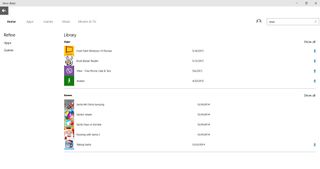
The main area is called "Refine" and only shows a partial list of apps and games you already own. To view the complete list, simply click Show All from the top-right corner or by clicking Apps or Games from the top-left corner of the screen.
A welcome new addition are the options now available in the settings area. Before users will only the version information of the app, but now we can see that Microsoft is including an option for users to enable or disable automatic app updates. Also, there is a link to manage your devices online, and it appears that in the future users will be able to limit to get Live Tiles updates only over Wi-Fi.
Get the Windows Central Newsletter
All the latest news, reviews, and guides for Windows and Xbox diehards.
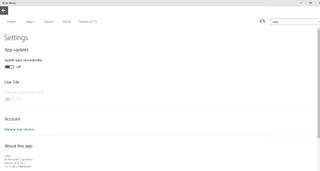
MSN apps
Although, we have recently seen a major overhauled of the MSN apps, Microsoft is pushing new improvements to most of these new MSN apps. Weather and News are the apps that get the most treatment.
The Weather universal app for Windows 10 features a fresh new look. All the weather information now appears centered on the screen; the new background covers the entire screen, and like we have previously seen the content continues to scroll vertically.

Microsoft seems to have removed the main navigation bar and users can only move around using the menu located on the left, which can be expanded using the hamburger button on the top-left corner of the screen. Like before, users can access forecast data, maps, historical weather, places, and weather-related news. Also, users will now find the setting and profile button at the bottom of the menu.
The News Universal app for Windows 10 looks pretty much unchanged. However, the main menu and title bar now have a gray background color. There is also a new dark theme for the main menu (just like the Weather and various other apps). Articles also have a new style format, very similar to the style Microsoft uses for MSN.com.
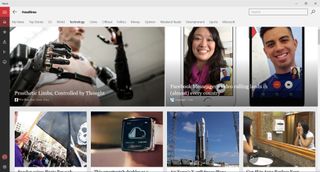

The Money app shows pretty much all the same changes found in the News app. And Sports looks pretty much unchanged. The only thing new are the tiles below the feature article. They now have a white background instead of a dark one.


Wrapping things up
Although, these aren't huge changes they are welcome additions. The Windows Store (beta) is finally taking shape, and it looks more consistent in its design. The MSN apps are also starting to come together. But Microsoft still has a lot of work to do. The Sports app doesn't include the majority of the changes we're seeing today in the other apps, and the software giant has yet to release a new Food & Drink and Health & Fitness apps.
Mauro Huculak has been a Windows How-To Expert contributor for WindowsCentral.com for nearly a decade and has over 15 years of experience writing comprehensive guides. He also has an IT background and has achieved different professional certifications from Microsoft, Cisco, VMware, and CompTIA. He has been recognized as a Microsoft MVP for many years.
